Hello everyone, I've posted my first blog for the Experimenting with Gesture Sensors Challenge. In this blog, we will be interfacing the MAX32620FTHR Microcontroller, and MAX25405 Sensor Board.
MAX32620FTHR Microcontroller
The MAX32620FTHR board is a rapid development platform designed to help engineers quickly implement battery-optimized solutions with the MAX32620 Arm® Cortex®-M4 microcontroller with FPU. The board also includes the MAX77650 ultra-low power PMIC and MAX17055 fuel gauge to provide efficient power conversion and battery management with minimal board space. The form factor is a small 0.9in x 2.0in dual-row header footprint that is compatible with breadboards and off-the shelf peripheral expansion boards. In addition to the dual-row headers, there are also two 12-pin Pmod-compatible socket connectors for more expansion options. Also on board are common user-interface peripherals including two RGB indicator LEDs and two pushbuttons. These provide a power-optimized flexible platform for quick proofs-of-concept and early software development to enhance time to market.
MAX25405 Sensor Board
The MAX25405 is a low-cost, data-acquisition system for the gesture and proximity sensing. Detection distance is improved by integrating a complete optical system consisting of lens, aperture, visible light filter, and a 6x10 photodetector array. The MAX25405 recognizes the following independent gestures:
- Hand swipe gestures (left, right, up, down, wave)
- Air click
- Flicks
- Finger and hand rotation (clockwise and counterclockwise)
- Multizone proximity detection
- Linger to click
The proximity, hand detection, and gesture recognition functions of the MAX25405 operate by detecting the light reflected from the controlled IR-LED light source with an integrated 6x10-element optical sensor array. The MAX25405 can detect these gestures even when exposed to bright ambient light. A low-power, low-cost CPU, such as the MAX32630, is required to process the data from the sensor.
Connections
Connect the Interface shield to the MAX32620FTHR board as shown below. Plug the FFC connector into the MAX25405 sensor and to the Interface board
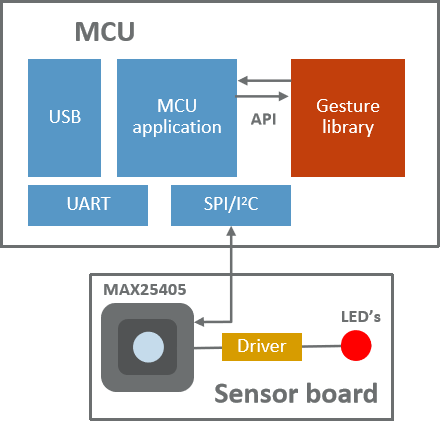
Gesture Sensor EV Kit GUI
We will download & run the Gesture Sensor EV Kit GUI from Maxim Integrated official website. The setup supports Windows 7 & Windows 10. We installed it on Windows 10 PC.
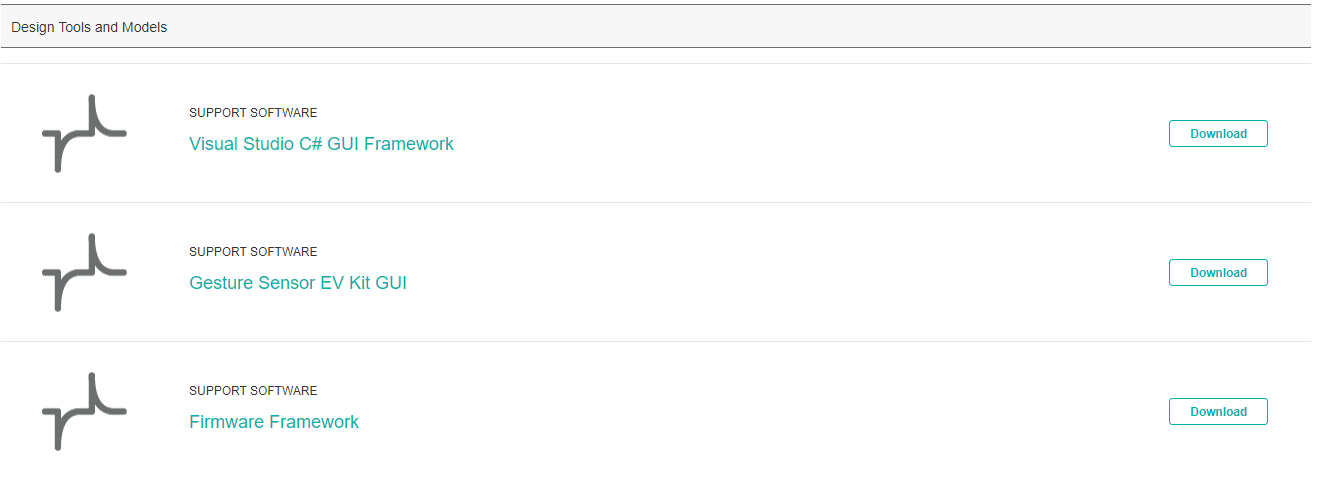

Connect the 3V3 power adapter to the interface board and MicroUSB to the PC to power up the board.
The GUI download is simple and easy to interface. We can select the Heat Map, Gesture, and Proximity tabs, which allows us to visualize the data. First, connect the device by clicking Device -> Reconnect COM port. Once the sensor is connected, you can find the COM port and the baud at the bottom right.
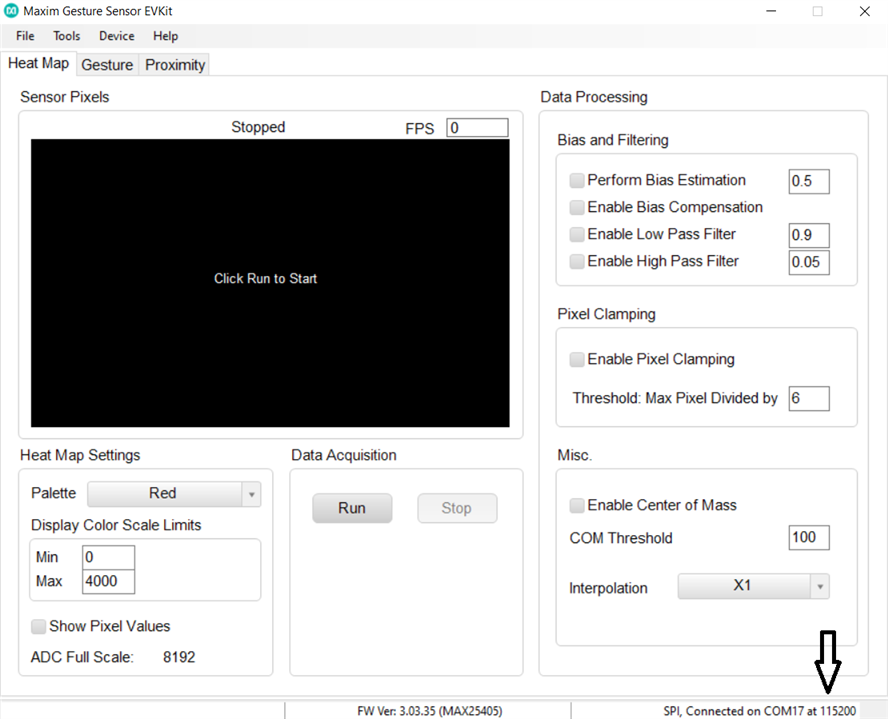
Now the MAX25405 kit is ready for the project. In the upcoming post, we will use the Gesture sensors with the Raspberry Pi. Follow to know more about the project. Thanks for reading,
Resources
- https://www.maximintegrated.com/en/products/microcontrollers/MAX32620FTHR.html
- https://www.maximintegrated.com/en/products/sensors/MAX25405.html

