14.IV, after minor delay caused by custom's clearance procedure, I have received package containing my challengers kit. Everything was prepared by E14 personnel, shipping procedure was straightforward and required only minimal engagement on receiver's side.
Package was sufficiently protected from accidental damage and contained
- LattePanda box
- Hammond waterproof enclosure
- envelope containing most of connectors
- and a box with SMA antenna pigtail
| {gallery}The kit |
|---|
|
Package contents |
|
Packaged enclosure |
|
Connector set - packaged |
|
Amphenol connector set |
|
Amphenol SMA pigtail box |
|
LattePanda v.1 box |
Provided enclosure was customized with Element14 and manufacturer's logos displayed on the case and dedicated holes were drilled for all the provided connectors.

As holes were individually shaped for each connector, correct fitting was very easy. Manufacturing tolerance was also excellent - for example: Ethernet connector would stay in it's place even without securing using screws.

Next - as I am planning to use LattePanda as monitoring station - I have decided to install it in dedicated enclosure. I have bought acrylic one - like this:
LattePanda v.1 acrylic enclosure
Inside the packaging one can find two acrylic, paper covered boards that are containing all the elements and one page assembly manual.
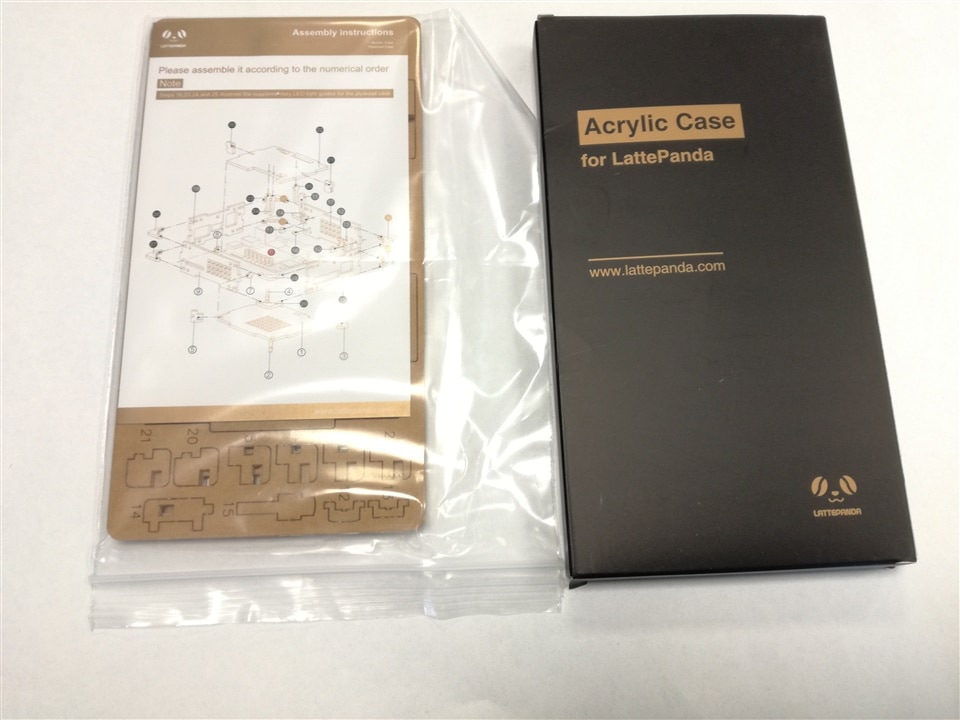
Assembly process is a little tricky - acrylic elements need to be gently removed as they are somewhat brittle and during the assembly enclosure behaves as some sort of 3D puzzle, but at the end it turns out to be sturdy and even can be opened again if some care is taken to not damage corner braces.
Final effect can be seen on the photo below (well - semi-final - without Wifi antenna. That's why the case needed to be opened again)
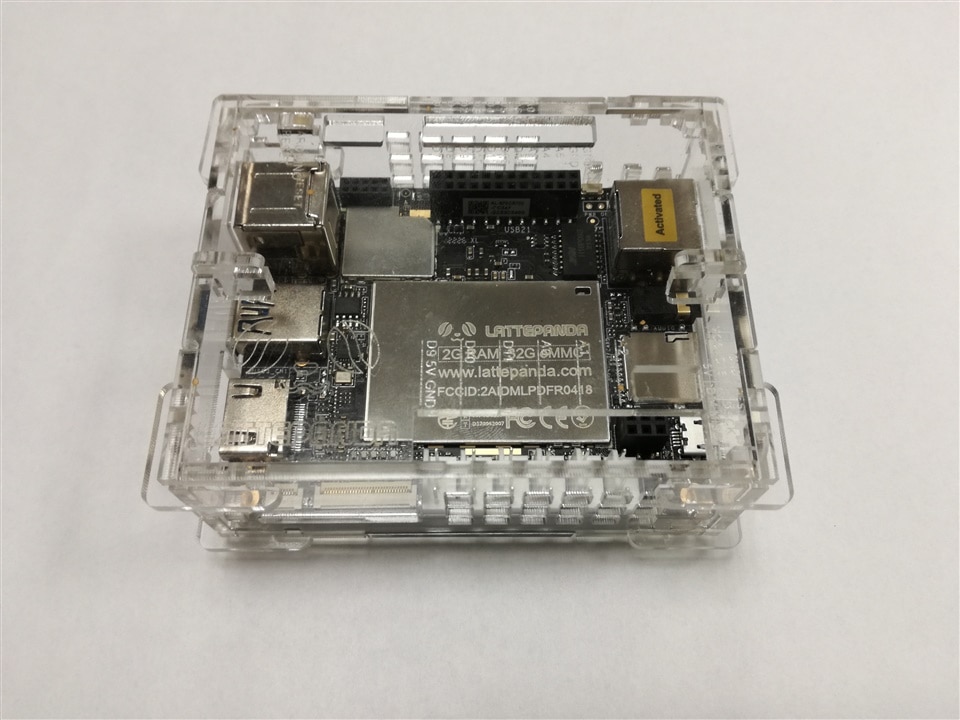
So - lets connect power supply, monitor, keyboard and see what happens...
After brief time Windows 10 desktop appeared:
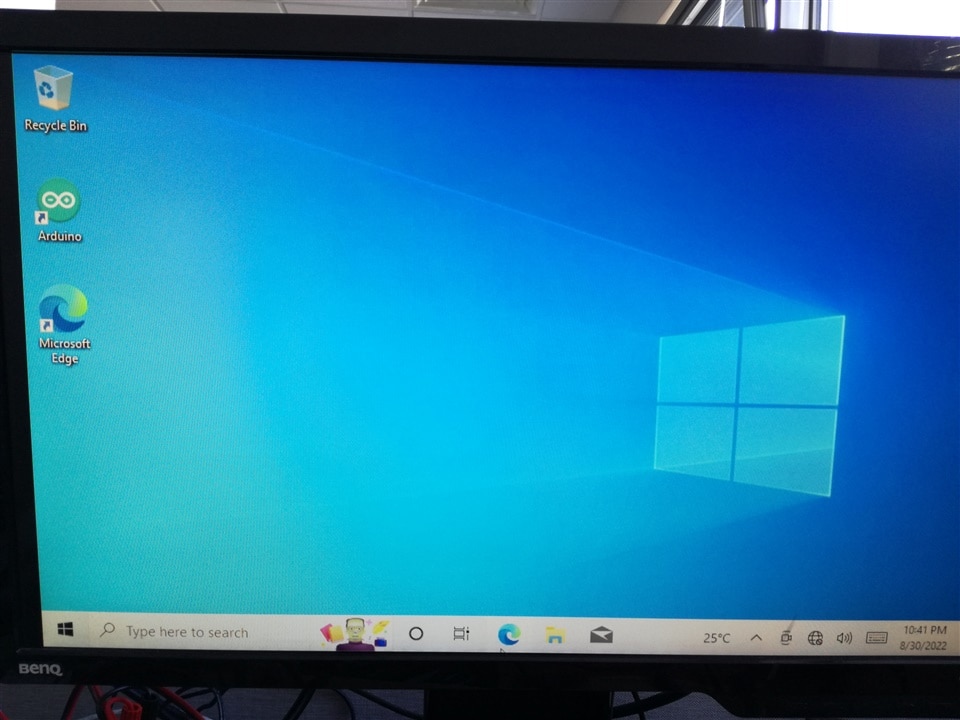
but as our monitoring software is Linux-native we will need to reinstall the OS.
LattePanda documentation states that both MS Windows and GNU/Linux are officially supported, so let's use standard procedure described here:
https://docs.lattepanda.com/content/1st_edition/os/#linux-ubuntu-1604-lts
After downloading recommended Clonezilla image of Ubuntu 16.04 LTS (Long Time Support) (and MS Windows image for CR700 H/W version just in case - it is paid for in our version after all) and preparing boot USB drive using Rufus software minor inconsistency was encountered . Manual states that simply inserting USB drive and rebooting initiates installation, but in my case Panda booted into Windows every time.
So - we will need to change boot disk order. As in any PC computer, pressing dedicated key during reset enters BIOS/UEFI. In case of LattePanda, that key is ESC.
This way we entered familiar UEFI/BIOS interface:
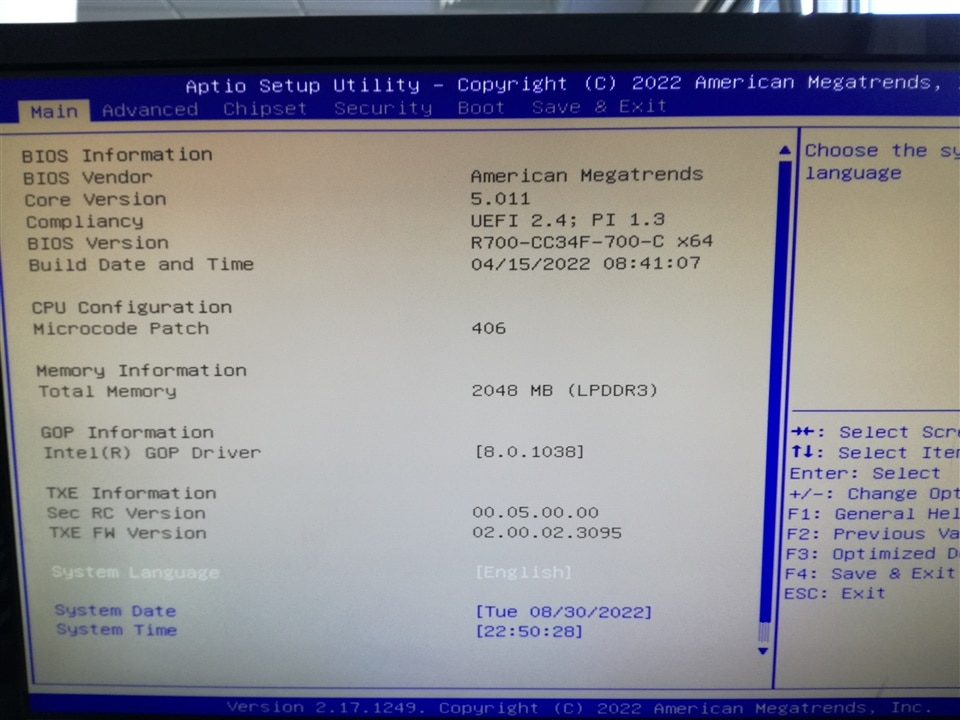
then, on "Boot" tab changed boot order to prefer USB disk
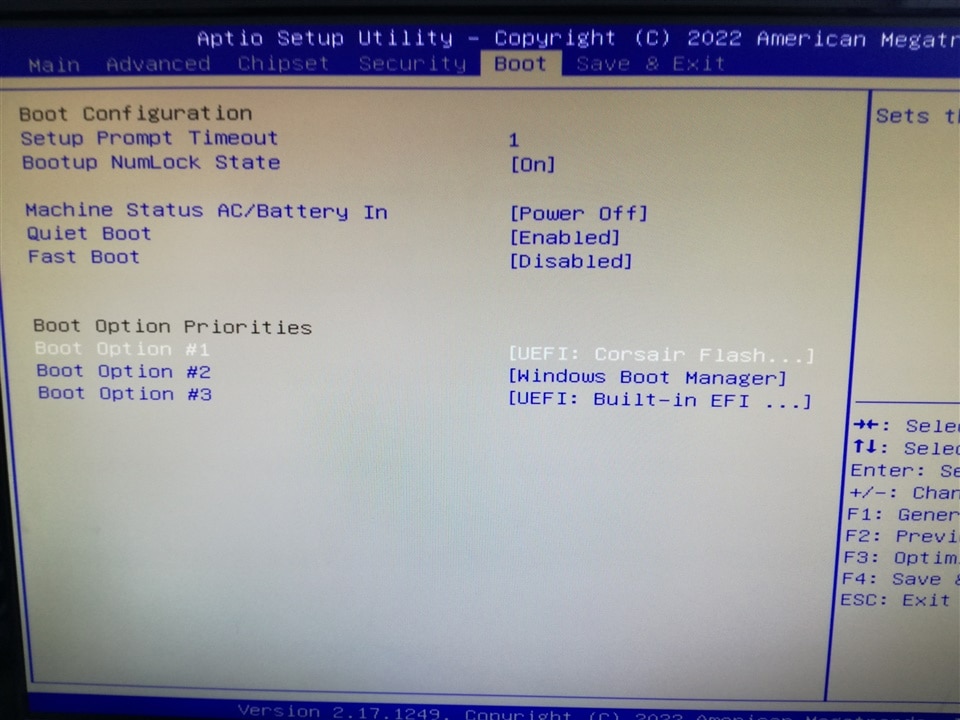
and after reboot installation has started. System image seems to be dedicated to another H/W version (CR200) but it installs correctly on our hardware.
Installation process progressed as in the manual and at the end we got working Ubuntu GUI (login using admin:admin)
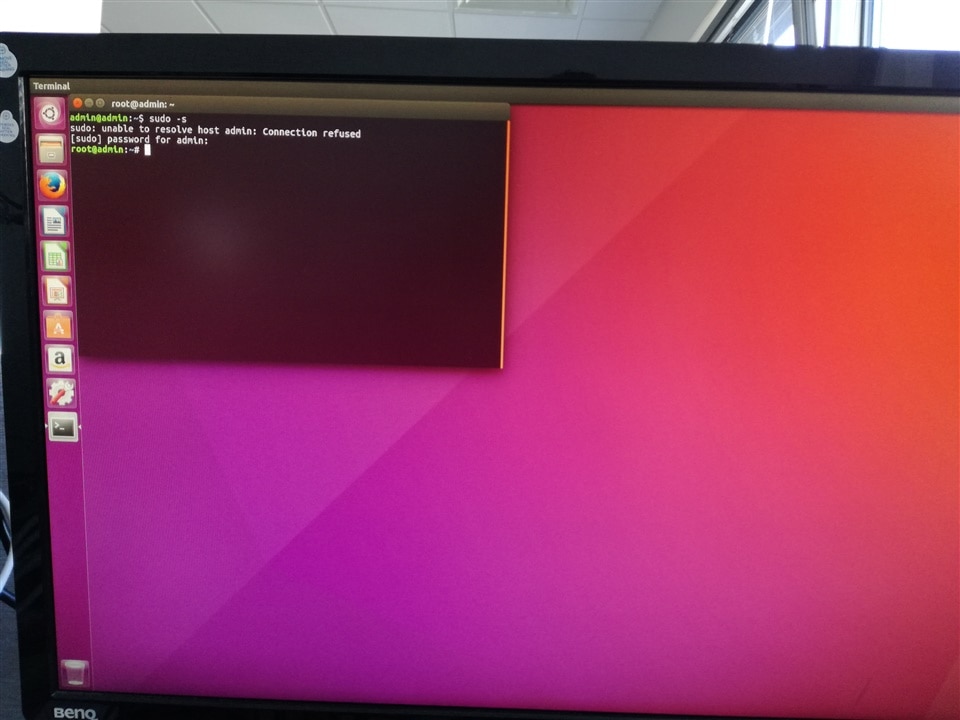
Next step - install SSH server and enable remote access. After connecting Ethernet cable system automatically got address using DHCP, but then repository problem appeared.
After issuing
apt-get update apt-get install openssh-server
error message appeared informing about unmet dependencies. It turned out that the system used repository mirror at
that seems outdated. Replacing all references to http://mirror.neu.edu.cn with http://archive.ubuntu.com/ in /etc/apt/sources.list file, then re-running
apt-get update apt-get install openssh-server
installed openssh server correctly. Then let's install some monitoring tools
apt-get install lm-sensors sensors-detect sensors
and the result:
root@e14-waterproof-challenger:~# sensors soc_dts1-virtual-0 Adapter: Virtual device temp1: +70.0°C acpitz-virtual-0 Adapter: Virtual device temp1: +0.0°C (crit = +100.0°C) coretemp-isa-0000 Adapter: ISA adapter Core 0: +70.0°C (high = +90.0°C, crit = +90.0°C) Core 1: +71.0°C (high = +90.0°C, crit = +90.0°C) Core 2: +74.0°C (high = +90.0°C, crit = +90.0°C) Core 3: +73.0°C (high = +90.0°C, crit = +90.0°C) soc_dts0-virtual-0 Adapter: Virtual device temp1: +71.0°C
No surprise that one type of enclosure has fan installed.
After verifying on the router what address LattePanda gets (or even better - add static DHCP MAC:IP_ADDR mapping or even static IP address to not be surprised by sudden address change after DHCP lease expiration) we can access our Panda from another computer:
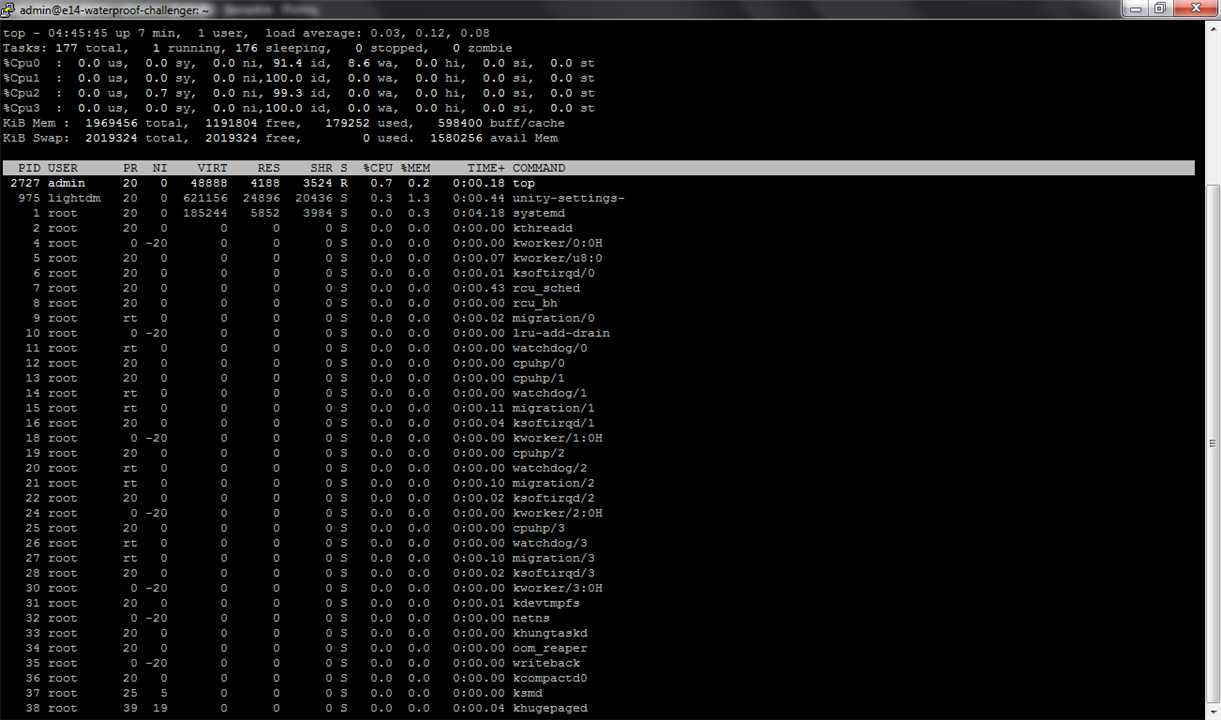
That's all about initial LattePanda setup, next we will cover installation of Influxdb, Grafana and our first data source (METAR based information about outdoor weather parameters).







