#5 Eye on With USB Camera in Pynq Virtual Environment
Table of Contents
1 Image Process and Video Capture with USB camera
Arty Z7 supported image capture and video process with two options, one for Pynq Overlay HDMI video in and HDMI video out, the other is USB endpoint support for USB cameras.
With video capture, Arty Z7 is eye on to detect thing around, with intelligence added on.
2 Test Pynq I2C overlay with Pmod ALS light sensor
Prepare the Digilent Pmod ALS1 light sensor, this is I2C sensor data peripheral,

Connected with PMOD A with Silkprint mark JA
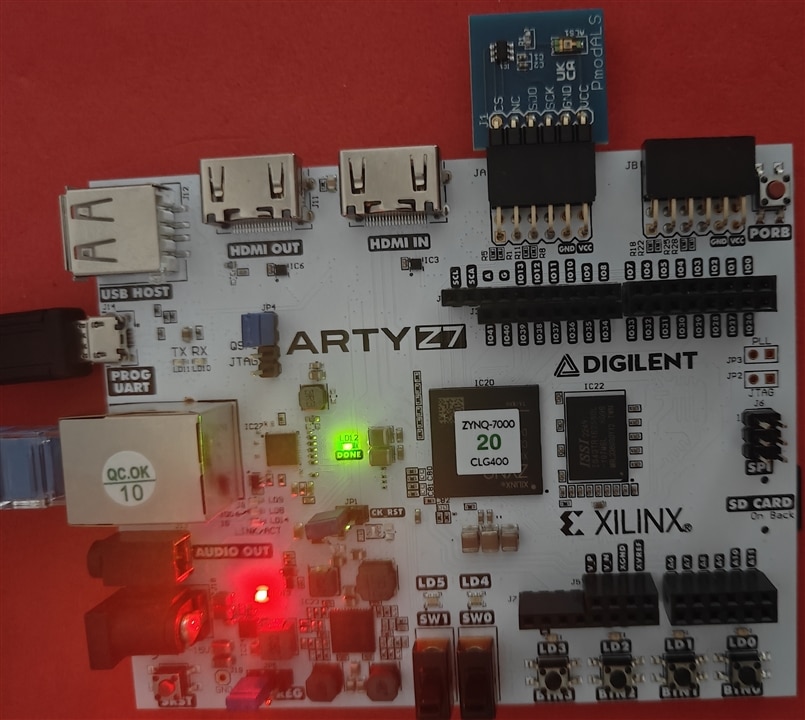
Power up the Arty Z7, and login the jupyter interface,open the PMOD light sensor notebook
Download base overlay.
from pynq.overlays.base import BaseOverlay
base = BaseOverlay("base.bit")
Read single luminance value
from pynq.lib.pmod import Grove_Light
from pynq.lib.pmod import PMOD_GROVE_G4
lgt = Grove_Light(base.PMODA,PMOD_GROVE_G4)
sensor_val = lgt.read()
print(sensor_val)
Plot the light intensity over time
import time
%matplotlib inline
import matplotlib.pyplot as plt
lgt.set_log_interval_ms(100)
lgt.start_log()
# Change input during this time
time.sleep(10)
r_log = lgt.get_log()
plt.plot(range(len(r_log)), r_log, 'ro')
plt.title('Grove Light Plot')
min_r_log = min(r_log)
max_r_log = max(r_log)
plt.axis([0, len(r_log), min_r_log, max_r_log])
plt.show()
This is demonstration for how Pynq overlay got data from peripheral.
3 USB camera for Video and Image
Connecting the USB camera with Arty Z7 board.

This video get image from linux command in "!" prefix, and the image is process with python Image library,
from PIL import Image as PIL_Image
orig_img_path = 'data/webcam.jpg'
!fswebcam --no-banner --save {orig_img_path} -d /dev/video0 2> /dev/null
img = PIL_Image.open(orig_img_path)
img
Capture the image
put it in black-white
bw_img = img.convert("L")
bw_img
rotate the image in 45 degree
This is how the it works with image capture from usb camera.
If there is HDMI-camera, there is another image capture solution with HDMI in, as,
from pynq.overlays.base import BaseOverlay
from pynq.lib.video import *
base = BaseOverlay("base.bit")
hdmi_in = base.video.hdmi_in
hdmi_out = base.video.hdmi_out
4 Yolo and Person Detection
Yolo isreal-time object detection and image segmentation model. The latest version is YOLO11. It is built on cutting-edge advancements in deep learning and computer vision, offering unparalleled performance in terms of speed and accuracy. For edge intelligence, earlier version is more applicable. Model like yolo3, yolo4 are still widely used. YOLOv3: This is the third version of the You Only Look Once (YOLO) object detection algorithm
After installation the code is easy as
from ultralytics import YOLO
# Load a COCO-pretrained YOLOv3n model
model = YOLO("yolov3n.pt")
# Display model information (optional)
model.info()
# Train the model on the COCO8 example dataset for 100 epochs
results = model.train(data="coco8.yaml", epochs=100, imgsz=640)
# Run inference with the YOLOv3n model on the 'bus.jpg' image
results = model("path/to/bus.jpg")
The pynq-dpu can support yolo3 in model zoo, it is comiled into xmodel file format to loaded for DPU to process it.
5 Summary
in summary, with usb camera, the eye for Arty Z7 is open for intelligence applications.
