Previous posts for this project:
- [AirCare] InTheAir - Project Description
- [AirCare] InTheAir - Week 1: Getting a Launchpad to Blink
- [AirCare] InTheAir - Week 2: Preparing the Beaglebone Black
- [AirCare] InTheAir - Week 3: Fuel Tank Testing
Introduction
I'm not feeling the Launchpad love ... yet. The biggest struggle so far has been the software:
- CCS only available on Windows
- Latest MSP430 with EnergyTrace not supported on Mac
- Can't get the CC3200 to work with Energia on Mac either
I'm not giving up yet though! I got some news from the TI people at electronica last week, stating the following:
- A new version of Energia should be coming out any time now, supporting the MSP430 with EnergyTrace on Mac
- A CCS(-like) version for Mac is expected to be released by the end of the year
So until then, I'm stuck with my Windows machine in order to make some progress.
I've been playing around with the CC3200 with both CCS and Energia. These were my tests ...
Getting Started Guide
What better place to start than the "Getting Started" guide ? Well, There is this extremely nice post by shabaz : CC3200 "Internet-on-a-Chip" Getting Started Guide – Part 1
Following the instructions from both sources, I set up Code Composer Studio, flashed the CC3200 with the latest software version and got my first sample program running: "wlan_station".
The wlan_station example has the CC3200 connect to the network, ping the gateway and ping an external host (ti.com I believe), lighting up an LED for every successful test.
I won't repeat all the steps performed here, as they are already very clearly documented, and this would only result in duplication of information.
Out Of Box
Using CCS, I then loaded the OOB (Out Of Box) program back on the CC3200 and experimented with that for a little bit.
Connecting to the CC3200's access point, some demos are accessible:
- sprinkler simulator
- washing machine/dryer monitor
- door alarm
- thermostat simulator
That was nice and working well, but I wanted to have the CC3200 connect to my home network instead of having to go through the CC3200 access point.
I came across a tutorial video, where a smartphone app is used to connect the CC3200 to a wireless network. There is an app available for Android and iOS.
The first step is to enter the data of your wireless home network, after pressing start, the application discovers the CC3200 and has it connect to the home network.
The CC3200 can then be selected from the list of discovered devices and the OOB example can be accessed over the home network instead. Finally something that was rather straightforward.
MQTT
I was feeling adventurous and thought I'd take it a step further: get the CC3200 to talk MQTT.
A while back, kartben posted some videos on getting MQTT with Paho on the CC3200 by modifying the OOB example. The videos are very clear and guide you step by step through the setup of CCS and Paho, and which modifications to make to the code. But ... for some reason, that doesn't seem to work for me. Either I did something wrong, or ... I don't know, I probably did do something wrong. There are no compilation errors, and the code seems to run fine, but I'm not getting the MQTT messages.
I wanted to get MQTT working! Searching the web for answers, I came across a MQTT sketch on the Energia website. As I mentioned before, the CC3200 is not detected on my Mac, so I used it on my Windows machine.
After installing the library and tweaking the example sketch, MQTT was working! At last! Not the way I originally intended for it to work, but at this stage and with my current level of frustration, this is more than good enough.
With this finally working on the CC3200, my stress and frustration levels should decrease, enabling me to try and understand what went wrong. *deep breath*


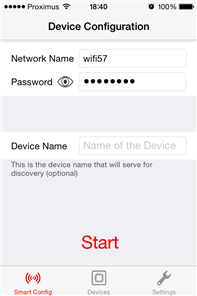

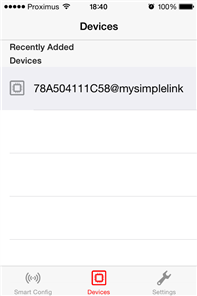



Top Comments
-

mcb1
-
Cancel
-
Vote Up
+1
Vote Down
-
-
Sign in to reply
-
More
-
Cancel
Comment-

mcb1
-
Cancel
-
Vote Up
+1
Vote Down
-
-
Sign in to reply
-
More
-
Cancel
Children