As part of second blog, for the Remote Farm Monitoring and Watering System, I am updating both the Arduino MKR 1300 with the latest firmware, that came as part of the kit. To start install the Arduino SAMD Board in the Arduino Board Manager
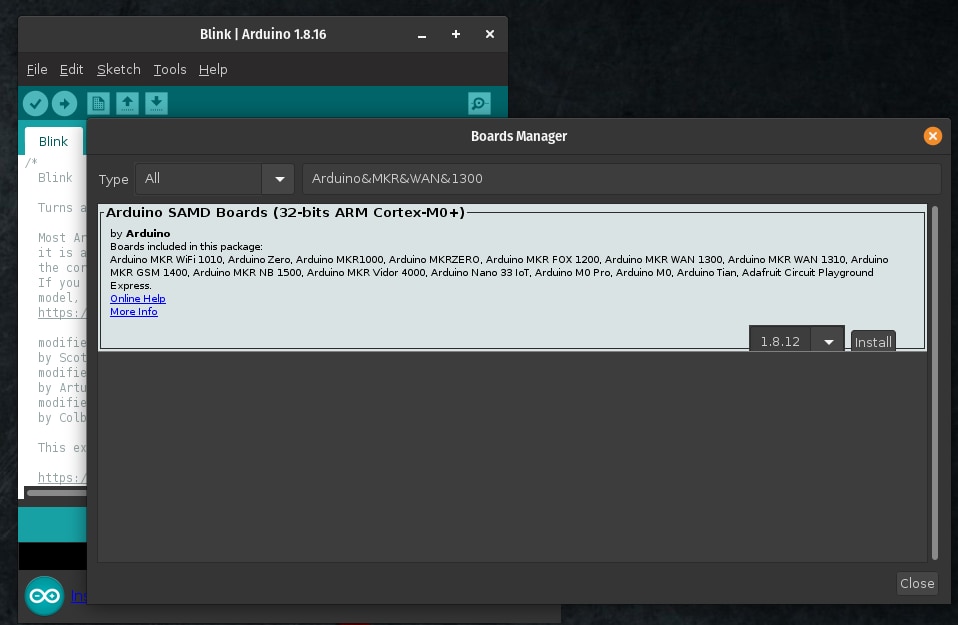
Once the boards are installed in the Arduino IDE, go to the File -> Examples -> MKRWAN2 section, MKRWANFWUpdate_standalone sketch. Now connect the Arduino MKR 1300 board to your computer/laptop using the USB cable and upload the sketch, once done open the serial monitor and ensure that the baudrate is set to 115200 baud.
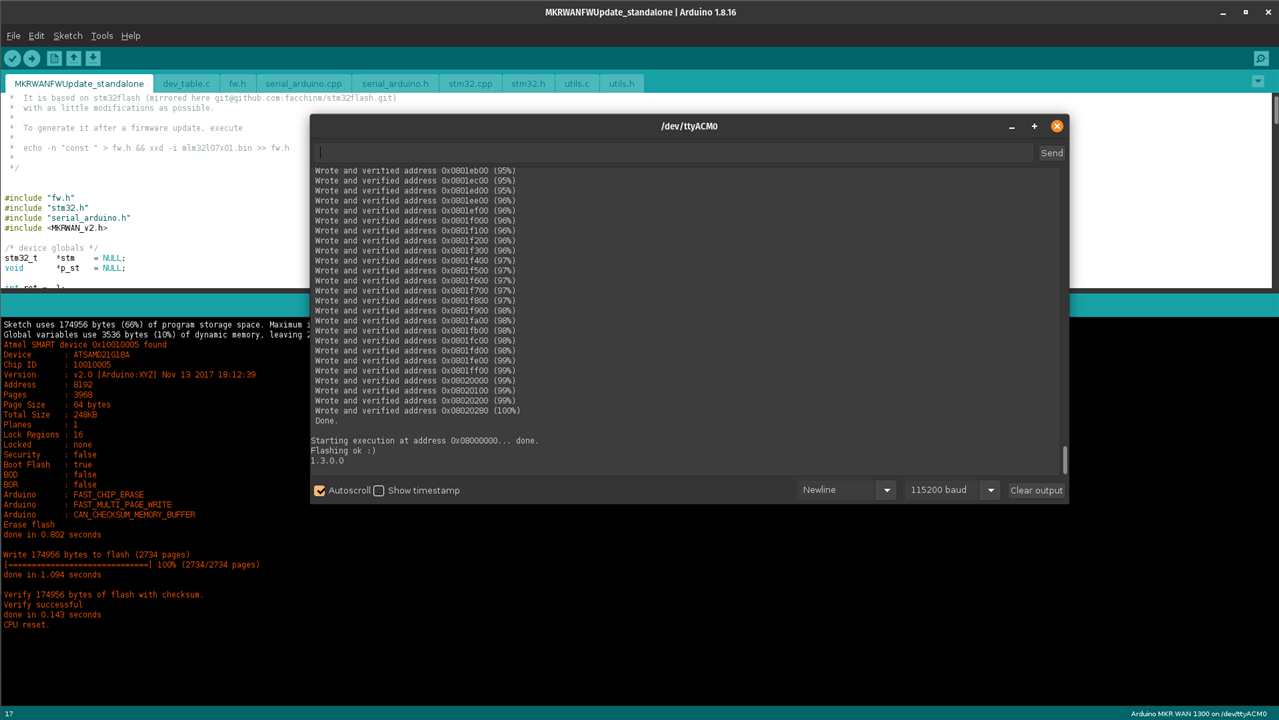
In addition, I used the components in the Grove Starter Kit for Arduino, to quickly test getting the temperature and pot value and display it on the Grove – LCD RGB backlight. Here are the circuit connection
- Temperature sensor connected to A0 on the MKR 1300
- Analog sensor connected to A1
- And the SDA of the Grove – LCD backlight connected to pin#11 on MKR 1300
- SCL of the Grove – LCD backlight connected to pin#12 on MKR 1300

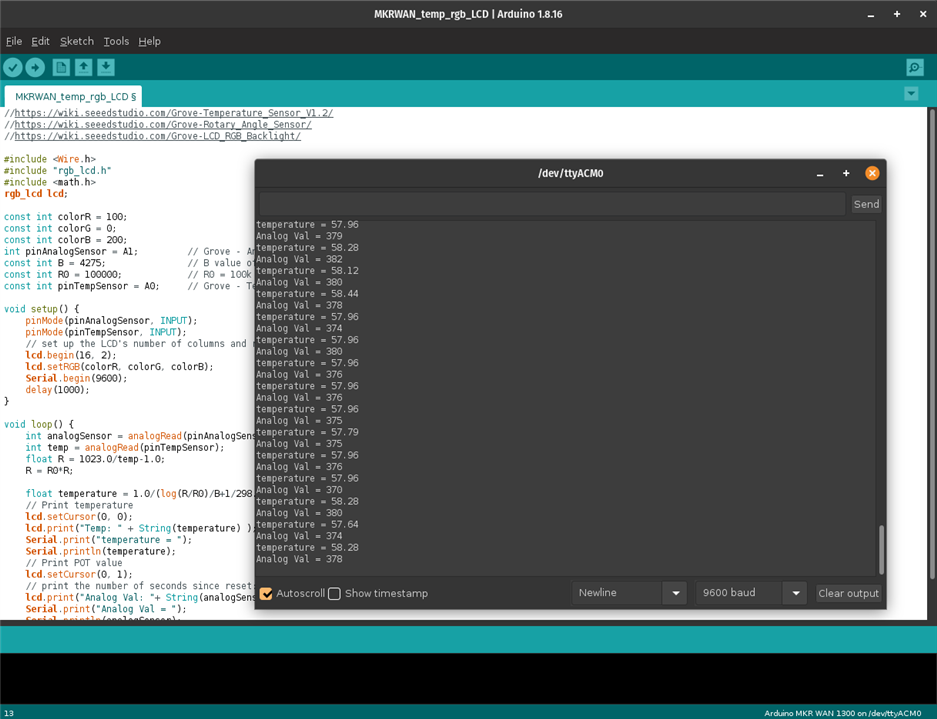
Also, we started work on the farm just before Christmas, firstly we cleared out the weeds from the area using a weed cutter and some other tools. And, then use a spade, and rake to create beds to put the vegetable seeds in. Here are some picture, we are kind of half done for now with respect to getting the area ready for planting, with a lot more to do in the coming weeks.




-

DAB
-
Cancel
-
Vote Up
0
Vote Down
-
-
Sign in to reply
-
More
-
Cancel
Comment-

DAB
-
Cancel
-
Vote Up
0
Vote Down
-
-
Sign in to reply
-
More
-
Cancel
Children