Hello everyone. I have been traveling so, couldn't do justice to the development but i managed to think the basic design. Now, My Professor at my University said i suck at sketching but my concepts and ideas were strong, so i decided to not stop sketching not until i perfect the skill or some good designer get a heart attack looking at my terrible skills.
Evaluating Requirements of Handheld device
Handheld devices are means not always in hand, but also maybe in pocket or ladies purse or sometimes on the table. It should be small, versatile, easy to hold, easy to charge. More importantly, the light should signify the type of alert as well it's urgency when on table and the haptics should be strong enough to catch the attention of the user when he is engaged with some other work. This was designed by talking to couple of people with hearing difficulty. The device should also have a screen to let the user know of the message if any so OLED should be present and finally to navigate the menu, change settings etc, 3 button system will be used. One button to navigate up and down and third to select. Back will be presented as a menu item itself. It is a pretty standard way to make a menu using minimal number of buttons.
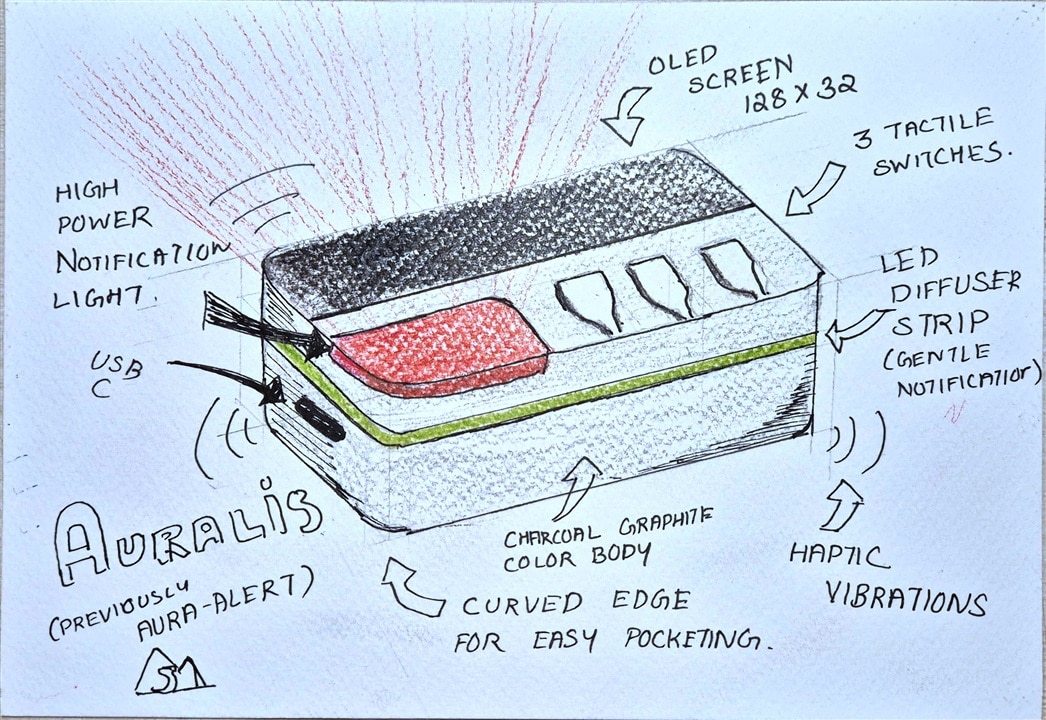
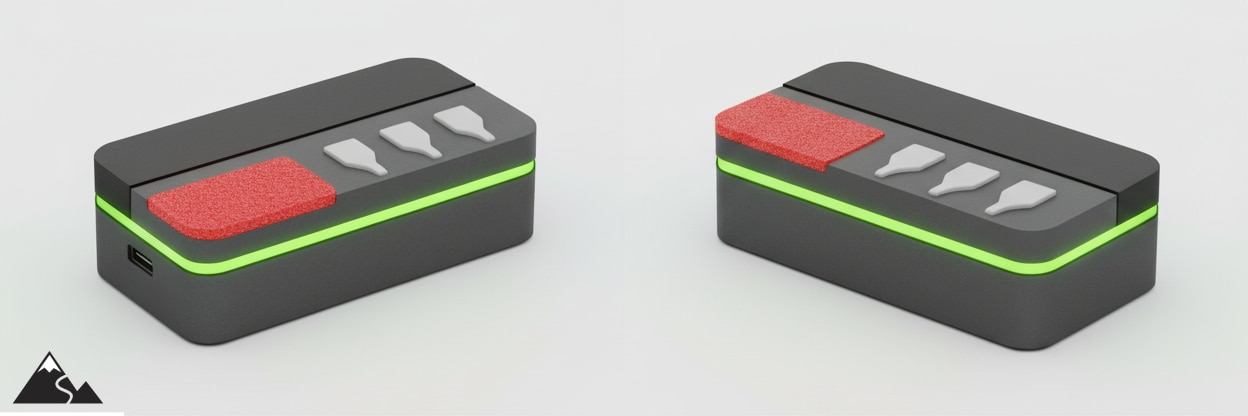
The High power though it light ups in only one primary direction, can remain hidden and unnoticed if it is kept facing downwards. In such a case, the LED Strip will come into play for catching attention. In the picture the they are shown with different colors but they can be the same color as well to indicate the type of sound and it's urgency to attention. I went with a charcoal/graphite/grey color body for a neutral look.
Evaluating Requirements of Halo Device
Halo Device is meant to be put up on the wall. Therefore it should play well with any paint color, any wallpaper or wood grain it might be kept against. Therefore I selected white to be the device color. The halo has to be visible from the front and side. Why side? Because if it is kept in a some rooms such as long hallway, then most of the time people can only see the side of the device. Now, regarding the number of buttons, i am going with two. Maybe i will make it 3. But i need only one for turning on the configuration via esp32's WiFi and other to turn off the notification. I could have gotten away with one button, using long press for Configuration mode, but maybe during usage i may find a requirement for another button. When i looked into the Alexa Dot's tear down, i found that they were able to achieve the beautiful halo using 12 LED's and that included the circular running pattern. The only difference is that echo is not visible from the side. The central hole will accommodate the powerful LEDs
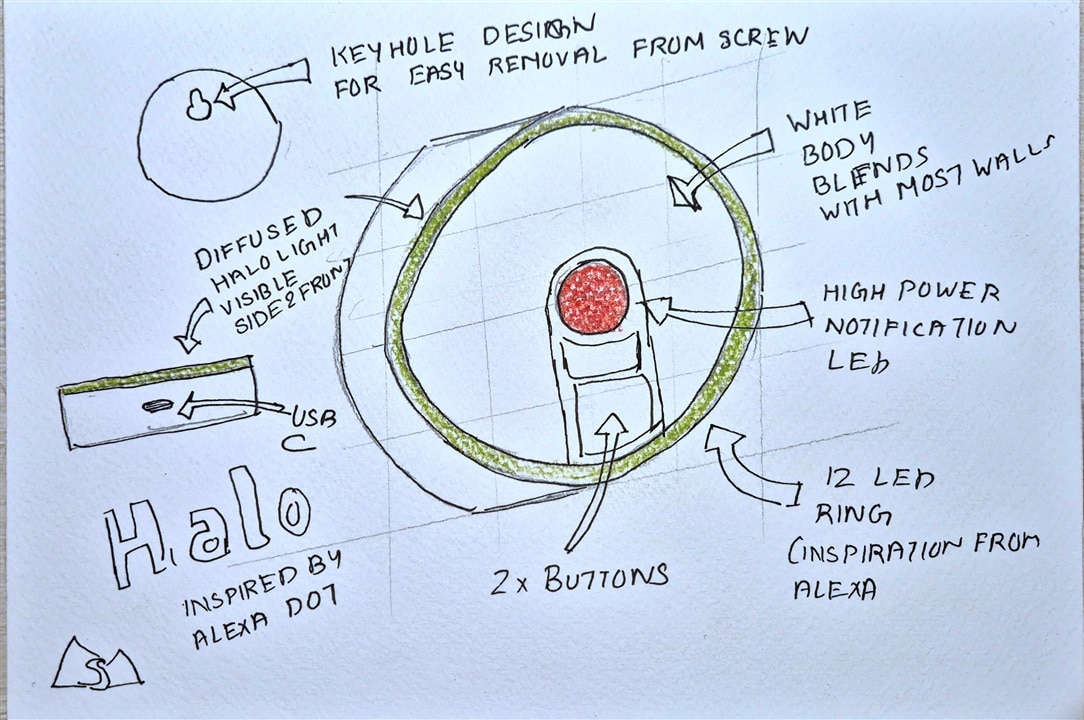

Evaluating Requirements of Wall Mountable Tile Device
Now, The Tile-able system is gonna be inspired from Nano-leaf's but instead of Triangle's i will go with Hexagon. The reason being, nano-leafs are always used in a bunch but my device should remain solo. and when used solo, only geometry that looks good and projects enough surface area for catching attention is a Hexagon. I might even have to say that i was slightly inspired from an Youtube Channel i Follow - CCP Grey's Hexagons are the bestagons https://www.youtube.com/watch?v=thOifuHs6eY
Putting a button in this device is harder, as i cannot visibly put any switches on the front, which will affect the uniform look of the tiles. And if it is going to be tiled, i cant put any on the side also. So the only way is to make the entire face of the hexagon lit by the LED as the switch cap itself. This will be a major engineering design, but it will be worth it.
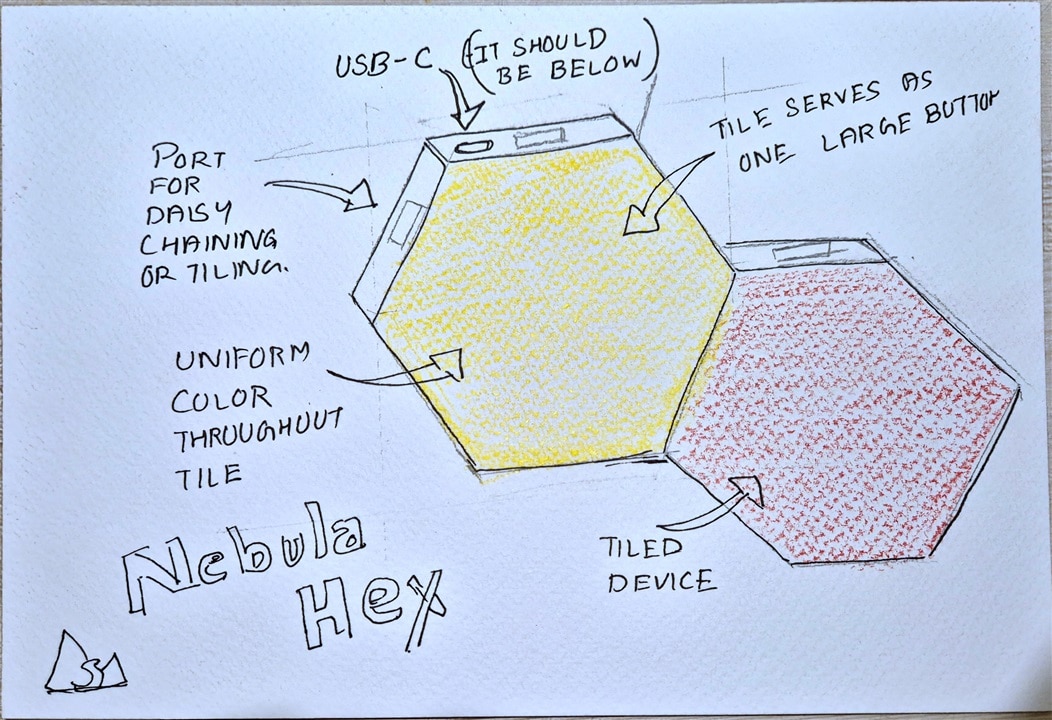
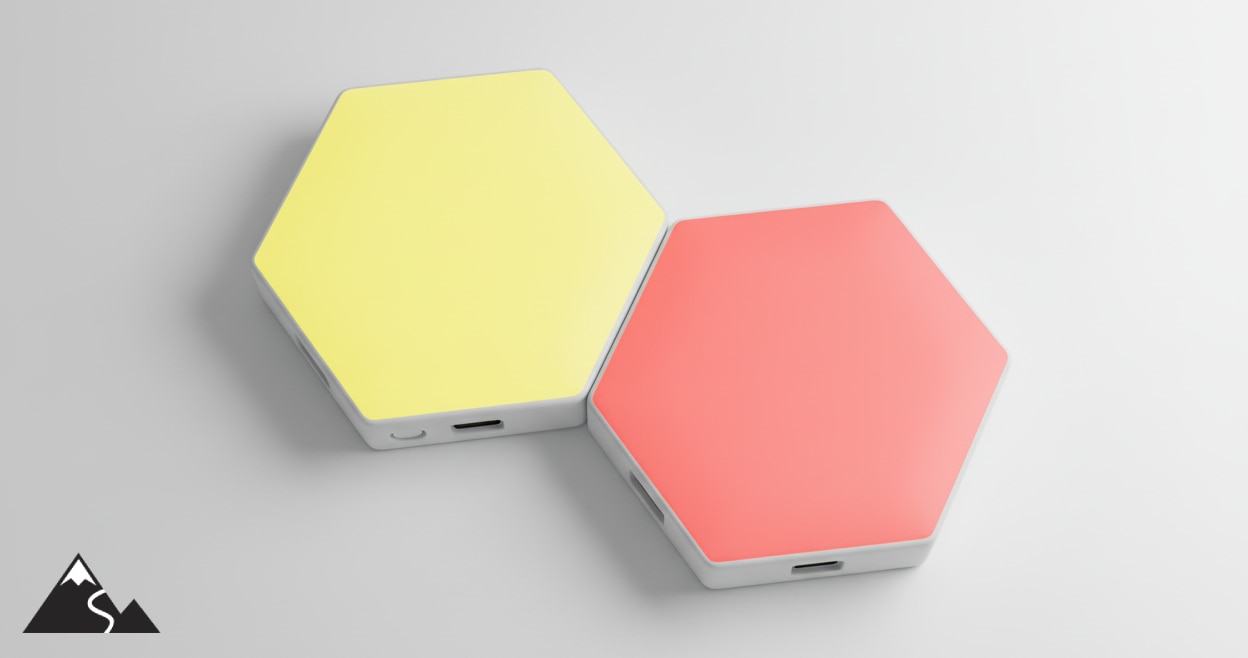
Here is a video of the same things. Will start posting the engineering aspects soon. It is almost done.
