![]() BLOG# 4 - Testing- Weather Remote Monitoring System
BLOG# 4 - Testing- Weather Remote Monitoring System
This blog will do testing, on the implementation of the design. The following test will be run:
1) Running test with the smart Sensor in the 2 Hammond enclosures..
2) Running test by putting the case into different environments.. Testing the Temperature limits on the Wireless sensor
3) Range Transmission between Gateway and Smart Sensor. Test the range claims made for these products. Transmission ranges up to 1.2km*(Up to 3.2km* when using external power) *Clear line of sight.
4) Testing the SP-005 with the Temp Probe. connected to the Gateway and monitoring on the N-Layer Cloud
5) Testing the SP-005 with the Temp Probe using Sync.
this blog is part of a blog series for the N-gaged Design Challenge. The sponsor of the challenge OMEGA, has supplied a Layer N Ecosystem Bundle that is used to implement my design.
Test #1 -- Wireless Sensor (SS-002-1) in the 1554H2GYCL IP68 Watertight Water submergible Enclosure
- The Wireless Sensor (SS-002-1) will be placed in the Hammond Manufacturing 1554H2GYCL IP68 Watertight Water submergible case. This case has a clear cover, to allow the SS-002-1 to expose the light sensor, and placed remotely to monitor the environment .
- The SS-002-01 is paired wirelessly to the Gateway.. Sensor data is sent from the device to the gateway then to the N-Layer Cloud
- The on-board sensors on the unit, will be used to monitor the temp (using a TC temp probe), Humidity, barometric pressure and the Light level of the remote environment..
- For this test, I used two different environments to place the case in: a Sun filled space between my front door and my home Freezer.
-
Putting the case through it's paces
-
Between the doors
- My front door is facing southeast and gets a lot of morning Sun. It gets real hot between the storm door window and the metal front door. I decided that this would be a great place to set the enclosure to check the temperature and light intensity of this space. It does get extremely hot between these doors and we need to keep the metal door ajar so the pint will not melt.

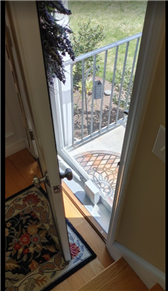
- The Case with the device was placed between the doors and then I left it there and went out of town. I was checking the status on the n-layer cloud and and after a few days, I noticed that the device was missing Under my gateway on the dashboard? When I returned home, I pulled the batteries out and then reinserted them. I then notice that the device info box for the device was again available on the N-layer Cloud? I realized that the Temperature had reached 165 Degrees Fahrenheit. According to the upper range of 55C-131F, 165 is well over the limit. I checked the operating conditions for the unit and noticed that the unit had been subjected to temperatures that were over the upper range for the unit running under the battery. So this explains why the unit malfunctioned.
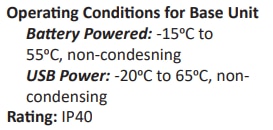
- Here is the dashboard showing the spike and then a flat line till I reset the device on May 8th. You can see the 3 spikes where the Temperature is above 131F
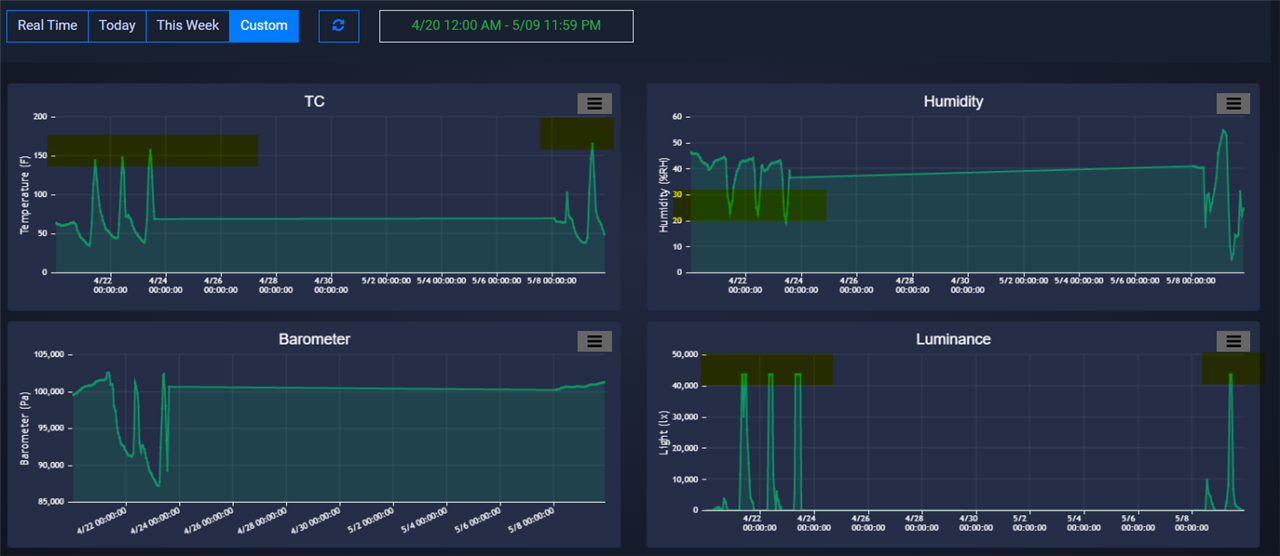
- I also had an an Alarm set to send email and SMS messages if the Thermal coupler (TC) was above a value of 131
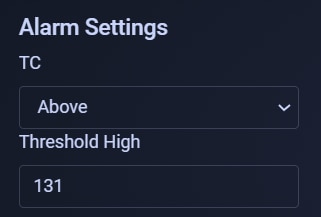
- Hear a photo of my Phone messages app show the sms messages sent.
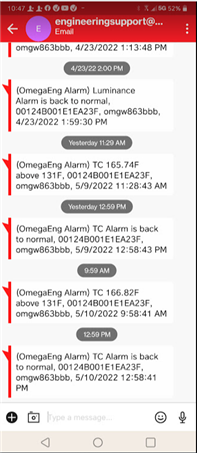
- Now onto trying some other areas to test the device.
-
-
In the Freezer
- I thought to test the Temperature ranges of the unit on battery power. (-15 C to 55 C 5 F to 131 F), by placing the waterproof enclosure in a freezer. I am attempting to test the bottom range of the unit of 5 F degrees.
- I set an alarm on the N-Layer Cloud to send me a SMS message and email when the temperature gets to 5 F. Hopefully this will warn me when the limit has been reached. I have conducted this experiment for another challenge using an Arduino and the hardware was not ruined.
- My Results:
- I placed the case in the deep freeze about 6PM along with the Cool Whip and frozen pot stickers!
- Then by 11:41pm, the temperature had reached it's limit at 5.36 and the Alarm SMS message was sent
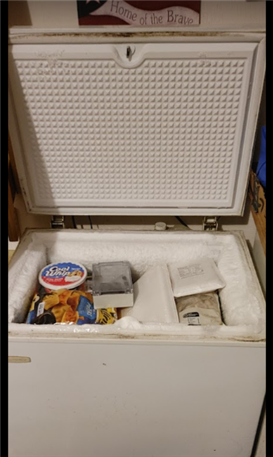
- N-Layer Cloud
- SMS Alert Message at 11:41 pm showing the alert
- N-Layer Cloud chart.
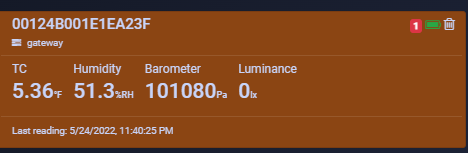

- SMS Alert Message at 11:41 pm showing the alert
- Conclusions
- The test was a success,. I took the case out of the freezer to warm it up over night. I'll be setting it up for the next test.
Test #2 -- Wireless Sensor (SS-002-1) in the 1554UGY IP66 Water Resistant enclosure.
- The Wireless Sensor (SS-002-1) will be placed in the 1554UGY IP66 Water Resistant enclosure and place remotely to monitor the environment .
- The SS-002-01 is paired wirelessly to the Gateway. Sensor data is sent from the device to the gateway then to the N-Layer Cloud
- The on-board sensors of the unit will be used to monitor the temp, Humidity, barometric pressure of the remote environment.


-
In the SAUNA with the SS-002-1
- For this test , I placed the case into a controlled heated place. To get the temperature up to 131 F degrees, I placed the unit in one of the hottest places I could think of, my home Sauna. I can regulate the heat in the sauna using the thermostat.
- I set an alarm on the N-Layer Cloud to send me a SMS message and email when the temperature gets to 131 F. Hopefully this will warn me when the limit has been reached. I have conducted this experiment for another challenge using an Arduino and the hardware was not ruined.
- My Results:
- Photo's of the case in my Sauna
- Starting Temperature of 75F
- N-Layer Cloud
- The case was in for 2 days
- Notice the spike in temp up to 115F degrees. Never made it to 130 as the thermostat panel on the Sauna indicated. I huess I need to calebrate the Probe.
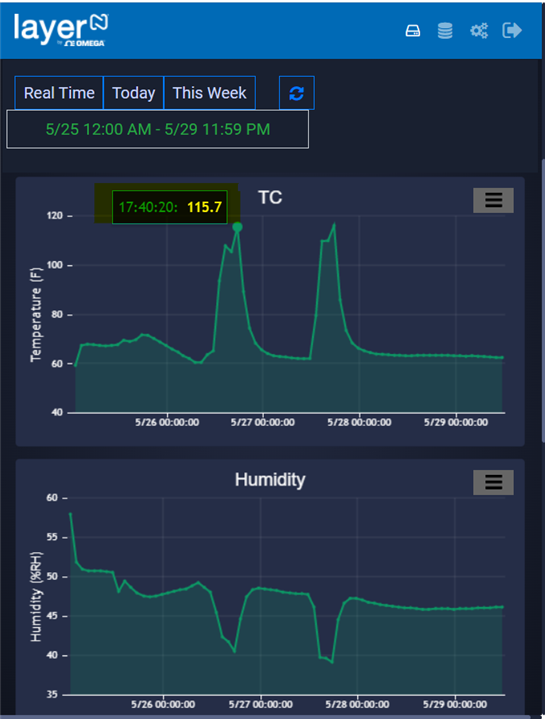
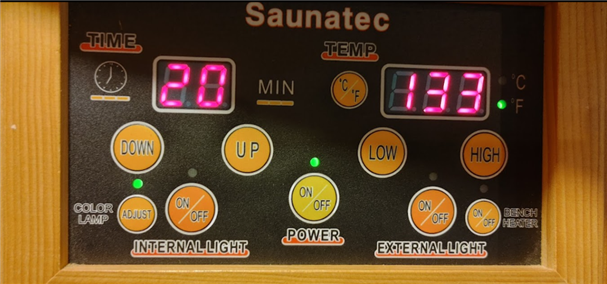
- Photo's of the case in my Sauna
- Conclusions
- The unit is still working fine after being subjected to two days of extremely high temperatures.
- The unit did not shutdown, as it did in the between the doors test.
- The readings on my Sauna's control panel were not the same as reported by the TC probe attached to the unit. So I was unable to get my SMS alarms indicating that the unit was nearing the high temperature setting of 131F degrees.
- I will need to do some more testing after the Challenge, to determine why this is happening.
Test #3 -- Range Transmission between Gateway and Smart Sensor
- I would like to test the claims made by Omega on the Transmission range of the Smart Sensor unit.
- The claim is that, the Transmission range up to 1.2km on the battery and up to 3.2km when using external power. both ranges require a Clear line of sight.
- My plan was to test this by placing the unit in my car and driving to a location on the map. When the data went to zero then I could tell that I was out of range, Unfortunately I could not test this because The FREE trial was over and the interval between readings is set at 5400 seconds (an Hour and a Half).. This was too long of a wait time to test this for now but I did some research on where I could drive to to test this out. The locations I researched use google maps to measure miles from my gateway in my home. I'm sure they are out of the line of sight, but we shall see. I need to get a real flat area to conduct these experiments I guess.
- For 3.2km or 1.99 miles when using external power , I came up with the following locations. I will use the USB charger to supply power to the unit.
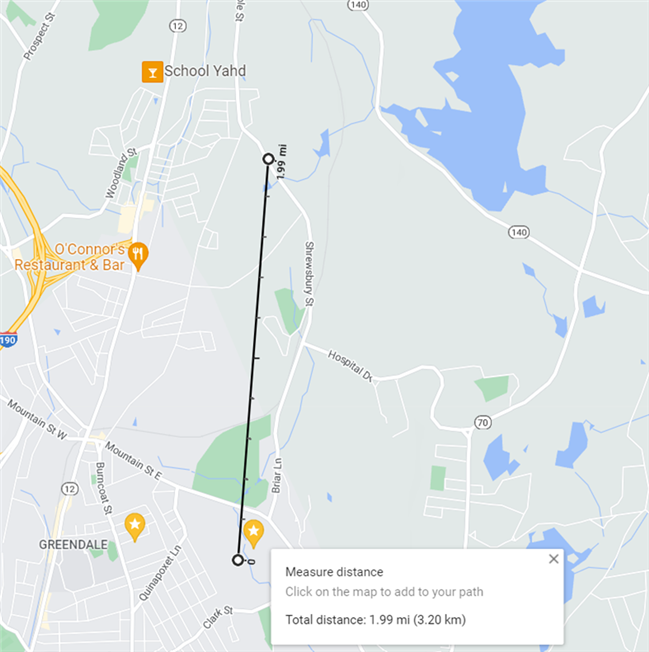
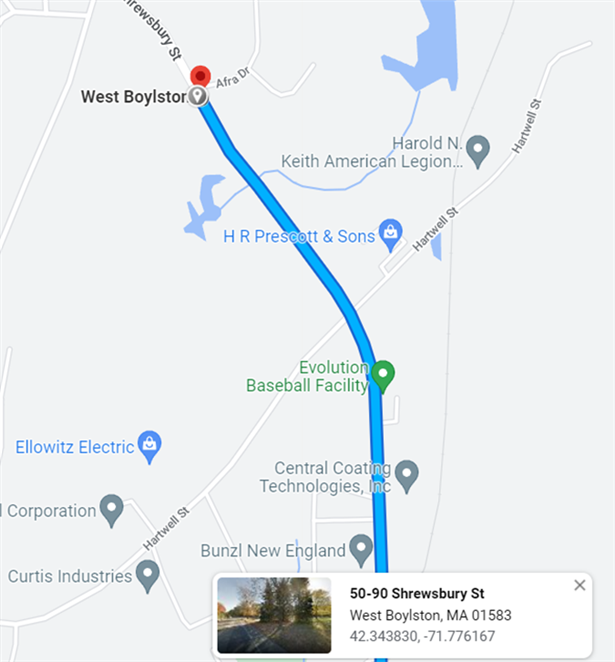
- The coordinates for this location is 42.34383778267479, -71.77609951565177
- For 1.2km or 0.74 miles on a battery, I came up with the following location, near the Worcester country club.
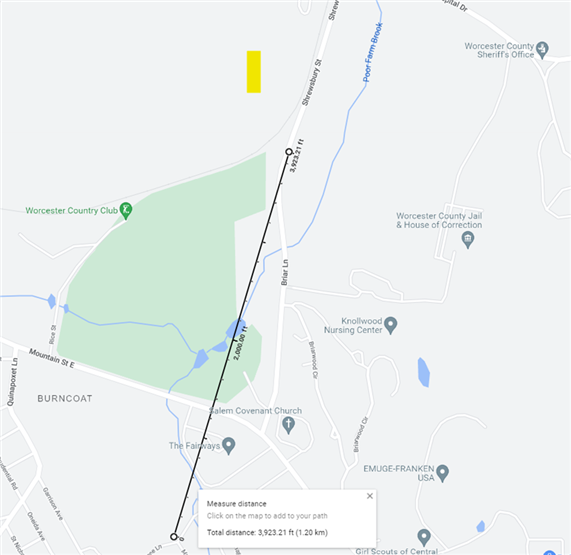
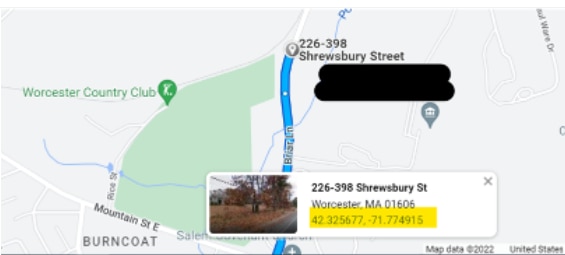
-
The coordinates are 42.325677, -71.774915
Test #4 -- Testing the SP-005 with the Temp Probe using the N-Layer Cloud.
- Connect the SP-005 to the Gateway and monitor on the N-Layer Cloud
- This test will test the implementation of the SP-005 with a Temp probe attached.

- The temp will be displayed on the N-Layer cloud.
- .I did have a difficult time getting this to work with the gateway..
- I did get this to eventually work for me. I will use it to monitor the inside temperature next to the gateway.


Test #5 -- Testing the SP-005 with the Temp Probe using Sync
- II wanted to check the water temperature in my beta fish tank. so I thought to connect the TC probe to the USB port on my MS surface.
- I installed SYNC on my MS surface
- Plug the probe into a PC and and run Sync to monitor the Temperature of the water in a fish tank.
- I ran the test overnight. Here are some Photos and screen shots of the test
- PHOTOS

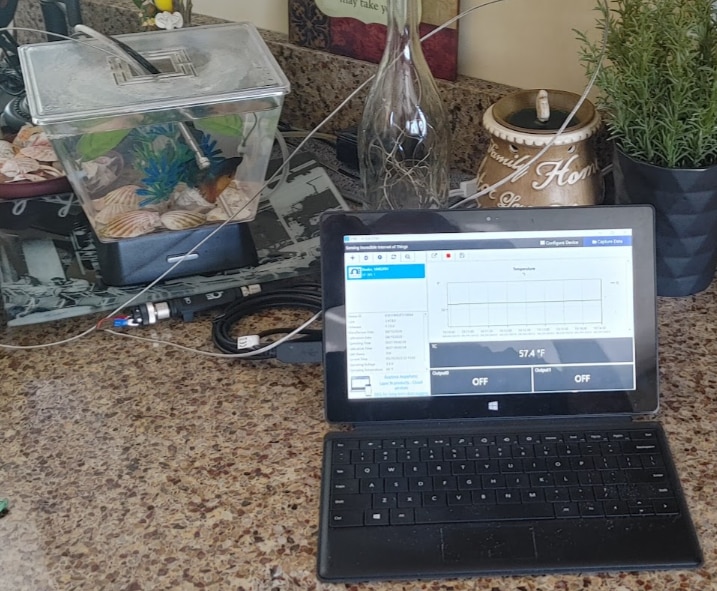
- SYNC Data
- Conclusions
- The test measured a span of time between 3pm and 4pm. The water temperature in my fish tank stayed between 72Fdegrees and 73F degrees.
Now onto the final blog in this series,. with my Findings and conclusions for this Design Challenge......

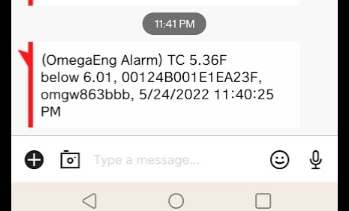

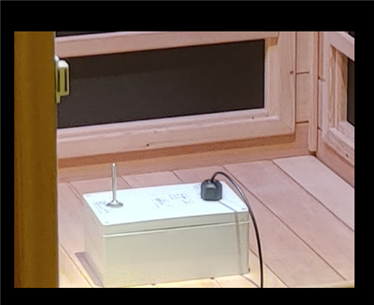
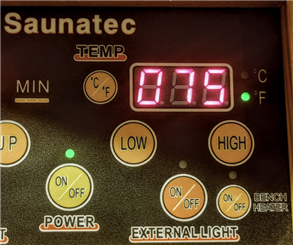
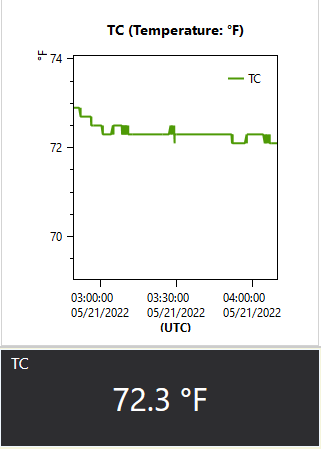
Top Comments
-

dang74
-
Cancel
-
Vote Up
+1
Vote Down
-
-
Sign in to reply
-
More
-
Cancel
Comment-

dang74
-
Cancel
-
Vote Up
+1
Vote Down
-
-
Sign in to reply
-
More
-
Cancel
Children