Software Training
Lesson 6: Connecting Hardware and Debugging
Summary of Lesson6
- Ultra96 V2 Hardware Explanation

- How to Debug the application using RUN configuration
- Setup for Processor initialization, RESET, Download Bit steam, Terminal and Profiling
Lab 5– Connecting Vitis to Hardware
Experiment 1: Setup Hardware and Download Bitstream
| {gallery}Lab 5 |
|---|
 |
 |
|
|
|
|
Debug an Application
| {gallery}Debug an Application |
|---|
 |
 |
 |
 |
 |
Lesson 7: First Stage Boot Loader
Summary for Lesson 7
- First Stage Boot loader (FSBL) for Zynq UltraScale+ MPSoC configures the FPGA with hardware bitstream (if it exists) and loads the OS Image or Standalone Image
- Standalone PL configuration without PS is not possible
- configuration of FSBL by external host is by JTAG mode
- Secure and non Secure Boot Modes
- Can boot from 4 Master Boot Devices : QSPI, NAND,eMMC and SD
- Slave Boot Devices : JTAG and USB2.0
- Zynq Ultrscale+ Boot Flow
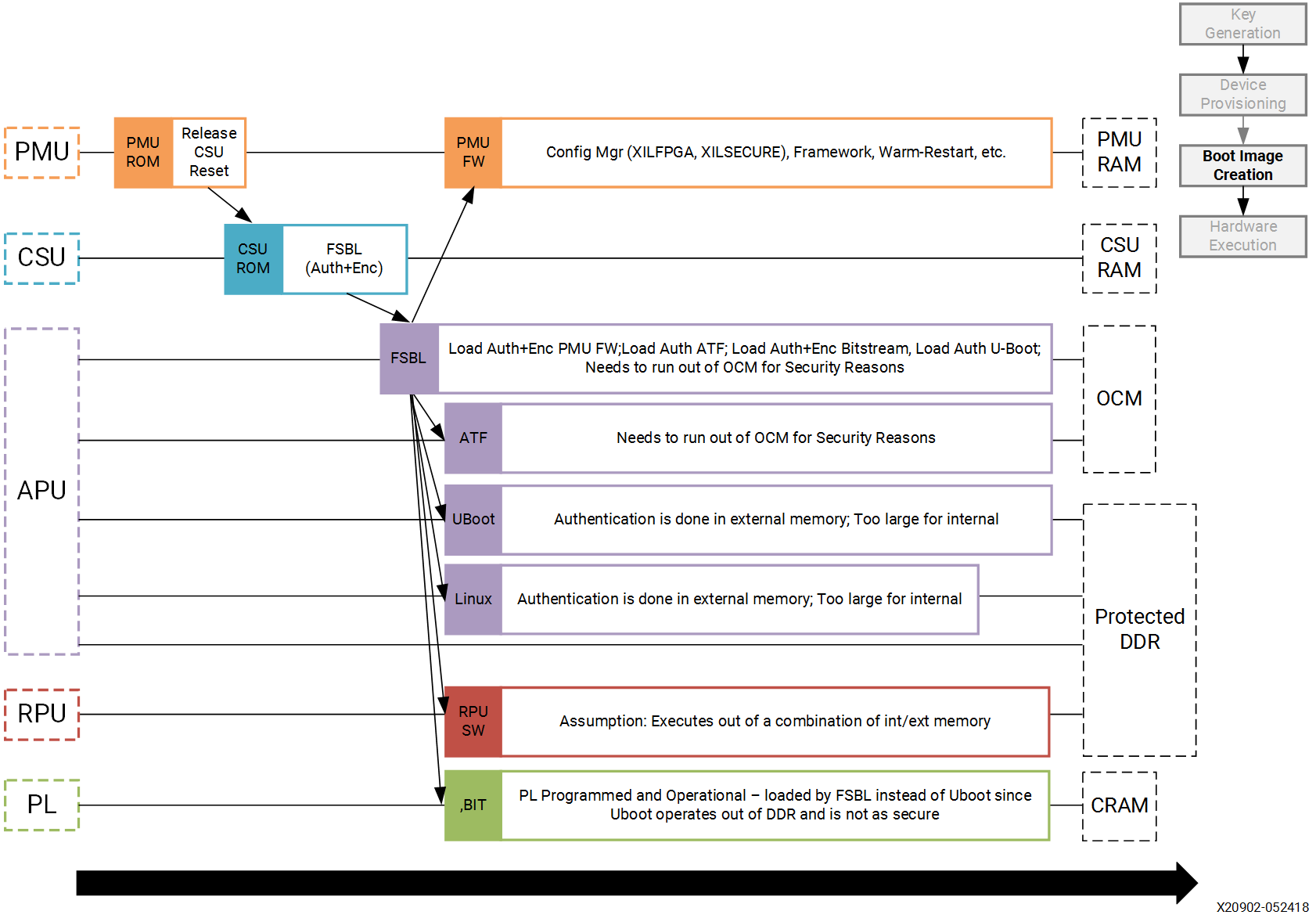
What does FSBL Does
- Initialize Processing system
- Initialize PLL, External memory and MIO
- configure PL with bitsream
- Provide option for Secure Boot Modes
- Execute Application Code
Boot Flow Diagram

PMU Boot
- configuration both PMU and CSU
- Validates PLL clocks
- Clear PSU and CSU RAM
- Validate LPD AUX Unit
CSU Boot
- initiate on chip memory.
- Determine boot mode
- Loads FSBL on OCM
- Execution by R5 or A53
- CSU loads PMU;s Firmware
Stage 2 Boot
- Loads Uboot and Runs DDR
- Loads OS and Kernal Images
- OS is loaded from NAND/QSPI/USB/Ethernet/Sd
LAB6 : First Stage Boot Loader (FSBL)
| {gallery}My Gallery Title |
|---|
 |
 |
|
|
|
|
 |
|
|
|
|
|
|
|
|
- using Viti's Create Boot Image Wizard.
- File order should be: First Stage boot loader, Bitstream and Application: File order matters.
- To Flash QSPI, we can use Vitis Program Flash memory utility Wizard
- Multiple non volatile types
- .BIN and .MCS Format Files
- Programming at Offset
- Erase check verify option
ULTRA96-V2 Does not have QSPI
LAB7 : Boot from SD
| {gallery}SD boot |
|---|
|
|
 |
|
|
Lesson 9: Vitis Project Management
- Walk through on the VITIS IDE
- Store the repositions: Include custom Files
LAB 8 : Explore Workspace
| {gallery}Explore Vitis |
|---|
|
|
|
|
|
|
 |
Summary for Lesson 10
Interrupt means some interface or peripheral needs an Immediate Response or attension
Hardware Interrupts
- Asynchronous changes in Hardware
- Generating outside the processor
- IOndiactes peripherals needs an attention immediately.
Software Interrupts
- Synchronous event in software needs for a change in execution.
- Also called an Exception.

Lab 09 : Interrupts
| {gallery}My Gallery Title |
|---|
|
|
 |
Lesson 11: AMD Xilinx Libraries
- System allows range of Different Libraries
- Power management
- Single FAT Generic File System
- TCP IP Support - Open Source
- Secure Programming eFUSE
- In System Serial programming
- Libraries can be added within BSP Settings
LAB 10 : AMD Xilinx Libraries
Learning with Element14 Continues
Regards
Prashanth Kumar G N














