Hello Path to Programmable 3 participants,
I am stuck in software training lab 4 with a build error pointing to missing file "xparameters.h". Did anyone get to this error when trying to build Lab4 project application?
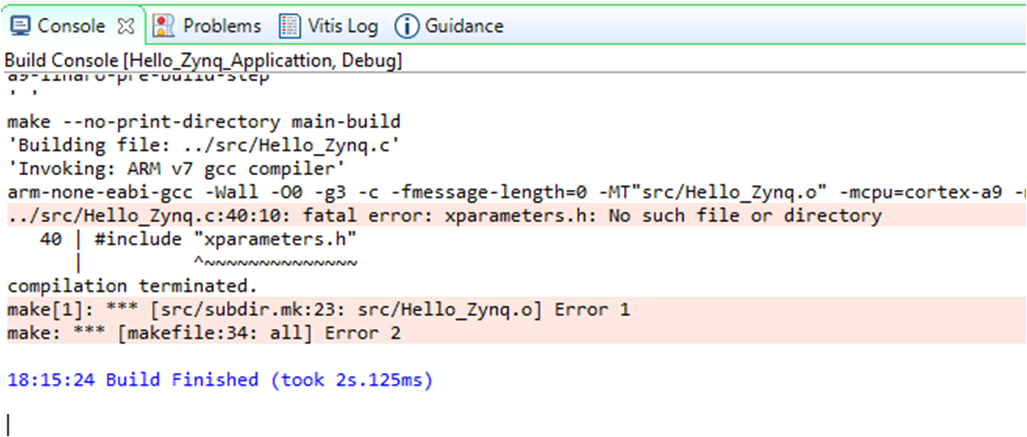
Cosmin
Hello Path to Programmable 3 participants,
I am stuck in software training lab 4 with a build error pointing to missing file "xparameters.h". Did anyone get to this error when trying to build Lab4 project application?
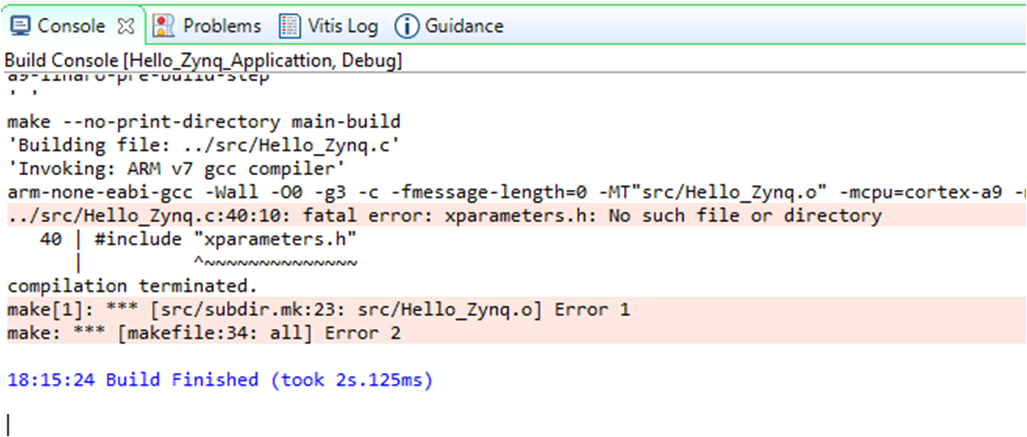
Cosmin
Hi! I solved that problem editing the pwm driver makefile.
Open the xsa with a zip editor. I used 7zip then edit the file Makefie
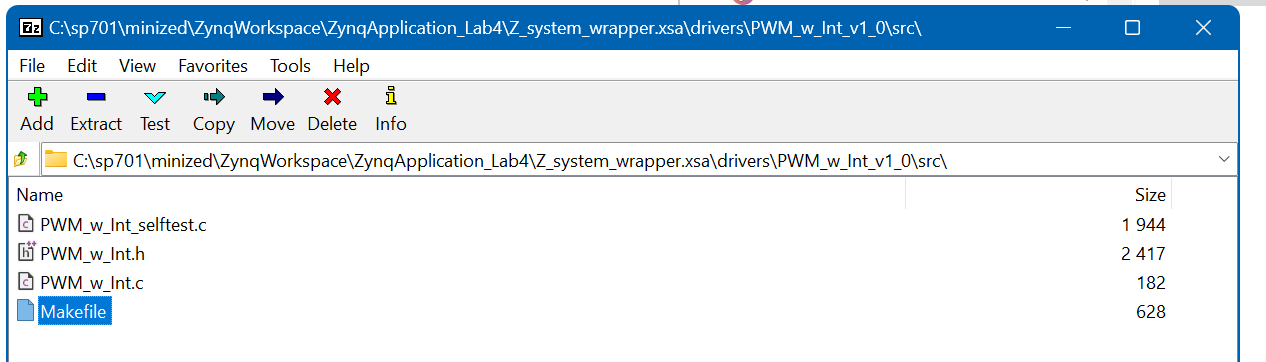
Change contents by this one. The problem is with wildcard *
COMPILER=
ARCHIVER=
CP=cp
COMPILER_FLAGS=
EXTRA_COMPILER_FLAGS=
LIB=libxil.a
RELEASEDIR=../../../lib
INCLUDEDIR=../../../include
INCLUDES=-I./. -I${INCLUDEDIR}
INCLUDEFILES=*.h
LIBSOURCES=$(wildcard *.c)
OUTS = *.o
OBJECTS = $(addsuffix .o, $(basename $(wildcard *.c)))
ASSEMBLY_OBJECTS = $(addsuffix .o, $(basename $(wildcard *.S)))
libs:
@echo 'Compiling PWM_w_Int'
$(COMPILER) $(COMPILER_FLAGS) $(EXTRA_COMPILER_FLAGS) $(INCLUDES) $(LIBSOURCES)
$(ARCHIVER) -r ${RELEASEDIR}/${LIB} ${OBJECTS} ${ASSEMBLY_OBJECTS}
make clean
include:
${CP} $(INCLUDEFILES) $(INCLUDEDIR)
clean:
rm -rf ${OBJECTS} ${ASSEMBLY_OBJECTS}
Then update specification and clean build the hardware platform
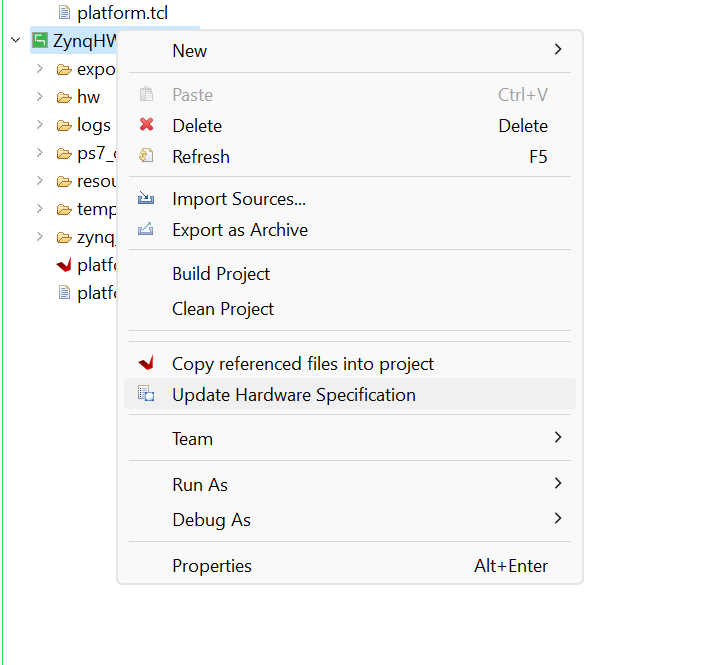
I faced the same issue. Later migrating to the recommended Vitis version only worked for me. I do get what javagoza suggested, but that did not work and was unable to understand why that happened while importing the .xsa platform in the older version of Vitis(I was in 2020.1). Would it be about the PWM driver version incompatibility where the newer revision is called in 2021.1 generated .xsa which is inexistent in the older library set (as of vitis 2020.1)?
The OP wanted to go to a higher version of Vitis, going to a previous version is definitely a different problem and I don't think a priori it can work.