the usb to JTAG/UART pod is not able to read UART port using puTTY terminal. Not able to figure out what is going on.
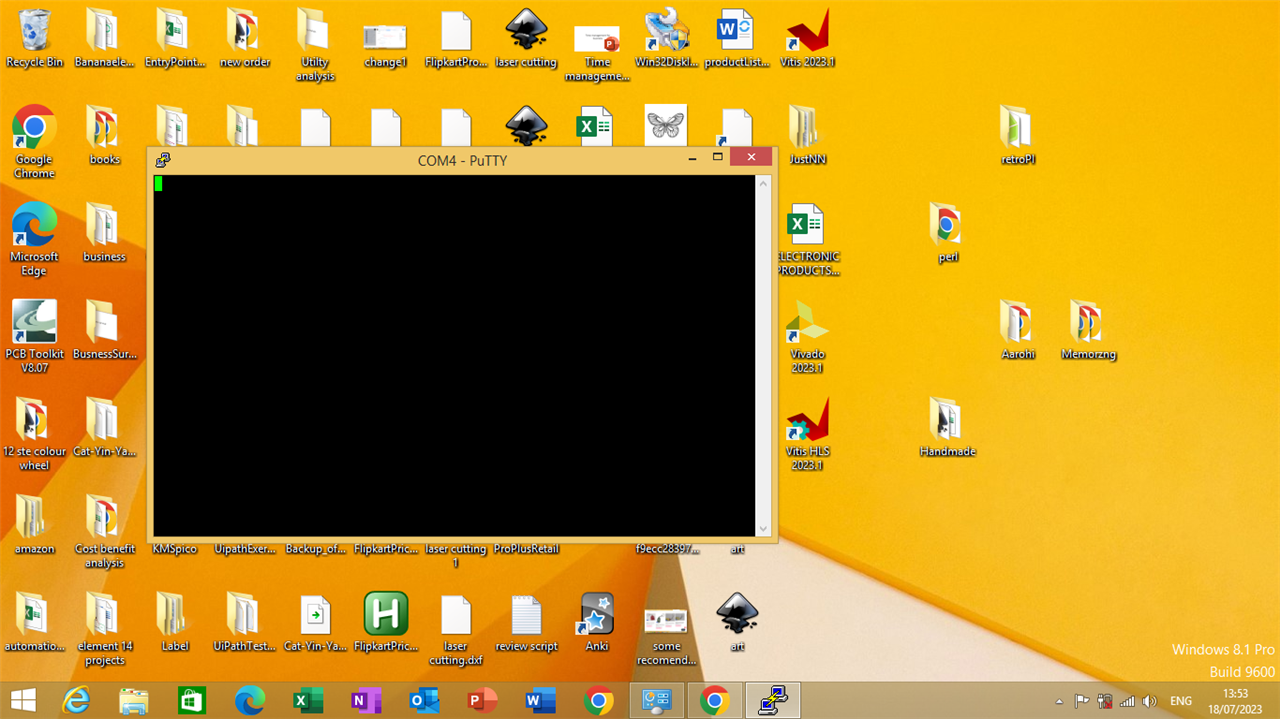
can anyone help me in solving this problem. the board I am using is Ultra96-v2
the usb to JTAG/UART pod is not able to read UART port using puTTY terminal. Not able to figure out what is going on.
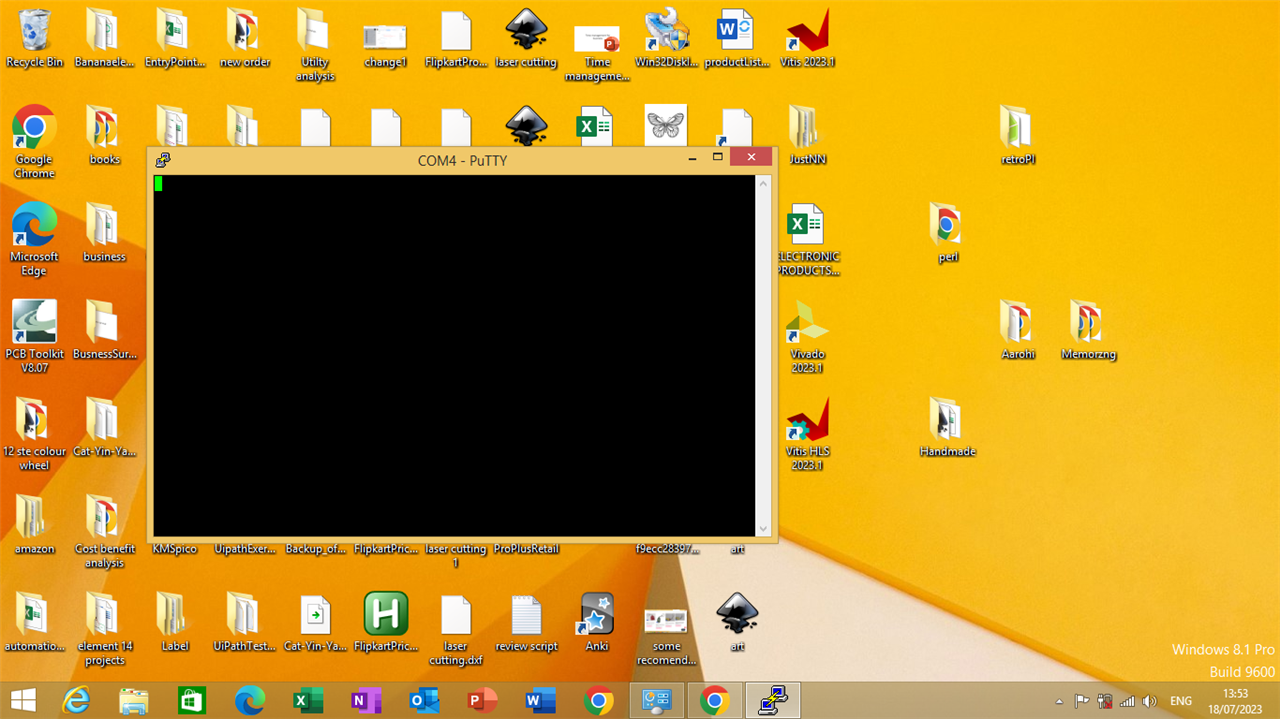
can anyone help me in solving this problem. the board I am using is Ultra96-v2
It is very strange though that a USB device appears to you as COM3 or COM4. Can you put two screenshots of the Ports (COM & LPT) section of your Device Manager with the device connected by USB and with the device disconnected?
Also set the speed to 115000 bauds instead of 9600 bauds
the speed is set to 115200 bauds
With the usb plugged try to uninstall the device,
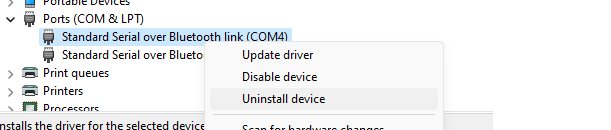
Then, once uninstalled plug the USB cable in another USB port
I think you don't need to install any drivers for the FTDI USB-to-UART bridge
only get one data bit as shown in image bellow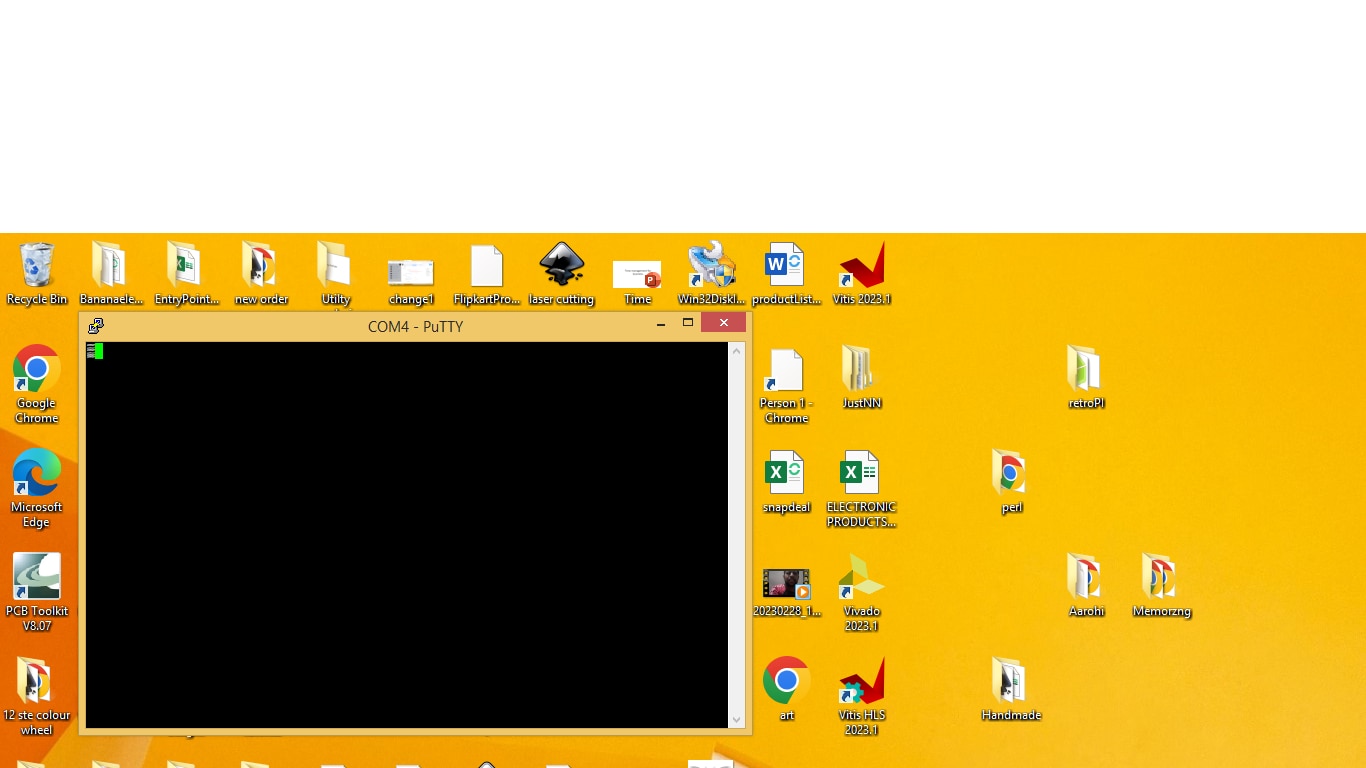
only get one data bit as shown in image bellow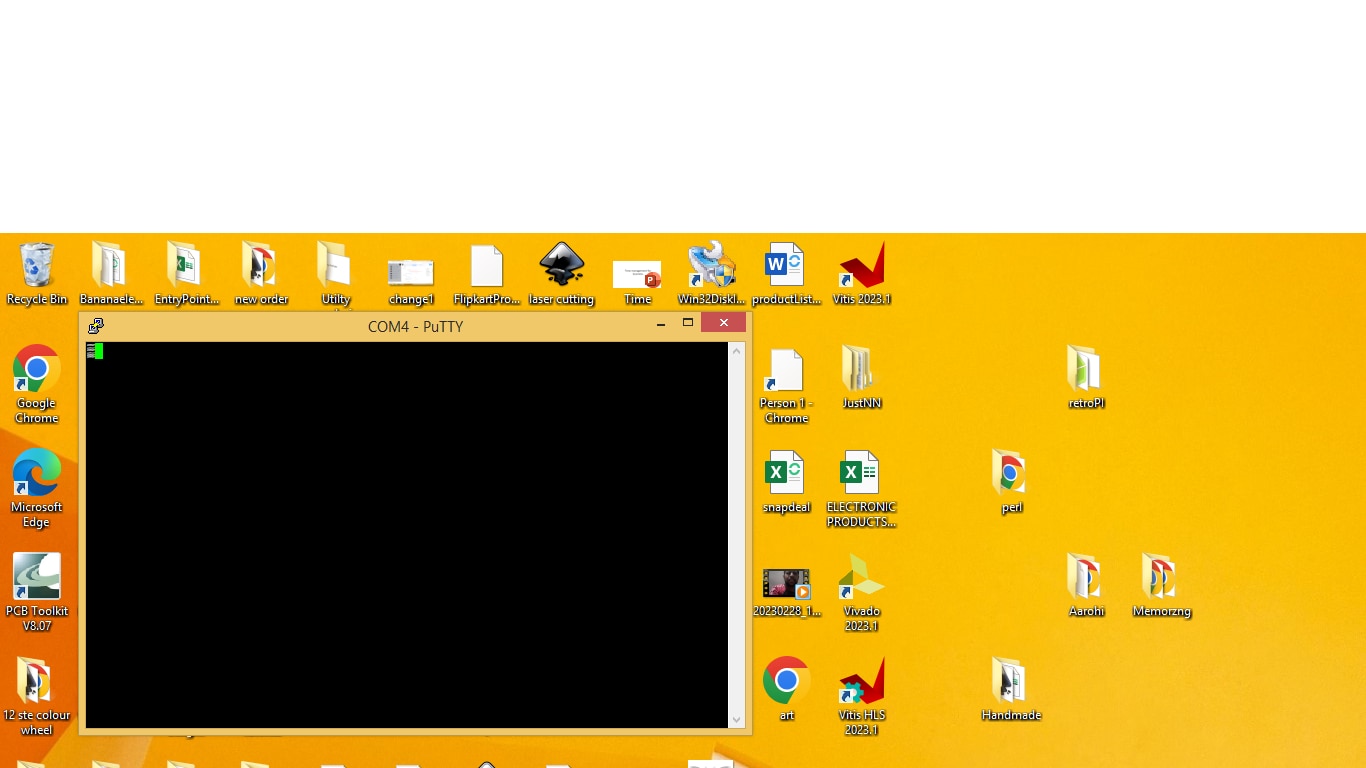
Press reset on the board and if you still see strange characters review PuTTY Configuration for com4 as suggested Gough Lui
Yes, what I say is if you haven´t programmed anything that sends data through the uart you are no going to see anything
Vitis has a built in serial terminal included in its Debug view. Close any putty windows and from Vitis using the search field look for Serial Terminal, create a new one and adjust com and baud rate.
Then try to program your board.
In my case I have problems with JTAG if I have connected my Digilent Analog Discovery II that has an Spartan 6. I have always need to disconnect it before programming the minized.
thanks for the help puTTY serial port problem was solved