1. Of all the IDE available for TI products series, I choose CCS7.x and Energia1.6.10E18. These two IDEs combine concise and precise at the same time, without sacrifice performance. Directly put data into register like CCS and Higher Level enegia can make coding simple, saving more time for logical and peripheral utilization.
2. First I test fade.ino for Launch Pad MSP432401R as follows,
Arduino -like code shows as,
int brightness = 0; // how bright the LED is
int fadeAmount = 5; // how many points to fade the LED by
void setup() {
// declare pin 14 to be an output:
pinMode(GREEN_LED, OUTPUT);
}
void loop() {
// set the brightness of pin 9:
analogWrite(GREEN_LED, brightness);
// change the brightness for next time through the loop:
brightness = brightness + fadeAmount;
// reverse the direction of the fading at the ends of the fade:
if (brightness == 0 || brightness == 255) {
fadeAmount = -fadeAmount ;
}
// wait for 30 milliseconds to see the dimming effect
delay(30);
}
The board support for MSP432 shall be installed for board-manager after installation.
2. Then ,same blink test for CCS7.x
It is OK to use energia in CCS environment like,
the binary file fade.bin can be built, which can use uniflash to put them into the Flash of MSP432.
Of course, standard CCS UI can be as follows,
3. There have been too much choices for me to use for coding thanks to TI, even make it good for kits to product inspiration.
Now that for LCD boostPack, try the following sketch with "Hello." and characters shown.



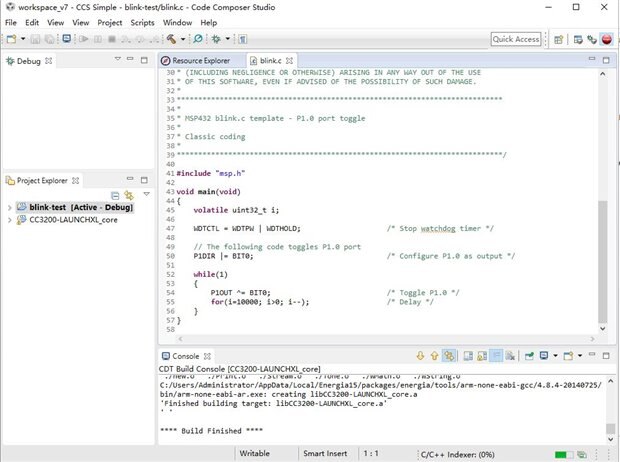
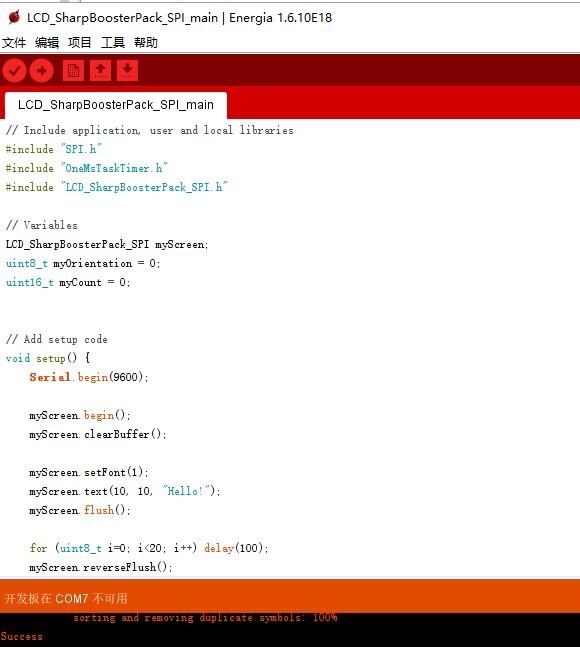

Top Comments