The Twist, Turn, and Move Robotics Design Challenge with TE Connectivity

Connector Tester Overview
The Connector Tester provides a quick way to test cables and connectors for continuity and short circuits. To make the system a little more interesting than just having a computer monitoring connectivity, the Connector Tester uses LEDs to indicate connection status.
The system will be able to test connectors up to 16 pins, which covers all the connectors in the kit.
Three LEDs on each pin can indicate the following six status conditions for each pin:
- Not testing this pin (No Yellow LED)
- Testing this pin (Yellow LED)
- No connection to this pin (Red LED)
- Good connection to this pin (Green LED)
- Connected to the wrong pin (Green LED doesn't match Yellow LED)
- Short circuit between pins (Multiple Green LEDs)
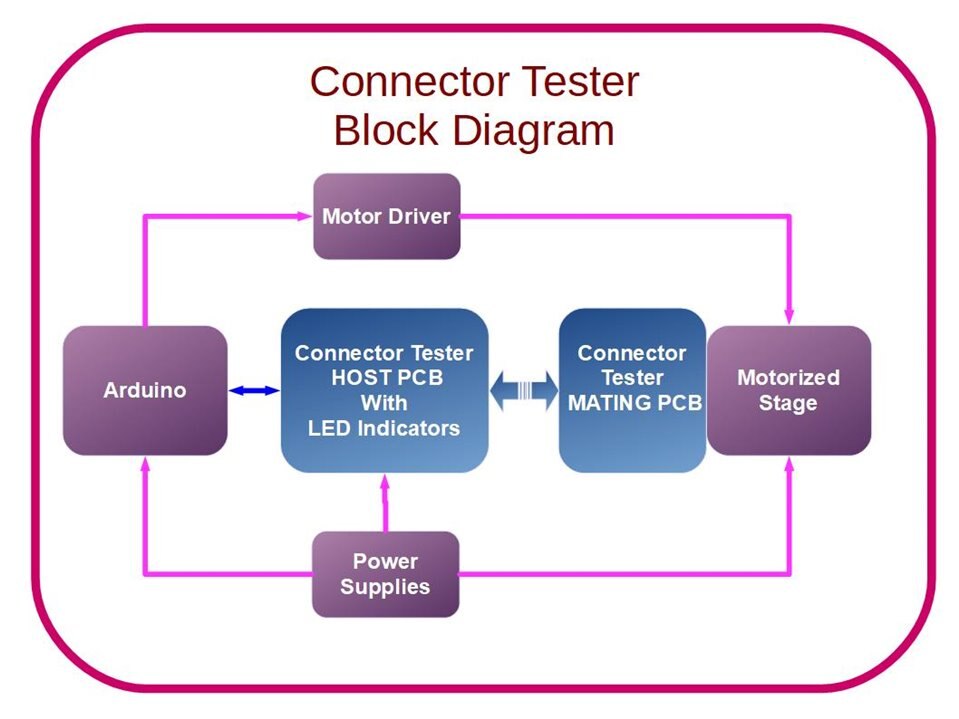
Circuit Description
The Connector Tester can be operated with or without an MCU (Arduino Mega). 16 output pins from the Mega control a bank of 16 output pins (TE Connectivity MTA series pins). Each of these outputs is connected to 3 LEDs as shown in the schematic below. When the pin is low, none of its LEDs are on. When the pins is high, it always turns on its Yellow LED to indicate this pin is being tested. If there is no connection to the pin, its Red LED in turned on. If there is a good connection between the output pin and the corresponding input pin, its Green LED turns on. If there is a short in the connector, multiple Green LEDs will turn on. The 16 MTA input pins are connected to 16 input pins on the MEGA, so it can monitor each of the possible states on each pin.
There is an additional 15 pin sub D connector (either a TE connectivity 3-106506-2 or 1-338169-2) allowing these connectors to be tested instead of using the MTA connectors. These sub D connectors can be cycle tested with a motorized mechanism under control of the MCU, but that system is covered in a separate blog.
The MTA connectors allow any of the other TE Connectivity connectors to be tested, or tested in cables, or even tested at the same time. For example four 4 pin connectors and their mating parts can be tested at the same time.
Connector Tester Schematic
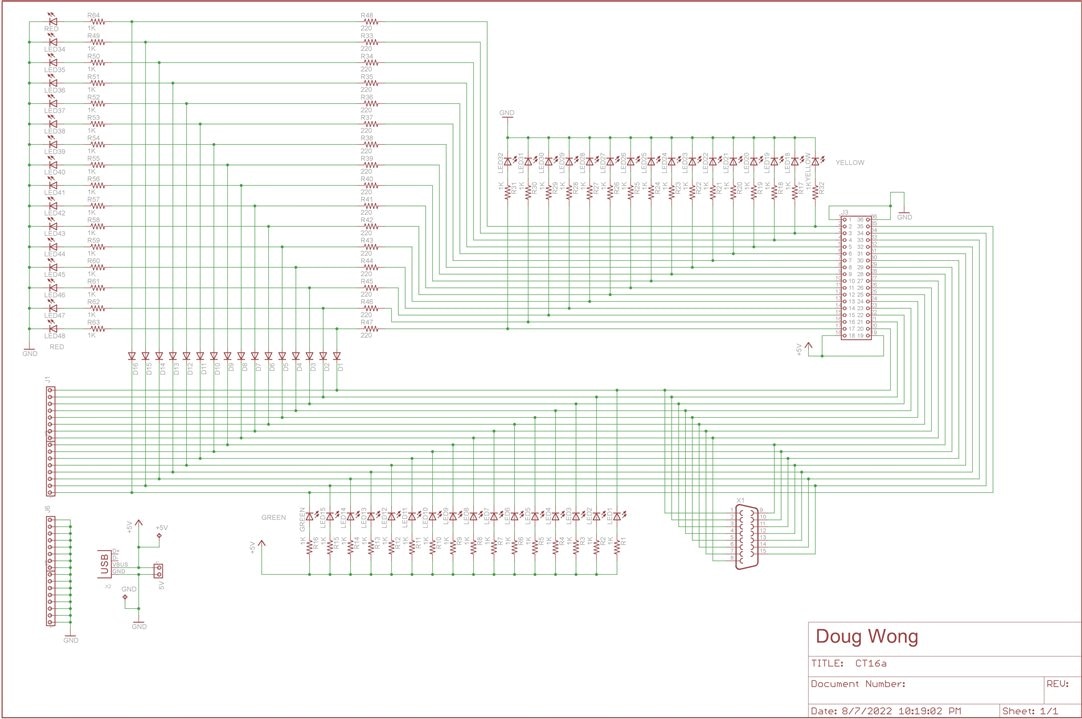
Connector Tester PCB Layout
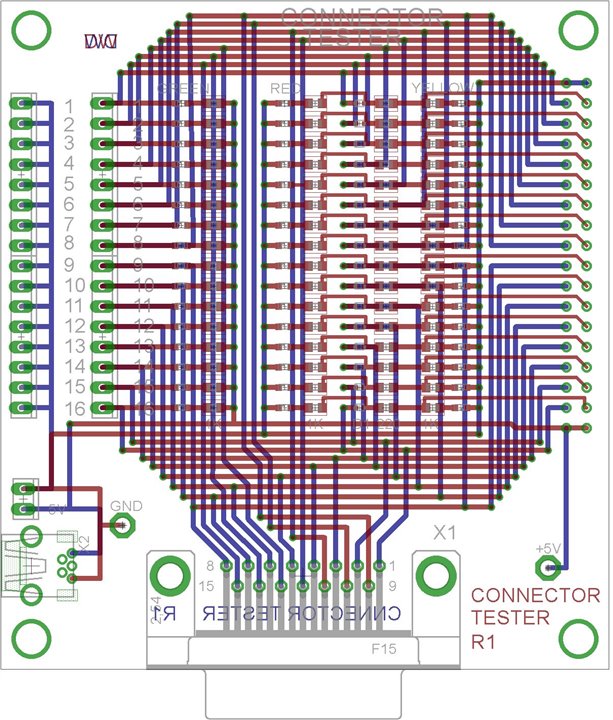
Connector Tester PCB Image (will be inserted when they arrive)
Ampmodu Breakout PCB
Two of the other TE Connectivity Ampmodu connectors in the kit are PCB mount connectors. Rather than install them on the main tester card, I designed a separate breakout card that allows them to connect to the main tester card.
Ampmodu Breakout schematic and PCB layout
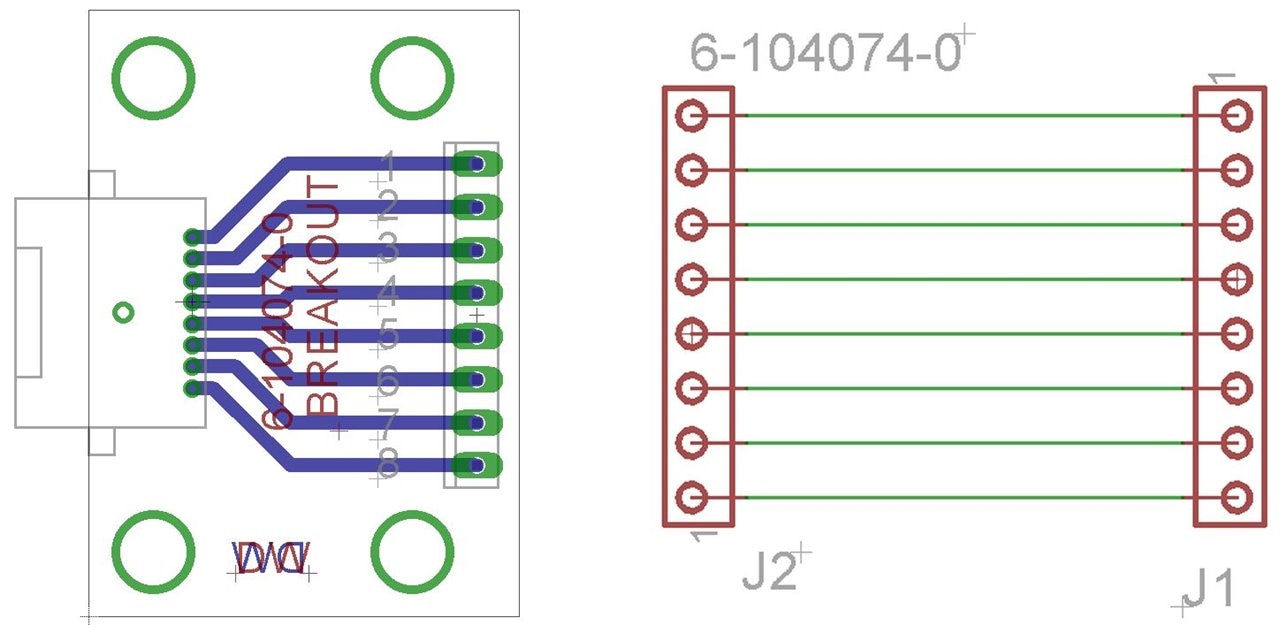
Discussion For Blog 2 and Next Steps
I needed to get the PCBs designed so they could be ordered and hopefully delivered in time to meet the project deadline. I was able to implement 6 test states for each pin with a single drive signal for each pin, without using any transistors or logic gates. I did run into a significant issue with the Ampmodu connectors - the kit did not include complete mating connectors, so I had to order mating connectors and a ribbon cable. The place I ordered them from had them in stock and accepted the order but recently reneged on the order, citing a lack of stock. I have not found an alternate source that has them in stock, so this particular connector may not end up being tested, even though the design for incorporating them is complete.
However the main PCBs are on order and while they are in the mail, I can get busy designing the 3D printed parts for the Connector Tester and also Sammy Semaphore.
I expect the third blog to cover assembly of a TE Connectivity cable and my favorite AMP tool.
The fourth blog will likely cover design of Sammy Semaphore, and possibly the build.
The fifth blog will likely cover firmware for Sammy Semaphore.
The sixth blog will cover the Connector Tester build and operation.
A seventh blog may be needed to wrap up the project.
Relevant Links:
Twist, Turn and Move Design Challenge with TE Robotics
Sammy Semaphore - blog 1
Connector Tester - blog 2
NEO Pixel Display - blog 3
Sammy Semaphore Torso Demo - Blog 4
I Am Sam I Am - Blog 5
TE Connectivity Connector Tester Blog 6
Sammy Semaphore Fully Functional Blog 7

Top Comments