 | Enter Your Electronics & Design Project for a chance to win a $100 Shopping Cart! | Project14 Home |
| Monthly Themes | ||
| Monthly Theme Poll |
INTRODUCTION:
It's Sean and Connor again from the YouTube Channel Raising Awesome. In this blog series, we hope to inspire the contestants of the latest Project 14 Challenge: Home Automation. Over the next month, we'll release videos and blogs covering the skills, code, and hacks that allow one to automate and secure their home on a college kids budget. The final edit will be an Element14 Friday Release in April. From all this, we hope you get some good code and inspire your own great ideas for future projects.
In this blog, we will tap into some popular IoT commercial products to unleash their true power: Nest Thermostat and Alexa. However, even without them, we'll give tips on how you could make your own Nest and Alexa functionality. Also, we will be doing some hacks on major appliances as well such as a Whole House Humidifier and our Gas Stove.
This blog builds on top of our prior blog, 4D IoT Game Engine, where we established Eagle Design Blocks for various IoT circuits as well as developed web socket code for the ESP8266, Arduino, and Raspberry Pi. You can check that out at Element 14 Presents on YouTube:
WHAT YOU'LL NEED FOR THIS BLOG SERIES:
In addition to a WiFi router, you'll want to gather the items below to get the most out of this series. Of course, you'll need perfboard, headers, jumper wires as well, but here are the larger components involved.
At a minimum, you'll want:
ESP8266 Product LinkProduct Link
For the additional hacks, you'll want:
BeagleBoard Pocket BeagleProduct LinkProduct Link
To achieve your fullest mojo, you'll want to create a Home Automation Control Hub using the following:
Raspberry Pi 3 A+Product LinkProduct Link
Matrix Creator Product LinkProduct Link
MAIN HOME AUTOMATION BUILDING BLOCKS:
When you break down home automation to its foundational building blocks, designing a project becomes a snap. Let's look at each of the three building blocks.
Notification
Notification is truly the most foundational component of home automation. It's been around for years - doorbells, phones ringers, alarm clocks, and oven preheat beeps are good examples. With a little IoT mojo, you can have your phone and Alexa give you information much, much beyond those manual and time based devices.
In this series, we will explore notifications through the following sources:
- Push Bullet
- Alexa App and Alexa Echo
- IFTTT
Environmental Awareness
Physical, manual activation of devices has become sooooo 2018.
Voice is the future; however, our most preferred approach to home automation is sensing coupled to AI. A simple example would be your 1980's coffee pot "sensing" time to start automatically in the morning. But even better would be for your sensor grid to detect motion in the hall between the hours of 5:00 to 6:00 am which then triggers the hall and kitchen lights turn on, the coffee starts brewing, and Alexa begins giving your daily brief.
We will do some awesome projects using sensors to automatically trigger useful automation - they may seem over-the-top for now, but give it 10 years and products will simply come this way. These are some examples of Environmental Awareness:
- whole house humidity
- water leaks
- oven temperature
- window/door intrusion
- position of objects
- motion
Actuation
Automation wouldn't be too impressive if all it did was notify you of issues when your 4 hours away. We will explore various ways to actuate commercial and custom built devices so you can run a tight ship even when you aren't there. Here are a few examples:
- Garage Door Opener
- Cat Feeder
- Automatic Water Valve
- 2nd Floor Dumb Waiter
BUILDING WITH THE BLOCKS:
So combining those building blocks, here are our projects we will be making over the next couple of months:
- Home Automation Control Hub
- To truly get the most out of this project in the end, we need a way to pull in state/data or receive triggers from every device, then chug some code, actuate, and notify. However, we will show you how to make individual devices to notify on their own as well. We will use the Raspberry Pi with the Matrix Creator as our Hub. This combo will allow us to have everything from video to humidity sensing in one package.
- Window/Door Intrusion
- ESP8266 and a reed switch can go a long way. This will be a battery powered, smart energy device to detect unwanted entry to windows and doors.
- It will auto arm if you leave the home getting this knowledge from the Nest Thermostat.
- It will also arm by telling Alexa to arm it.
- Is the Oven On?
- Another good use for the ESP8266. We'll make a small module that installs in a safe place by your stove. It will detect elevated temperatures on its surface. Should you leave the house, it will send you a notification.
- Did I leave the Garage Door Open?
- And another one for the ESP8266. We will detect if the garage door is open. If you leave the house, you'll get a notification and will be able to activate the door with your phone.
- Water Leak Detection and Damage Prevention
- Hear we will detect water near the hot water tank and under sinks. We will have it automatically shutoff the water supply to the house and notify us by our cell phones.
- 2nd Floor Dumb Waiter - The Clock Crane
- The Clock Crane is a voice activated crane that takes objects less than 25lbs between floors. It was featured on one of the final episodes of The Ben Heck Show.
- Home Automation Control Hub
- Cat Feeder
- Cats are easy pets when it comes to travel. Just fill up the dishes, make sure their box is clean, and head out the door. But, you always have the fear that they might run out of food - or you may want to regulate the food so they don't eat it all in the first day like our cat would.
Tank the Cat
NEXT STEPS:
Stay tuned for updates of this blog as we further define our scope. We'll soon post the intro video as well. For you contestants of the Project 14 Home Automation challenge, feel free to use and expand any of our code and circuits in your projects. it's all Open Source, of course!
In Blog #2, we will introduce IoT notification techniques. Please post any requests or comments below!
-Sean and Connor
Next: Home Automation Mojo You Must Know Part 2: Notification


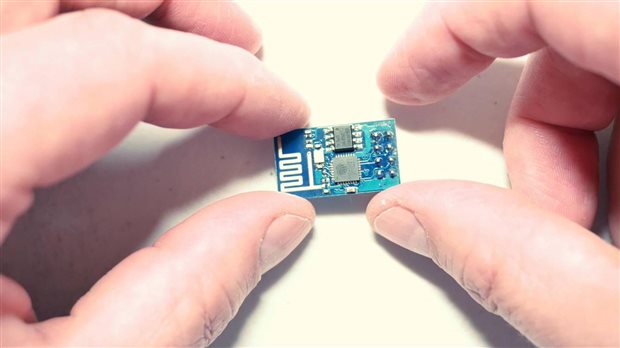
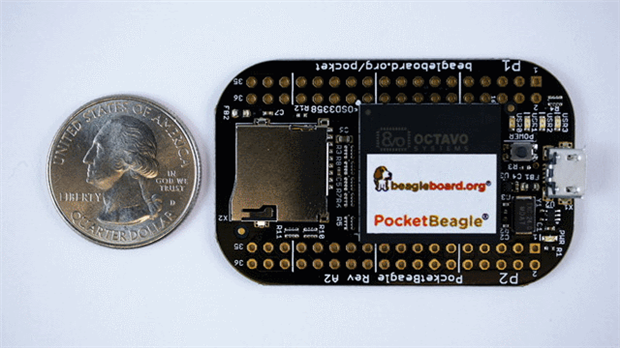

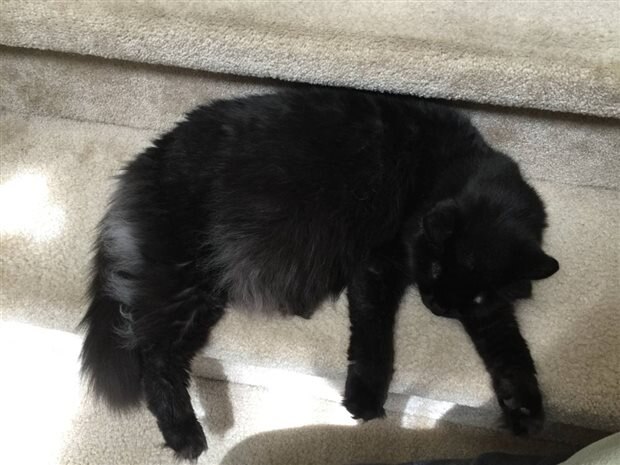
Top Comments
-

dougw
-
Cancel
-
Vote Up
+1
Vote Down
-
-
Sign in to reply
-
More
-
Cancel
-

Sean_Miller
in reply to dougw
-
Cancel
-
Vote Up
+1
Vote Down
-
-
Sign in to reply
-
More
-
Cancel
Comment-

Sean_Miller
in reply to dougw
-
Cancel
-
Vote Up
+1
Vote Down
-
-
Sign in to reply
-
More
-
Cancel
Children