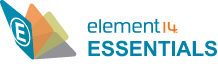 Connectors Series - Part 5 - High-Bandwidth
Connectors Series - Part 5 - High-Bandwidth
With the onset of 5G, Wi-Fi 6, V2X, big data, and devices that can take advantage of those technologies, more manufacturers are driving the need for innovation in high-speed connectors and interconnects that can handle the increased data throughput without sacrificing signal integrity. An often overlooked component in any system are the connectors. High-speed connectors and interconnects are optimized to handle extensive, fast data transmissions with ever-increasing bandwidth requirements. They can be connected or disconnected very quickly, and come in a variety of shapes, sizes, complexities, ratings, and quality levels. High-speed connectors are found in nearly every facet of telecommunications and data infrastructure, including smartphones, servers, wearables, and more.
Related Components | Test Your Knowledge 
sponsored by
2. Objectives
Upon completion of this module, you will be able to:
- Define what high-speed connectors are and their functions
- Explain why they are a critical component of the hardware ecosystem
- Understand the design features and styles of various connectors
- Discuss applications that utilize high-speed connectors
3. Scope
For this module's scope, we will focus on the basics of high-speed connectors: their design, types, functions, and applications. To that end, high-speed connectors differ from their traditional counterparts by being able to take advantage of increased data throughput at higher bandwidths and speeds, as well as increased power loads. Those characteristics allow them to be used in a wide range of applications where those features are required for the efficient operation of their respective systems and platforms, including the military and aerospace industries, where communications and large data transmissions are vital.
They are also used in medical applications, such as patient monitoring and diagnostics, and they even help identify those who may be infected with COVID-19 at transportation hubs and businesses. High-speed connectors can also be found in big data servers for social media, stock exchanges, AI (Artificial Intelligence), and even inner-city traffic metrics.
They are utilized in smart manufacturing, autonomous vehicles, robotics, and IoT devices. Perhaps the most widely known application for these types of connectors is wireless communications, such as 5G, Wi-Fi 6, beamforming transmitters and receivers, and satellite telecommunications and RF platforms. These applications rely on proper signal integrity and ensuring a minimal amount of data loss, no matter the configuration or system.
4. Basic Concepts
To get a clear understanding of high-speed connectors, let’s start with a brief overview of traditional models, which are classified as electromechanical devices used to join conductors and thus create an electrical circuit. All connectors feature two genders—a male component, which is outfitted with plugs that connect to a female component known as a socket. The connections can be removable (or separated) or provide a permanent connection between two points. There are also adapters capable of joining different connectors.
There are thousands of different connectors designed to handle power, data, and audio/video applications. These are classed into several categories, as denoted by their function:
- Inline or cable: these are permanently attached to a cable and can be plugged into another terminal.
- Chassis or panel: these are permanently attached to equipment, so users can connect a cable to a stationary device.
- PCB mounted: these are connectors soldered directly to a PCB to provide a point of attachment for wires or cables.
- Splice: these connectors tie two wires or cables together.
Connectors can also be broken down and characterized by their material makeup, size, connection method, mechanical design, pinout, termination, and other factors.
Now that the reader has a basic understanding of connectors and their features, high-speed connectors and interconnects don't stray too far from their traditional cousins, but they are designed to take advantage of the highest possible bandwidth and performance levels without sacrificing speed or signal integrity. These connectors are designed using upgraded materials for the integrated conductors and insulators, going beyond copper in favor of silver, nickel, gold, and even tin.
- 4.1 Mechanical Design
High-speed connectors or interconnects are designed based on the application and operating environment, which will dictate the material used for the outer casing or shells, which can include corrosion-resistant brass or other alloys, thermoplastics, rubber, or other non-conductive materials. These can come in many shapes and sizes, including barrel, edge, and angled, with some using integrated locking mechanisms to keep the connections secured.
Depending on the applications, these connectors can have different height requirements (denoted by millimeters) and varied pitches, referring to the distance between the pins on a connector. The pins and contacts themselves typically feature a copper core with a gold, silver, or nickel plating to handle the increased data loads and provide signal integrity.
Termination methods (or styles) also play an essential role in high-speed connector designs, which is how a cable or wire attaches to the connector, which includes THT (Through Hole Termination), where the contact passes through the holes of a PCB (Printed Circuit Board). Other methods include SMT (Surface Mount Termination), where connectors are mounted directly to the board, PiP (Pin in Paste), in which connectors are loosely soldered to the PCB, and PFT (Press-Fit Termination), which is a solderless termination for connectors.
Of course, performance is the name of the game here, and high-speed connectors can handle gigabytes of data at transfer speeds of 1 GHz or higher. Think of it as transferring from USB 1.1 (12 Mbps) to USB 3.1 (10 Gbps), and the prospect of speed differences between traditional and high-speed connectors becomes clear.
5. Analysis
In this section, we will look at some of the high-speed connectors used today and their applications, which have been provided by Molex.
- 5.1 Mirror Mezz Connectors
Mirror Mezz connectors are hermaphroditic in design, meaning they are not gender-specific and can be mated universally with each other, using multiple contact formats situated in pairs and rows (see Figure 1). These connectors are beneficial, as they offer a degree of flexibility by allowing the user to pair connectors with different heights for height restrictive applications. For example, when mated in combinations, a 2.50mm and 5.50mm height connector can produce three stack heights of 11.00, 8.00 and 5.00mm. They can also handle data speeds up to 56 Gbps per differential pair, and feature wider ground pins to reduce noise. At the same time, the housing encapsulates the pin fields, protecting them from inadvertent damage. These connectors are ideal for servers, networking, and telecommunications, among others.
- 5.2 iPass Connector System
The iPass Connector System (see Figure 2) is unique in that it's a full interconnect system that provides flexible speed compatibility for applications up to 14 Gbps. The system features connectors and cable assemblies for internal and external I/O configurations. It's an all-in-one solution that offers an SMT host connector for both sides of a PCB, as well as a low-profile press-fit connector assembly with cage, which can provide up to 32 differential pairs with one-step placement to the PCB. Additional features include right-angle and vertical connectors, with hood kits that act as disposable pick-and-place caps, over-molded cable assemblies, which provide 100 Ohm differential impedance with tight-skew control and low cross-talk, and diecast EMI guide frames that provide a secure cable-to-chassis interface. The iPass Connector System is designed for servers, telecommunication, high-speed network applications, and more.
- 5.3 Nano-Pitch I/O Interconnect System
The Nano-Pitch I/O Interconnect System is another all-in-one platform designed to utilize high-speed connectors and cable assemblies for mobile devices, data storage, networking, and more. The system enables high speeds and high bandwidth in a small form factor, featuring a 5.00 H by 23.00 W by 9.00mm D and a 12.00mm mated connector-to-cable assembly height for an R/A cable exit. It is also compatible with all known PCIe, SAS, and SATA protocols. It also supports PCIe Gen 4 (16 GT/s) and SAS 4 (25 Gbps) to fit future applications. The Nano-Pitch I/O Connector System (see Figure 3) offers a staggered, reliable, and constant dual-row contact configuration, with vertical and right-angle PCB mounting options. It's also compatible with mezzanine and parallel solutions.
- 5.4 QSFP Interconnect System and Cable Assemblies
The QSFP-DD (Double Density) Interconnect System and Cable Assemblies offer an eight-lane electrical interface that transmits up to 28 Gbps NRZ or 56 Gbps PAM-4 and up to 200 Gbps or 400 Gbps aggregate. The DD feature is an extended paddle card (a PCB that adapts one device to another) with a pair of rows for high-speed contacts. The system features EMI cages, stack cages, I/O connectors, and cable assemblies. Moreover, the system enables faceplate density equal to the current 2x1 QSFP form factor, but it's outfitted with 8-lane ports, which means it packs double-lane density in the same footprint, delivering a total of 256 differential pairs with 32 ports. The QSFP Interconnect System and Cable Assemblies (see Figure 4) can handle many applications, including servers, telecommunications, data storage, and more.
- 5.5 QSFP+ and zQSFP+ Integrated Product Solution
The QSFP+ and zQSFP+ are an interconnect solution (see Figure 5) that can push up to 28 Gbps per-serial-lane and offer thermal protection, Temp-Flex, and Optical Cable Assemblies to provide efficient SI (signal integrity) and prevent unwanted EMI. On the zQSFP+ side, the solution has a 3D-style press-fit pin design, and has the potential to push up to 40 Gbps, utilizes low-profile round cables, and has the same mating surface as the QSFP+, so it's backward compatible. The QSFP+ features a 0.8mm pitch host connector for placement underneath the EMI cage. The solution provides a series of connectors, cages (stacked/integrated/EMI shielded), optical transceiver modules, passive copper cables, optical MPO/MTP cable assemblies, loopback adapters, and more.
- 5.6 SEARAY and SEARAY Slim Mezzanine Connectors
The SEARAY and SEARAY Slim Mezzanine family comprises low-profile connectors and jumpers that provide up to 12.5+ Gbps of data throughput with varied circuit sizes (SEARAY: 90 to 500, SEARAY Slim: 40 to 200) and stack heights (7 to 17mm). The Slim connectors mitigate thermal management issues by employing a narrow design, which promotes increased airflow. Both offer a 1.27 x 1.27mm pitch grid, guide pins on both ends of the connectors for blind mating, and solder stamped into the terminals for easy mounting. The SEARAY Mezzanine family (see Figure 6) has a wide range of applications, including Radar/defense, medical imaging/scanners, servers/networking, and more.
- 5.7 zSFP+ Interconnect System
The zSFP+ Interconnect System features a series of EMI-shielded ganged cages; stacked ganged integrated connectors and cages, passive copper cables, circuit connectors, duplex optical connectors, loopback assemblies, and active DAC assemblies. The zSFP+ connectors offer support for 10 Gbps Ethernet and 16 Gbps Fiber Channel applications, with the capability to support up to 25 Gbps serial lanes. The ganged cages and SMT connectors are EMI shielded, while the LC duplex cable assemblies, with optical mode three and four (OM3, OM4) fiber, are used with zSFP+ optical modules. The ganged cages can provide up to 56 Gbps, while the cable assemblies can drive 28 Gbps, making the zSFP+ Interconnect System (see Figure 7) suitable for networking, data storage, medical, and telecommunications applications.
- 5.8 IEEE 1386 Mezzanine Header and Receptacle
The 1.0mm Mezzanine IEEE 1386 header and receptacle (see Figure 8) are designed to add standardized PCI mezzanine cards (PMCs) to VMEbus and Multibus host boards. They offer a shrouded leaf-style design to mitigate damage, a low mating force, and gold-plated nickel contacts for increased data throughput. They come in a range of stacking heights from 8.00 to 15.00mm, have RoHS-compliant LCP housings, and are designed for server, data storage, networking, and more.
- 5.9 Modular Jacks
Modular Jacks and Plugs (see Figure 9) for efficient Ethernet are arguably the most recognized high-speed connector available to manage high amounts of data at GHz speeds. These include RJ11, RJ45, CAT 3, and CAT 5e connection options. These types can offer 4 to 8 contacts, palladium and gold plating, low profiles, varied panel ground tab configurations, and LED visual indicators. Applications for these Modular Jacks and Plugs are vast, and include consumer products (vending machines, card readers, printers), home appliances (TVs, PCs, gaming consoles), medical devices, manufacturing, networking, and more.
6. Glossary
- 5G: the fifth-generation broadband standard for cellular networks, whereby wireless devices can communicate at speeds of up to 10 Gbits/s.
- Bus: a communication system that transfers data between components inside a computer, or even computer to computer.
- CPU: Central Processing Unit, electronic circuitry that executes (or runs) instructions from a program and performs basic arithmetic, logic, controlling, and input/output operations.
- EMI: Electromagnetic Interference, which can cause noise and other disruptions in an electrical signal.
- Ganged: Components that can be connected or daisy-chained for increased performance or efficiency.
- Gbps, Mbps: Gigabits per second, Megabits per second, which denote the amount of data that can be transmitted or received.
- Gender: Denotes male components (plugs) or female components (receptacles) that provide a stable connection.
- Header: An electrical connector consisting of one or more rows of pins or receptacles.
- IC: Integrated Circuit, electronic circuits on a semiconductor material which are composed of transistors, resistors, capacitors, inductors, and diodes.
- Interconnect: Structures that connect two or more circuit elements, such as PCB mounted connectors.
- I/O: Input/Output connectors for attaching additional electronic components or devices.
- LAN: Local Area Network, interconnects two or more computers in a limited area, such as a residence, school, or laboratory.
- Mezzanine: The ability to stack one or more connectors on top of each other using an array of pins and receptacles.
- MPO/MTP: Multifiber Push On/Pull Off are terminated cables that can connect/disconnect easily by pushing and pulling, and come in either a male or female gender, and commonly come in 12 fiber or 24 fiber arrays.
- Multibus: A computer bus standard designed for industrial systems that offers a large form factor to accommodate complex device designs.
- NRZ: Non-Return to Zero, a line or binary code where ones are represented as one significant condition (usually a positive voltage), while zeros are represented by another significant condition (usually a negative voltage).
- PCB: Printed Circuit Board, which supports and connects electronic components using conductive traces and pads.
- PCI: Peripheral Component Interconnect, a local computer bus for connecting hardware devices. Attached devices can take the form of an IC on the motherboard itself, or an expansion card.
- PCIe: Peripheral Component Interconnect Express, a high-speed computer serial expansion bus designed to replace the older PCI bus standards.
- Pitch: Refers to the distance between the pins of a connector, which is measured from the center of one contact to another.
- SAS: Serial Attached SCSI, a point-to-point serial protocol that transfers data to and from computer storage devices, such as hard drives and tape drives.
- SATA: Serial AT Attachment, a computer bus interface that connects host bus adapters to mass storage devices, such as hard disk drives, optical drives, SSDs.
- SSD: Solid State Drive, a data storage device that typically uses Flash memory storage over physical platters to store data.
- SMT: Surface-Mount Termination, a method of connecting electronic components on a PCB with the end of a wire or cable.
- V2X: Vehicle-to-everything is a WLAN-based and cellular-based technology that allows vehicles to communicate with devices via V2I (Vehicle to Infrastructure), V2N (Vehicle to Network), V2P (Vehicle to Pedestrian), V2D (Vehicle to Device), and V2G (Vehicle to Grid).
- VMEbus: Versa Module Europa bus is a computer bus standard originally designed for the Motorola 68000-line of CPUs.
- Wi-Fi 6: Wi-Fi 6 (or IEEE 802.11x) is a wireless communication standard designed to operate in the 1 and 6 GHz license-exempt bands at 4X faster speeds over Wi-Fi 5, depending on the network deployment.
- 6.1 Connection options:
- RJ11: Registered Jack 11, a standardized telecommunications jack for connecting voice or data equipment, in this case a bridged connection for a single telephone line.
- RJ45: Registered Jack 45, an 8-pin/8-position jack commonly used for Ethernet and LAN networks.
- Cat 3: Category 3 cable, an unshielded twisted pair cable used in telephone wiring and computer networking.
- Cat 5e: Category 5,a twisted pair cable used for computer networks, commonly used with Gigabit Ethernet, and used to carry other signals, including telephony and video.
*Trademark. Molex is a trademark of Molex Corporation. Other logos, product and/or company names may be trademarks of their respective owners.
is a trademark of Molex Corporation. Other logos, product and/or company names may be trademarks of their respective owners.

Test Your Knowledge
Connectors V
Are you ready to demonstrate your High-Speed Connectors knowledge? Then take this 15-question quiz to see how much you've learned. To earn the Connectors V Badge, read through the learning module, attain 100% on the quiz, and leave us some feedback in the comments section.




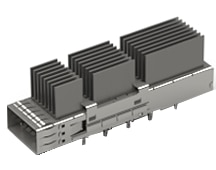






Top Comments