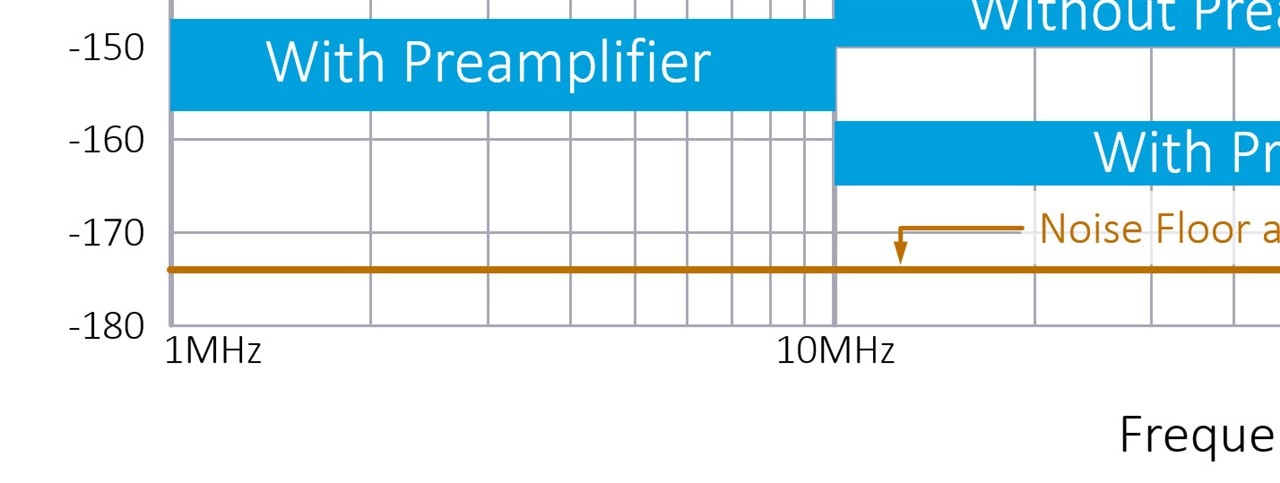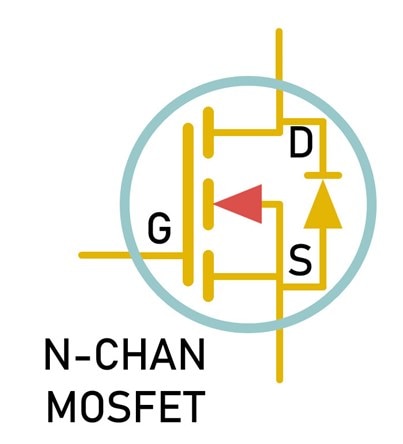I frequently end up spending a lot of time trying to make my schematics look nice. There's the whole dilemma of when to wire pins and when to just label them. Then of course, you must also figure out the best way to organize everything, where to position the components and when to hierarchize parts. Also, creating new symbols many times requires much more than drawing a box with pins, and can also consume a fair amount of time. This kinda reminds me of LABview, where lot of time is spent on rearranging nodes and wires, when ideally you would want to focus on the logic itself. It feels like there should be a more efficient way to do all this. Maybe using some standardized language? What do you think?