What the title says . Good analogue front end, low noise, many bits ADC. None of that ARM rubish :)

What the title says . Good analogue front end, low noise, many bits ADC. None of that ARM rubish :)

Finished. All pins defined, with the alternative functions.
I updated the Renesas symbol lybrary on GitHub.
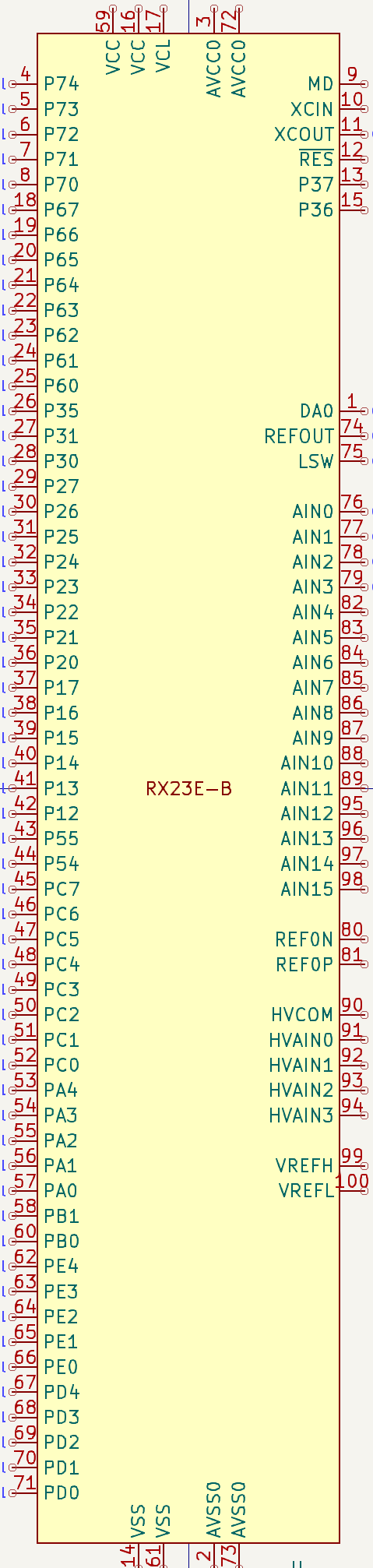
Great work. I think the link may be incorrect it goes to a rotary encoder for me. I also looked at https://github.com/jancumps/kicad_assets/blob/fa0397219a8e1c2617134780ec18cb5ebbfaa14d/MCU_RENESAS_R.kicad_sym but that's a R5F523E6AxFL (48-pin device)
Weird. I see the symbol file MCU_RENESAS_R.kicad_sym does contain the FP variant when I peek at it in a text editor.
However, when I import that file using the Symbol Editor File->Import->Symbol, it only imports the FL (48-pin) variant. I didn't actually know you could have more than one symbol in a kicad_sym file (I've only ever saved one symbol per file). How do you import that file?
This is what I see in my library after import:
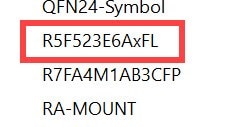
Looks like the behaviour is different depending on what you do in KiCAD. This works:
In library editor, select Add Library, then select if you want to add it to all (Global) or to the current project only.
In essence, it just adds an entry to the library table, that points to the file.
From then on, all symbols are available:

I can also copy-paste the individual symbols now, between libraries. Makes sense if you add it to global, but want an independent copy in the local lib for your project.
When I do import, I have the same behaviour as you describe ... Only symbol 1 (from the 3 available) imports ...
Seems that Import is more suited for symbols that you earlier exported to a symbol file, with the Export menu.
Looks like the behaviour is different depending on what you do in KiCAD. This works:
In library editor, select Add Library, then select if you want to add it to all (Global) or to the current project only.
In essence, it just adds an entry to the library table, that points to the file.
From then on, all symbols are available:

I can also copy-paste the individual symbols now, between libraries. Makes sense if you add it to global, but want an independent copy in the local lib for your project.
When I do import, I have the same behaviour as you describe ... Only symbol 1 (from the 3 available) imports ...
Seems that Import is more suited for symbols that you earlier exported to a symbol file, with the Export menu.