wget https://brainium.blob.core.windows.net/public/raspberry/bluez.run sudo sh bluez.run
wgethttps://brainium.blob.core.windows.net/public/raspberry/brainium-gateway-gtk-latest.runsudo sh ./brainium-gateway-gtk-latest.run
brainium-gateway-gtk
#!/bin/bash
python3 action_emir_v_0.0.1.py &
python3 mqtt_iot_publish_data.py &
python3 mqtt_robot_publish_data.py &
wait
Note: Since the images explaining theexercises are copyrighted, I will only give the names of the exercises. If youwant more information and see the images of the respective exercises, inreferences I leave the links.
Exercise Nº 1: Clock Reach
Exercise Nº 2: Balancing Wand
Exercise Nº 3: Wall Pushups
Exercise Nº 4: Mini Squats


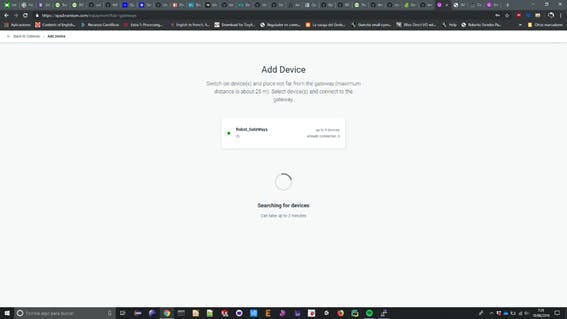
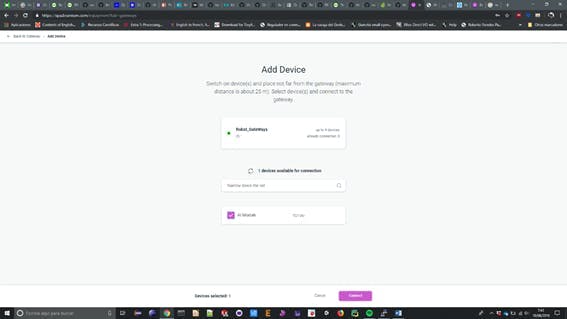
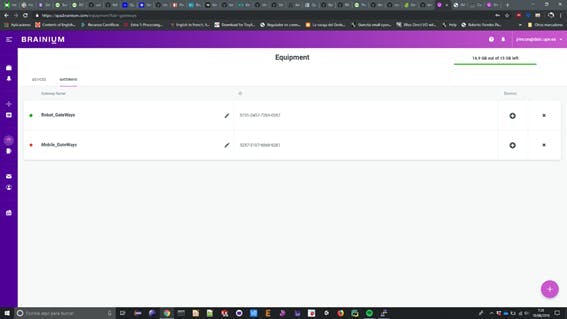

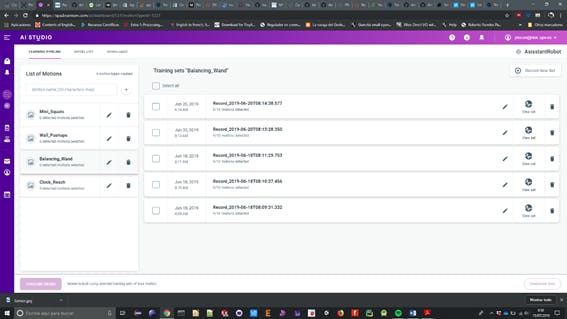
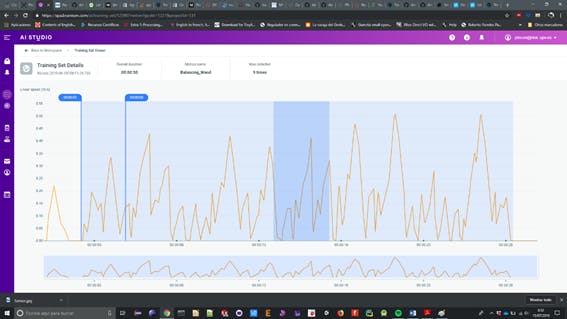
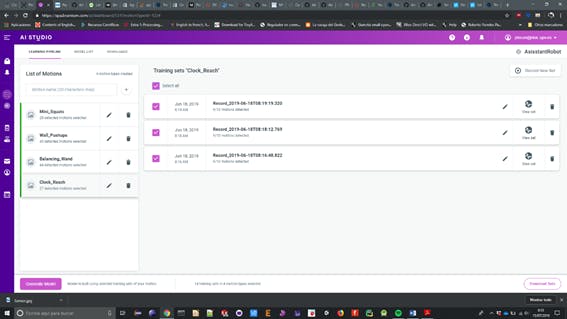

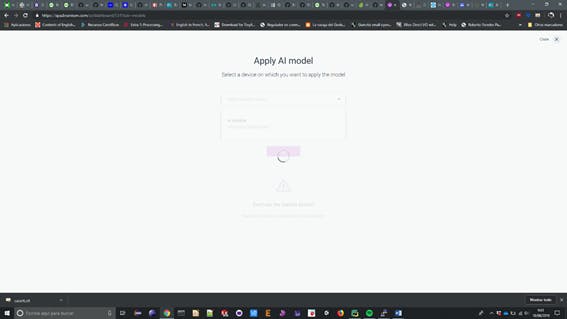
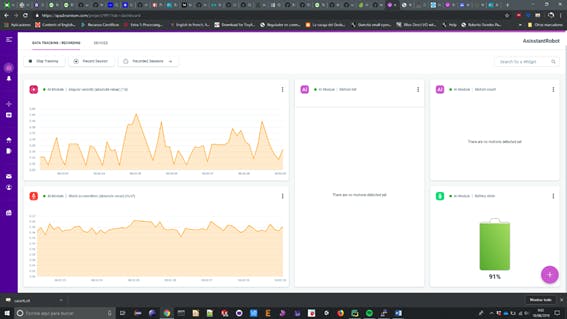

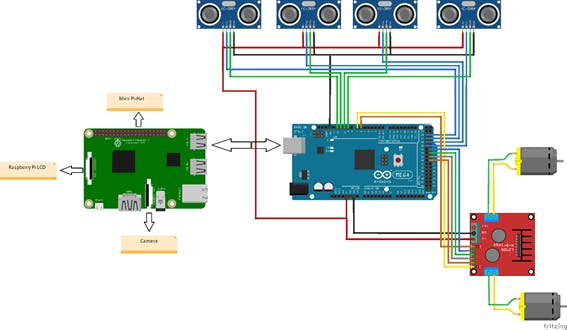
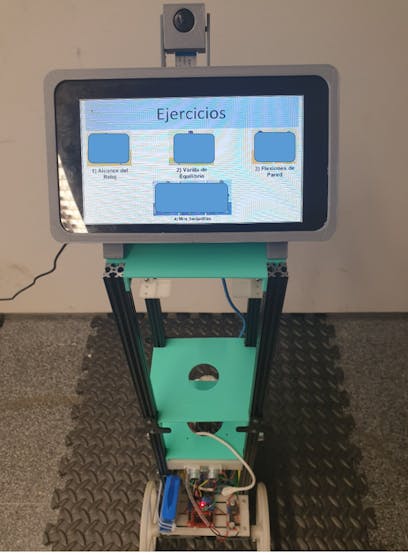
Top Comments