Last year Luxonis ran a Kickstarter campaign to add another camera to their OAK-D DepthAI lineup -> the OAK-D-Lite.
Like the other DepthAI cameras it uses the Intel Movidius Myriad-X VPU as its vision engine and has the familiar 3 camera setup (2 lower resolution monochrome cameras for depth and a high quality 4K color main camera).
I've not used the original OAK-D cameras, but I have a LUX-ESP32 (OAK-D-IoT-40) that I used in a Hackster project last year: AI Enhanced Security Camera.
The OAK-D-Lite is cost optimized and neatly packaged in a compact housing (28x91x18mm). The two depth cameras have reduced resolution from other OAK-Ds -> 1280x800 to 640x480. Most depth applications were running at the lower resolution, so this saved on the camera cost. The target retail cost is $99 which is half the price of the LUX-ESP32. Of course, it does not have the ESP32 processor for wireless communication or the external power module (it is powered by the USB-C jack). I think that they were good tradeoffs for most users and it is nice to get robust packaging (LUX-ESP32 is bare board assembly).
Here is the Kickstarter link: OpenCV AI Kit - Lite.

I just got my unit about a week ago. Here are pics showing a size comparison of the two units. The LUX-ESP32 is in a homebrew open frame tripod mount that I printed.


Hardware Specifications
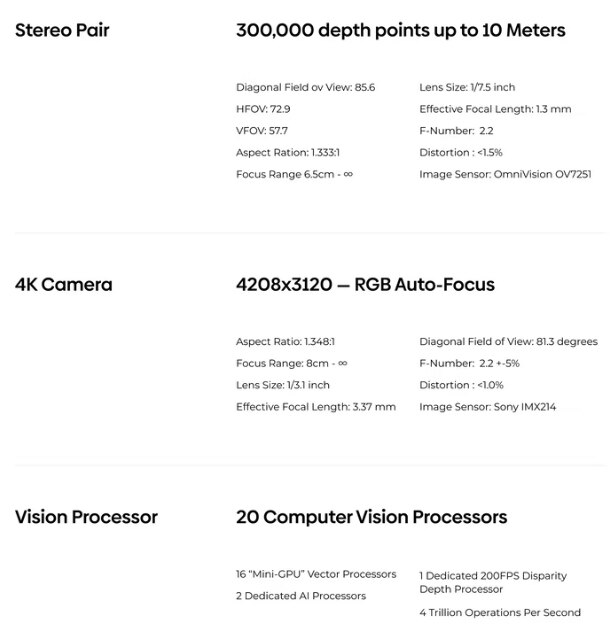
The DepthAI cameras are reasonably straightforward to use. They normally power up a USB bootrom which allows you to upload the VPU firmware over USB,
Just need to verify that it has been recognized as a USB device:
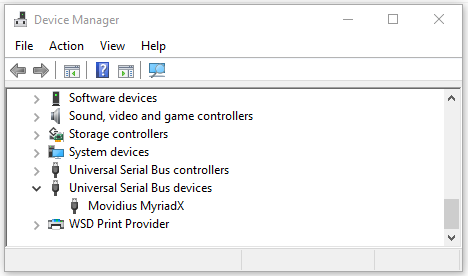
There is a Windows Installer that will get you up and running quickly with a demo program.
The demo program allows you to configure the Depth and Main Cameras and also allows choosing between a fair sample of AI models. In the video you can see the load time for the model firmware. I tried switching between mobile-net ssd, face-detection and tiny-yolo-v3
The nice thing about using a Movidius VPU is that there are many AI models available in the Intel OpenVino Model Zoo.
Unfortunately for me, I have a very full schedule for a few months - so I'll have to wait to do a project with this. I think what I would like to try is integrating this with a Raspberry Pi Zero 2 W that I used in this post: Raspberry Pi Zero 2 W MotionEyeOS.
