For some of our webinars that we present in Webinars, Training and Events, we have setup the ability for the attendee to gain a certificate.
This certificate usually shows that you've attended the webinar for a period of time, and that you have completed a test of some kind.
For example, if you watch the Introduction to the RP2040 and its Real World Uses webinar, you will be presented with a screen that includes a test that you can take, in this screenshot the test has been taken:
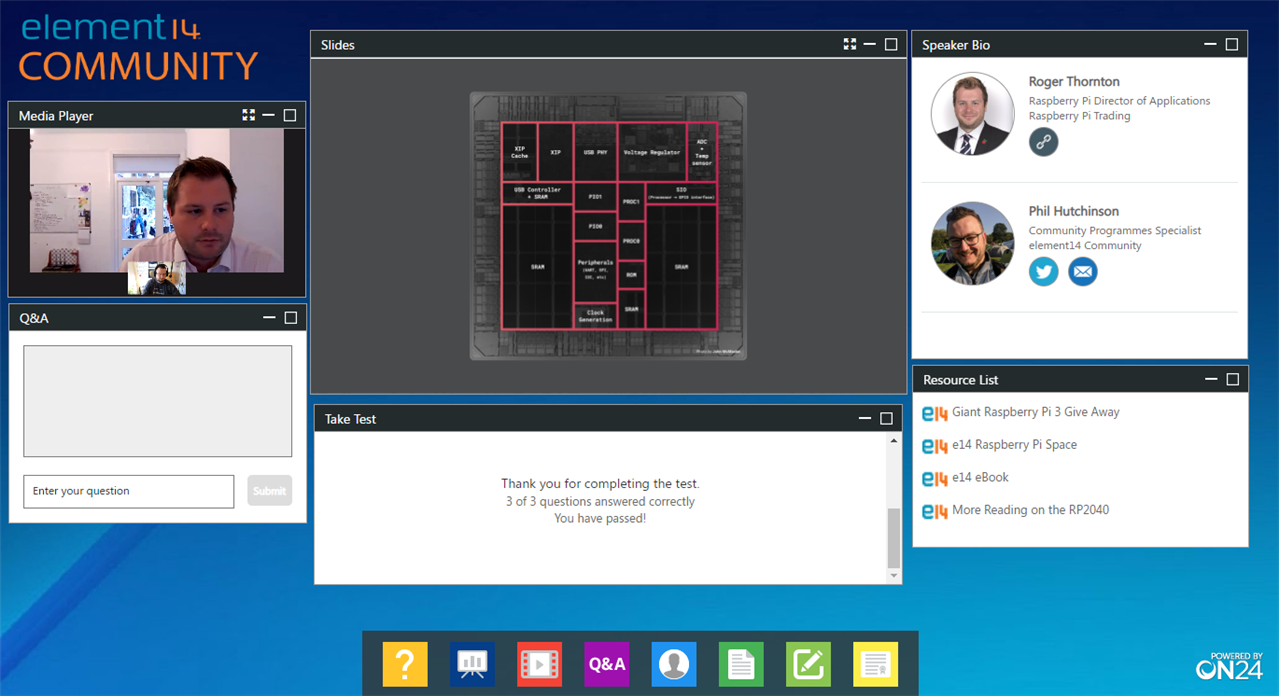
To see the criteria for gaining the certificate, click on the 'earn a certificate' icon:
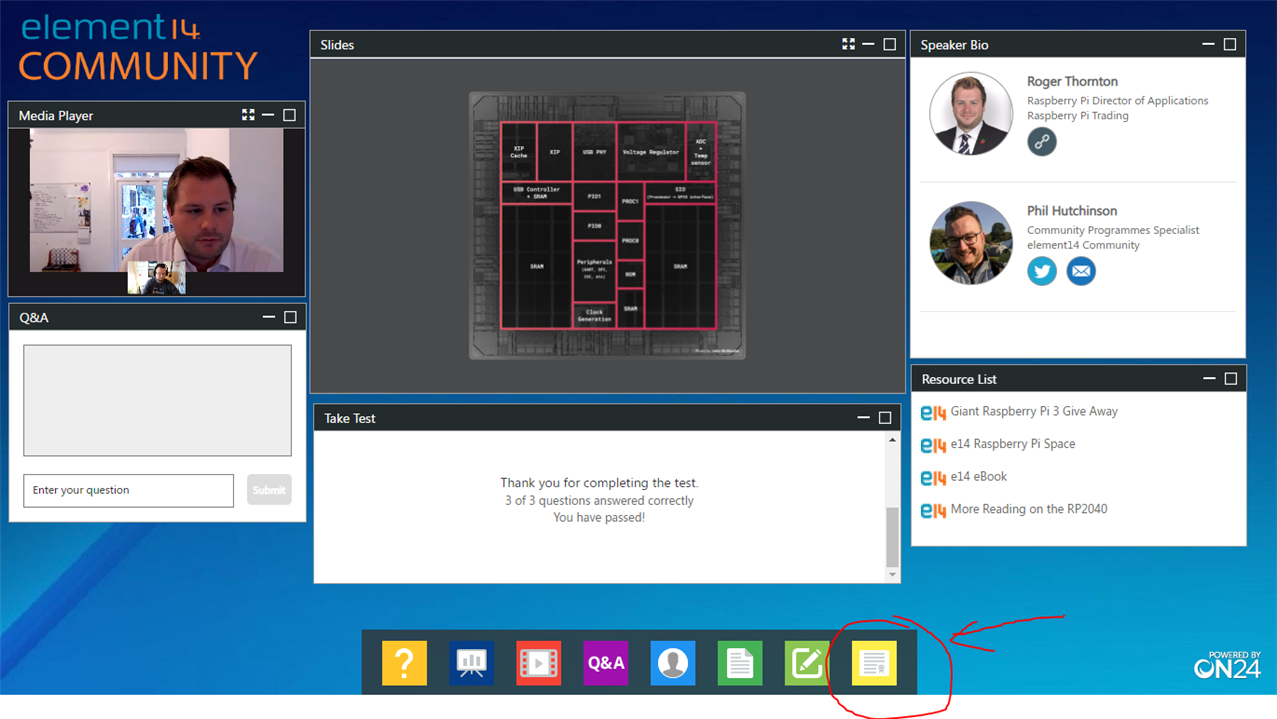
This should pop-up the 'Earn Certification' box which will have the criteria for earning the certificate. If you've already completed the criteria, then you'll be able to click 'View Certificate' and download it: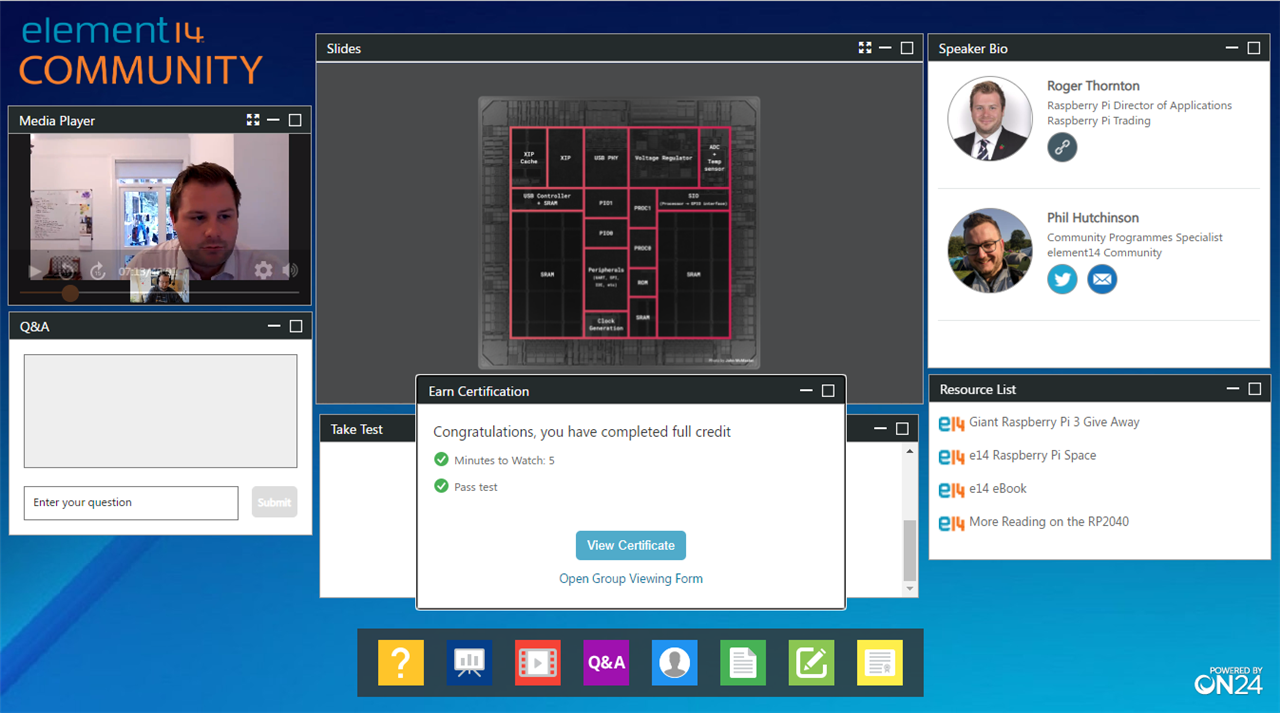
If you watched the webinar live, and reached the criteria, then you may also have received the certificate via e-mail.
