In July I received an Arduino UNO R4 minima development board and an Arduino UNO R4 WIFI sent by Arduino thanks to tariq.ahmad from project14. I tried them, I did a small project with the WIFI version, Arduino UNO R4 WIFI - Remote Weather Station Demo , and everything went perfectly.
I was then immersed in the training of Path to Programmable III program and had no more free time. This weekend I returned to the Arduino UNO R4 minima to play around for a while, but I couldn't. When I tried to connect the board to the computer, the driver did not load: "Unknown USB Device (Device Descriptor Request Failed)"
Table of Contents
Troubleshooting "Unknown USB Device (Device Descriptor Request Failed)"
I connected the Arduino UNO Minima R4 board to my Microsoft Studio 2 with Windows 11 but the driver did not load correctly.
"Unknown USB Device (Device Descriptor Request Failed)"

I did the same thing on another laptop and exactly the same thing happened.

Device USB\VID_0000&PID_0002\6&1a4c1cb9&0&2 had a problem starting.
Driver Name: usb.inf
Class Guid: {36fc9e60-c465-11cf-8056-444553540000}
Service:
Lower Filters:
Upper Filters:
Problem: 0x0
Problem Status: 0xC00000E5
Device USB\VID_0000&PID_0002\6&1a4c1cb9&0&2 was configured.
Driver Name: usb.inf
Class Guid: {36fc9e60-c465-11cf-8056-444553540000}
Driver Date: 06/21/2006
Driver Version: 10.0.22621.1194
Driver Provider: Microsoft
Driver Section: BADDEVICE.Dev.NT
Driver Rank: 0xFF0000
Matching Device Id: USB\DEVICE_DESCRIPTOR_FAILURE
Outranked Drivers: usb.inf:USB\DEVICE_DESCRIPTOR_FAILURE:00FF2000
Device Updated: false
Parent Device: USB\VID_2109&PID_2813\5&37454925&1&9
First I tried loading the drivers manually. The same result. Later I explain how to load the drivers manually.
I also changed the cables, both with USB-A host and with USB-C Host but the same thing happened.
Then, discarding the drivers and cables, I went to reload the bootloader. I went to the Renesas website, downloaded the flasher and loaded the latest Arduino bootloader. Below how to load the bootloader again on the Arduino UNO R4 minima. It didn't work either.
Finally I started to think that the Arduino must be sending something through the serial port that was confusing the operating system. So I uploaded a simple BLINK sketch that didn't use the serial port at all.
First I set the the Arduino board to DFU mode (Device Firmware Update). Pressed and released the button marked "RESET" on the Arduino UNO R4 minima board quickly twice. Then the "L" LED started blinking. Then Santiago DFU device is loaded.

Then selected the port of the UNO R4 Minima board from the Tools/Port menu in Arduino IDE and then upload a simple BLINK sketch to the board as usual.
After loading the new sketch the driver is correctly loaded:
So what was the problem. Apparently I left a sketch uploaded in July that used the serial port to print some values.
Can I reproduce the problem again? Yes indeed, just load a sketch that opens the serial port to cause problems again when loading the driver in Windows.
It can be fixed? I think I have found the solution, as simple as waiting in a loop until the serial port is stable.
void setup() {
Serial.begin(9600);
while(!Serial){}
}
Manual installation of Arduino UNO R4 driver
Install the Arduino UNO R4 Minima board from the Arduino IDE if not yet installed.
Locate the driver installation folder.
Run the installer with administrator privileges: dpinst-amd64.exe in my case.

Go to the parent folder and run the post_install.bat also with administrative privileges.

You are done!
Reflash the Bootloader
In case you need to flash the bootloader on the UNO R4 Minima, you can follow the steps below:
Install the Renesas core from the Arduino IDE
Navigate to: "C:\Users\YourWindowsUserName\AppData\Local\Arduino15\packages\arduino\hardware\ renesas_uno\1.0.4\bootloaders\UNO_R4"

Install the Renesas flash programmer (download page)

Step 5 To flash the bootloader:
- Connect your board.
- Short the BOOT and GND pin found on the UNO R4 Minima.

- Go to the Connect Settings tab.
- Select the COM port in the Tool > select the port shown in the IDE.
- Press start.


Push Reset twice and short BOOT to GND on the Arduino Uno R4 minima board.

Log
Renesas Flash Programmer V3.12.00 [3 July 2023]
Connecting the tool
Tool : COM port (COM3), Interface : 2 wire UART
Connecting to the target device
Setting the target device
Setting the target device
Query the device information.
Signature:
Device: RA
Boot Firmware Version: V2.0
Device Code: 02
Code Flash 1 (Address : 0x00000000, Size : 256 K, Erase Size : 2 K)
Data Flash 1 (Address : 0x40100000, Size : 8 K, Erase Size : 1 K)
Config Area (Address : 0x01010008, Size : 44, Erase Size : 0)
Disconnecting the tool
Operation completed.
Locate the dfu_minima.hex bootloader.

Create new project

Renesas Flash Programmer V3.12.00 [3 July 2023]
Connecting the tool
Tool : COM port (COM3), Interface : 2 wire UART
Connecting to the target device
Setting the target device
Setting the target device
Query the device information.
Signature:
Device: RA
Boot Firmware Version: V2.0
Device Code: 02
Code Flash 1 (Address : 0x00000000, Size : 256 K, Erase Size : 2 K)
Data Flash 1 (Address : 0x40100000, Size : 8 K, Erase Size : 1 K)
Config Area (Address : 0x01010008, Size : 44, Erase Size : 0)
Disconnecting the tool
Operation completed.
Loading File (C:\Users\ealbertos\AppData\Local\Arduino15\packages\arduino\hardware\renesas_uno\1.0.4\bootloaders\UNO_R4\dfu_minima.hex) CRC-32 : E01B5903
Target device : RA
Connecting the tool
Tool : COM port (COM3), Interface : 2 wire UART
Connecting to the target device
Disconnecting the tool
Error(E3000105): The device is not responding.
The target device is not connected or has not returned a response. Confirm that the connection to the target device and the operating mode are correct. The security functions of the target device may have prevented the connection.
Refer to https://www.renesas.com/rfp-error-guide#no-response, Problems during Operation.
Operation failed.
Loading File (C:\Users\ealbertos\AppData\Local\Arduino15\packages\arduino\hardware\renesas_uno\1.0.4\bootloaders\UNO_R4\dfu_minima.hex) CRC-32 : E01B5903
Target device : RA
Connecting the tool
Tool : COM port (COM3), Interface : 2 wire UART
Connecting to the target device
Setting the target device
Setting the target device
Communication speed : 115.200 bps
Signature:
Device: RA
Boot Firmware Version: V2.0
Device Code: 02
Erasing the selected blocks
[Code Flash 1] 0x00000000 - 0x0003FFFF size : 256 K
[Data Flash 1] 0x40100000 - 0x40101FFF size : 8 K
Writing data to the target device
[Code Flash 1] 0x00000000 - 0x00003087 size : 12,1 K
[Config Area] 0x01010018 - 0x01010033 size : 28
Verifying data
[Code Flash 1] 0x00000000 - 0x00003087 size : 12,1 K
[Config Area] 0x01010018 - 0x01010033 size : 28
Disconnecting the tool
Operation completed.
Flash the bootloader
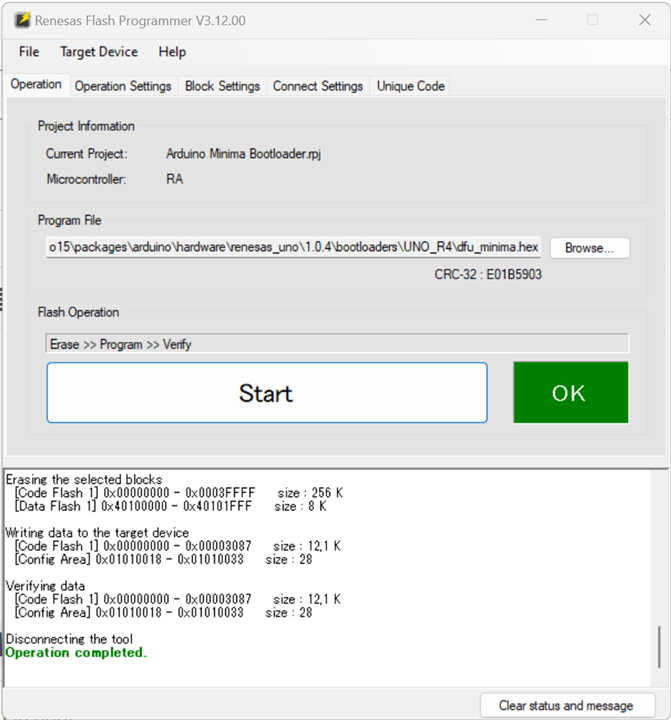
Reset the board

References
- https://forum.arduino.cc/t/dfu-port-not-working-for-arduino-uno-and-arduino-uno-r4-minima/1169109
- https://docs.arduino.cc/resources/datasheets/ABX00080-datasheet.pdf
- https://github.com/arduino/ArduinoCore-renesas
- https://www.renesas.com/us/en/software-tool/renesas-flash-programmer-programming-gui#documents
Ready to power your projects with Arduino? Browse our online stores and discover the full selection of arduino products in one place.



Top Comments