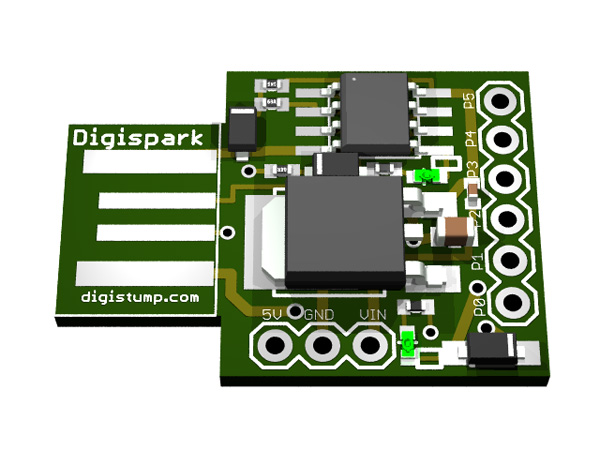Hello element14 community,
i found an old Gameboy Color in my basement with Pokémon Red in it, and since i am looking for a project for quite a while now,
i am willing to sacrifice it for the sake of modding.
Since my knowledge of electronics is basic, i hoped that some of you could help me out.
But first let explain my idea:
There used to be an interactive stream on twitch.com which allowed all viewers to play Pokémon at the same time.
People where able to enter one of 7 commands in the chat (Up, Down, Left, Right, Start, A, B),
which where then interpreted as commands for an emulator running Pokémon.
Example:
TwitchPlaysPokemon - Twitch Plays Pokemon (Red) 12d20h37m ~ 14d14h50m - Twitch
These semi-random inputs led to hillarious moments, which i want to recreate (sort of) by using an old Gameboy Color and a Digispark.
The idea is that the Digispark (which is a tiny Arduino-like microcontroller) enters random key inputs into the Gameboy, so it plays the game for itself.
When i started this project, i soon ran into some problems that i can't solve myself:
1. The schematics:
I generally know how to do it, but when it comes to really doing it, i fail. My Digispark can deliver 5V on each pin, when i measured the voltage on each button
i got about 3.4V. The output of the Digispark can be regulated, but i am sure that i need some resistors in my project. Any ideas?
2. Not enough pins
Here is a 3D render of a Digispark.
As you can see, it has 6 pins. But the project requires 7 output sources. This could probably be done by creating a matrix, but again my knowledge is not advanced enough. Can someone give me a hint?
I would be really thankful for any kind of response. I don't want to accidentally trash my Gameboy, that's why i created this post.