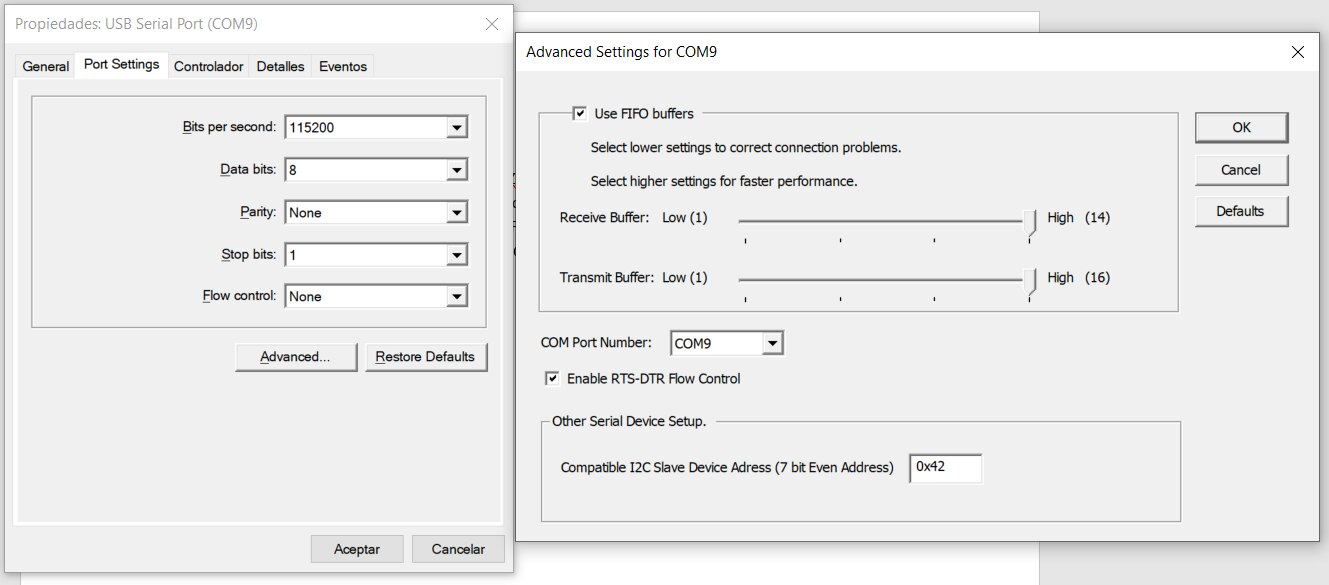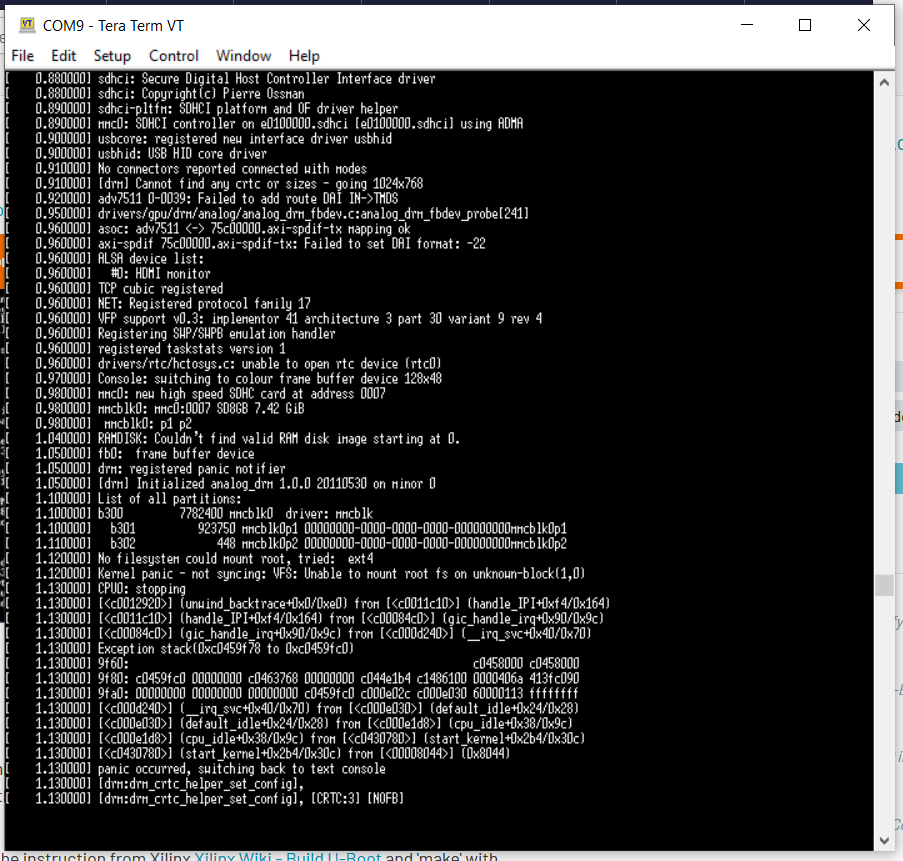Hi all
Maybe it's just a small detail that is missing but I don't know how to solve it exactly. I’m trying to communicate my laptop with my ZedBoard but for some reason, it suddenly stops. I follow the procedure indicated in instructions included with the ZedBoard package and are also indicated in this tutorial. I download the USB to UART adapter driver (controller version 3.13.0.59) by Cypress which controls the USB serial port (in this case COM9). The device is identified as Cypress-USB2UART-Ver1.0G. The settings form COM9 are like the figures:
When I turn on the ZedBoard with the SD Card boot configuration, my laptop detects the new device, the green power led turns on (LD13), a few seconds later the DONE blue led turns on (LD12) and the MI07 led turns on (LD9) but later it turns off and at the end the LD11 flicker for a few second. In the TeraTerm terminal appears the instructions and commands which indicates that the booting starts but it stops at line [ 1.130000] (see image).
I tried to start the communication through Matlab using the command:
hdlsetuptoolpath('ToolName','Xilinx Vivado','Toolpath','D:\Vivado\2019.1\bin\vivado.bat');
And next, to communicate with the ZedBoard I used the instruction z = zynq which show the following error message:
Error using codertarget.zynq.internal. LinuxShell/setupZynqHardware (line 574). The serial port, COM9, is not available. Check that you have selected the correct serial port and that no other program is using COM9 and repeat this step.
Error in codertarget.zynq.internal.LinuxShell (line 212) obj.setupZynqHardware(username,password,remotedir);
Error in zynq (line 113) h = codertarget.zynq.internal.LinuxShell('ZC702', varargin{:});
I really don’t know what exactly is going on, the error indicates that’s probably a driver issue, but I checked the drivers and it seems that all was installed correctly, and they are the proper versions. Maybe, the problem could be from the SD card files, which are back-up files that I downloaded from the Digilen webpage additional resources in the zip file named “zedboard_oob_design.zip”.
How we can check if the SD card files are ok? If the problem is in the drivers so, what is the proper driver version which works in this case? I’m using Windows 10, 64 bits, processor x64, with Matlab R2019b and Vivado 2019.1
For Matlab with FPGA applications, I have the following toolboxes: Embedded Coder, HDL Coder, and HDL Verifier.
Please I really need help with this issue, I cannot finish my project if I cannot communicate with the card with the UART.