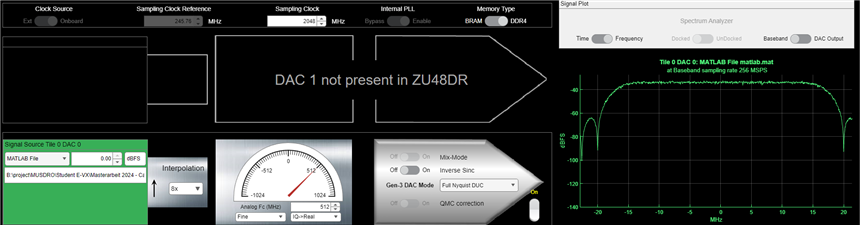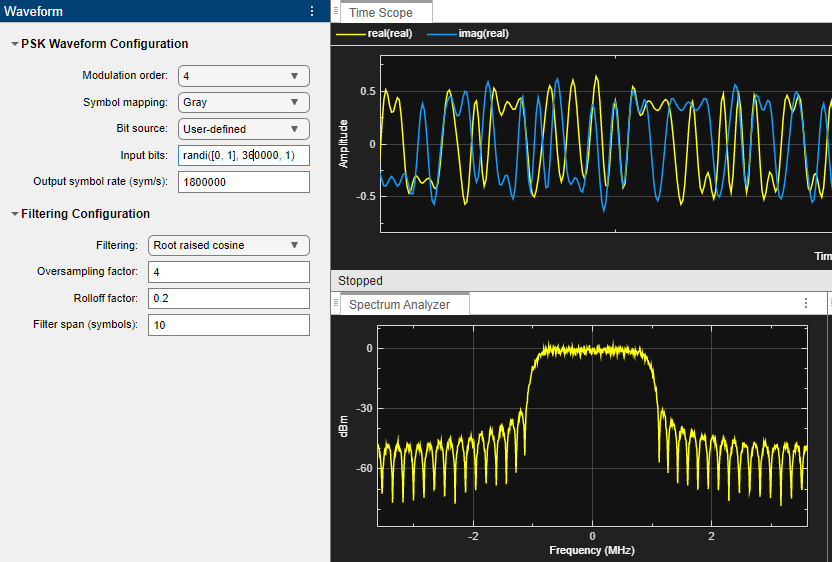Hey,
I want to use the RFSoC to investigate the effect of different filters on the resulting analog signal. For this I use a DAC-ADC loop and an external signal analyzer. For this I use the RFSoc Explorer. This also works so far. However, I have the following problems:
When transferring the waveform from the Wireless Waveform Generator of Matlab, the following error message appears:
"Connected to RFTool
Board IP address 169.254.0.2
Error in executing callback registered with ViewModel:
Error using wwfg_callback
Unrecognized field name "pCurrentWaveformType"."
Is there a way to fix this?
The import from simulink does not work either. Here i get the message: "Unrecogized signal type"
Becouse of the error i exported the waveform as a Matlab script and generated the variable “Waveform.mat” with the complex data signal. According to the Matlab plot, this signal should have a bandwidth of about 1MHz. However, when I load the signal into the RFSoc Explorer and transfer it to the hardware, I get a bandwidth of approx. 40MHz. The same problem i get with my generated signals from Simulink, which I save as a complex data array as a .mat file.
The bandwidth should be similar to the simulated result, or am I forgetting something here? Is it possibly also due to the waveform read in?
My setup:
- Xilinx ZCU208 RFSoC Gen 3
- HW-XM655 Balun Card
- Matlab 2023b
- Avnet RFSoC Explorer 3.0.0 (with 3.1 i cant find the ZCU208 Board at the HDL Worklow Advisor)
- "avnet_rfsocX_zcu208es1_boot_v1_1"- file
- Keysight EXA Signal Analyzer
| {gallery}My Gallery Title |
|---|
|
Settings RF Explorer |
|
Settings for Simple Waveform to test |
Thank you in advance and best regards