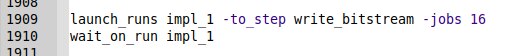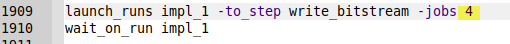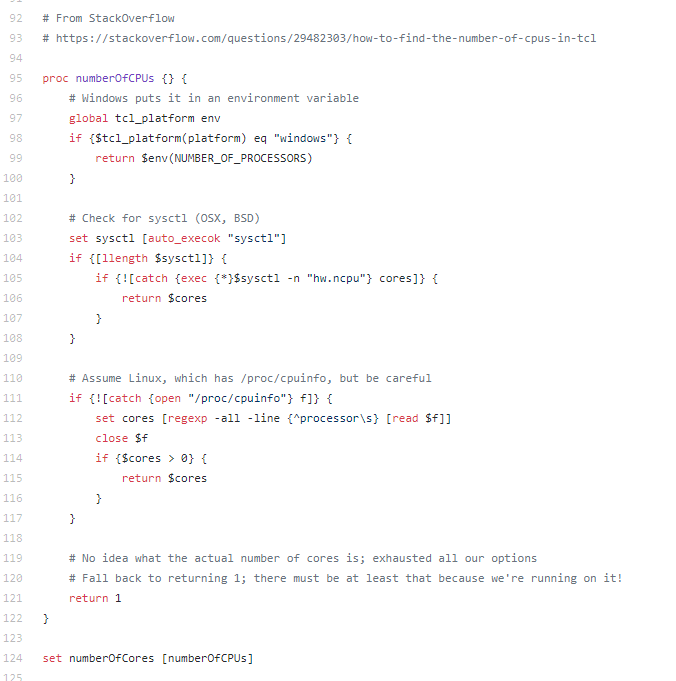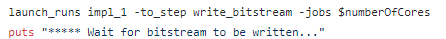I've been following the newly released Vitis toolset and thought I'd give it a try. Unfortunately it specifies a minimum requirement of 32GB of system memory with 64GB recommended. Does anyone know if this requirement holds for smaller parts like the Ultra96? I've been running the SDSoC tools with only 16GB of memory. I guess I could just try it, but it feels like I may have to wait until I can upgrade my memory (I can get to 64GB max on my system).