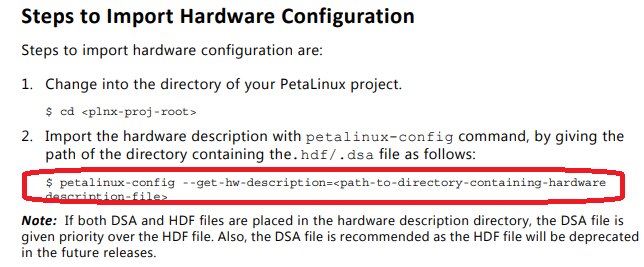Hi all,
My PL + PS application works om bare-metal Ultra96 and I can built Petalinux for this board as well. Now I want to move my application to petalinux environment.
How do I program FPGA and run C code in petalinux?
Can anyone share his approach (or a tutorial) for PL programming and Petalinux application development?
To program FPGA do I have to rebuilt BOOT.bin by using petalinux command below?
$ petalinux-package --boot --fsbl components/plnx_workspace/fsbl/fsbl/Release/fsbl.elf --fpga hardware/design_1_wrapper.bit --pmufw components/plnx_workspace/pmu-firmware/pmu-firmware/Release/pmu-firmware.elf --u-boot
where "design_1_wrapper.bit" is exported from my Vivado project?
Do I have to generate FSBL and pmu-firmware.elf myself as well?
Can I use SDK to program FPGA and run C applications on petalinux (ULTRA96 board SD card boot mode)?
Thank you,
Anton