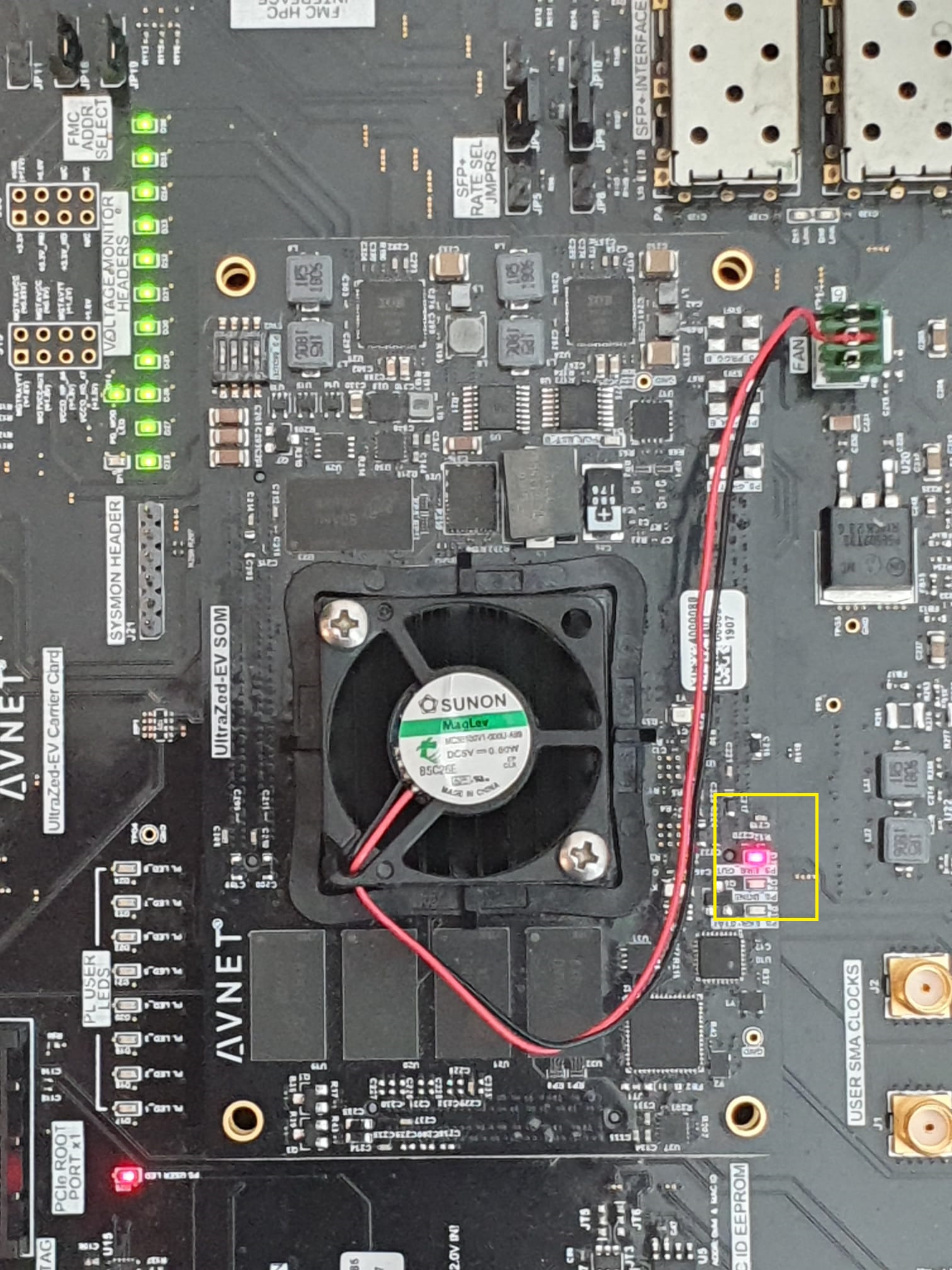HI,
I used to build petalinux and copy the boot and image to sd card. Everything worked.
Now When I trying to boot, PS_ERR_OUT led is red, and there is no log at all,
so I wonderif the SOM got corrupted, or the multiplexer between boot medium
don't work.
I checked with different sd card, no change.
QSPI, JTAG,EMMC boot modes are working.
Any suggestions on how to further check the issue?