This tutorial was extracted from Erich Styger blog http://mcuoneclipse.wordpress.com with his agreement
Today is the ‘L Day’ for Freescale: After the announcement of the Cortex-M0+ family (Kinetis-L) earlier this year, it has been launched on the Freescale web site. Given the positive echo on my post around the FRDM-KL25Z Freedom board (which has a Kinetis Cortex-M0+ KL25 on it) and the fact that production board is shipping these days, a lot of engineers were waiting for the CodeWarrior for MCU10.3 as it is in my view the development tool of choice as well for ARM Kinetis-L. And right on time, the MCU10.3 beta is available for download HERE. Time to show what I have noticed as new and noteworthy…
This new Codewarrior 10.3 version includes gcc for Kinetis (both K and L series). So this means that another open source tool is available for me to develop embedded applications ![]() .
.
Compared to MCU10.2, the new release comes with many larger and smaller improvements I try to list here. More information is available here and here:
- New support for Kinetis-L and S12Z.
- IDE startup time is reduced, as more things are running in the background. But it takes somewhat longer the very first time after installation.
- ARM GCC Build tools for Kinetis, both Cortex-M4 and Cortex-M0+:
ARM gcc Build Tools
- It includes Eclipse 3.7 (MCU10.2 is Eclipse 3.6):
Eclipse 3.7
- It comes with greatly simplified perspectives (see http://blogs.freescale.com/2012/09/25/codewarrior-ide-v10-3-a-whole-new-perspective/): a lot of unused or rarely used menus, toolbar items and views are removed by default. Still, I can customize it, but now everything is much easier to use as the views not overloaded any more. This applies both to the C/C++ perspective, but as well to the Debug Perspective:
Simplified C Perspective
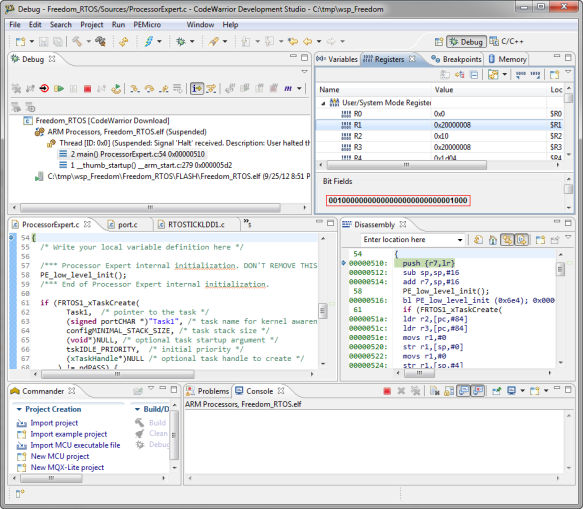
Simplified Debug Perspective
- A brand new Commander View which gives one-click access to the most frequent things:
Commander View
- Extended and simplified ‘Flash File to Target’, with the ability to unprotect devices:
Flash File to Target
- Double Hammer Icon in the toolbar to build all projects:
Double Hammer
- I can delete a whole group in the problems view (I do not need to select all messages any more):
- The new project wizard is simplified. No need any more to select the package if creating a Processor Expert project. No useless ‘Add Files’ dialog any more. And it automatically filters for devices (so no need to use wildcards):
automatic filtering
- There is now a clean separation between Project (CodeWarrior Projects View) and Processor Expert (Components View):
Projects and Component Views
- Copy-Paste of Processor Expert components between projects and workspace. And now it is possible to use a shortcut (Delete) to remove a component:
Copy Paste of Processor Expert Components, plus Delete shortcut
- Processor Expert user components can be removed from the library:
Deleting User Component
- Switching the workspace allows me to copy settings:
Switching Workspace
- Better integration into Windows 7: while building it shows progress in the task bar:
Progress in Windows 7 Taskbar
I continue to explore the features and hidden treasures.
One more thing: there is no Linux host support with this beta. While in general Linux support is a good thing, I realized as well in my lecture classes that only 5-8% of the students wanted to use Linux, and most ended up using Windows host for various reasons. So to me it is not a big surprise.
Summary
For me this CodeWarrior is the best ever. There are many more changes, and the release notes are a good source for more exploration. I had the chance to use the pre-beta for an extended period, and was very pleased with it. Clearly, this is a beta, and not everything is perfect. But I expect that things get even better for the final MCU10.3 which should come out to the end of the year. I’m looking forward to that one..













