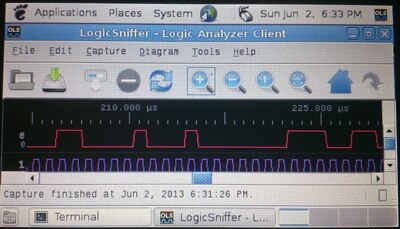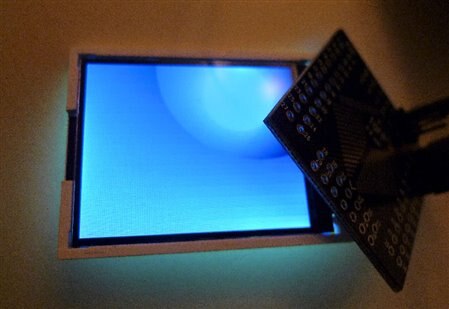Hi Brian,
We're thinking on the same track. I'm interested to hear what your cape is like, and ideas you're considering for it's use and how good the touchscreen is. It looks like a very high quality screen. I've been experimenting with connecting up a larger LCD with the same resolution too, it may be the same model maybe, although I just have the bare LCD, not a cape, so I have a bit of interworking to do currently. I was undecided if I wanted to hook into the dedicated LCD pins (full color) like your cape, or go the PRU route (with reduced 256 or 65k color initially), since both methods could be useful depending on the application. I'd be interested to know if it works with the current release software, and what gets configured in Linux to set the correct timings (I've not really experimented with display drivers in Linux before, so I'm not sure where to look). I think it will be really neat if we can get several different sizes of LCDs working using both methods to cover a few different scenarios.
LCDs are so expensive though.