| Start with the mikroBUS | 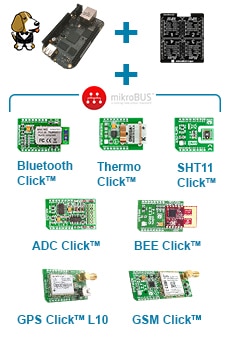 | |
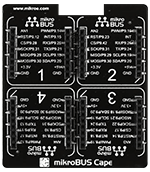
| The Beaglebone mikroBUS Cape provides an interface between MikroElektronika's Click Boards to the BeagleBone Black.
| |
| Now Available! Add on Click Boards | |||||||||||
Bluetooth Click
| Thermo Click
| SHT11 Click
| Analog to Digital (ADC) Click
| ||||||||
BEE Click
| GPS Click L10
| GSM Click
| |||||||||
Click boards are plug-and-play modules designed to add extra functionality to existing development kits. These small, function-specific add-on boards/modules all have a common interface to the mikroBUS adapter board. Multiple Click boards can also be used simultaneously to enable many features to be implemented at the same time. These Click boards offer a dual power design, 3.3V and 5V, taking the issue of power supply out of the equation.
There are over 70 Click Boards available allowing developers to easily implement features such as Bluetooth, temperature sensing, humidity sensing and analog-to-digital conversion. Here’s four we’re featuring now – check back for updates as we add more Click Boards to the list!
 | Bluetooth Click
|
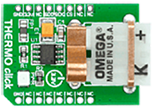 | Thermo Click
|
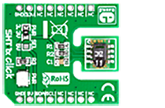 | SHT11 Click
|
 | Analog to Digital (ADC) Click |
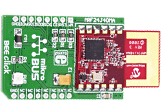 | BEE Click
|
 | GPS Click L10
|
 | GSM Click
|
Other Accessories to Extend your BeagleBone Black’s Features
 | WiFi Dongle Adding WiFi to your board is as simple as plugging in this dongle into a USB port.
|
 | LCD Displays element14 BB View 7 Inch LCD Cape
|
 | UART8000-U - A USB to Serial Debugging Cable This cable converts from USB to 3-pin TTL allowing for simple and quick debugging of devices compatible with your BeagleBone Black. It is also suitable for serial communications at TTL voltage levels. |
What Software Works with Click Boards?
µC/Probe Graphical Live Watch
Micrium’s µC/Probe is a Windows application that allows you to read and write the memory of any embedded target processor during run-time, and map those values to a set of virtual controls and indicators placed on a graphical dashboard.
Absolutely no programming is required – simply drag and drop the graphic components into place, and watch them go.
This software is a must-have runtime agnostic tool to display and control just about any I/O variable in a target system thru rich graphical objects on the host computer. No code on target needed when using JLINK or select JTAG interfaces. Tech Specs 

