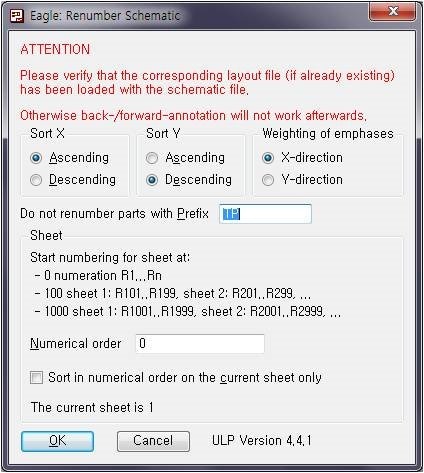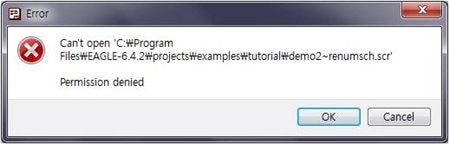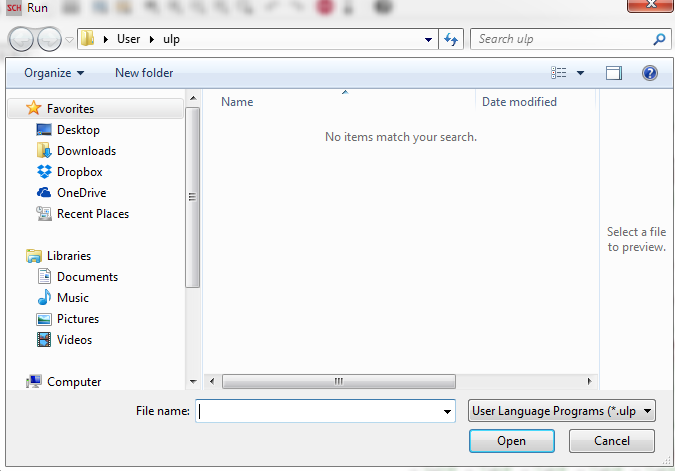Hello Richard.
I want to use the 'renumber parts' in Schemaitc. (Schematic > Toos > Renumber parts or renumber-sheet,ulp)
there is a little problem...
this Error message appear when I click the OK button on ulp window(Eagle : Renumber Schematic)
I checked the forder that C:\Program Files\EAGLE-6.4.2\project\examples\tutorial
but there isn't a renumbersch.scr.. what is the renumbersch.scr ..?
is this script file? How can I get a that file ??
Thank you