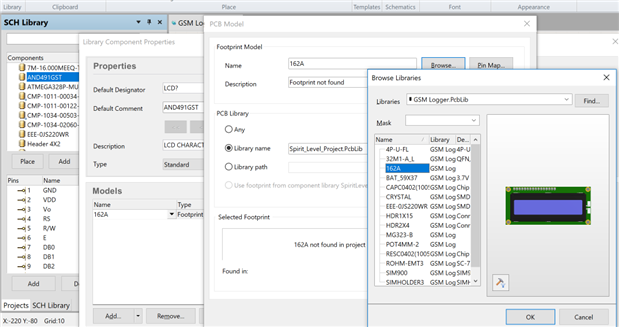Hi,
I recently got started with Circuit Studio. I watched all of the youtube tutorials available and walked through the process of creating that oscillator circuit. I then watched the ElementI4 video on creating components in circuit studio.
There seems to be something quite key missing: how to associate a schematic symbol and footprint.
This is what I have done so far:
1) Created a new project for myself that includes a single schematic document (.SchDoc) and PCB document (.CSPcbDoc)
2) Created a new .SchLib and created a schematic symbol (with 8 pins) as described in the ElementI4 video
3) Created a new .PcbLib and created a 8-pad footprint with guidance from the same ElementI4 video.
By going to the libraries tab while viewing my schematic document, I can see in the "Project" tab that the 2 libraries I created are there. Furthermore, I can select the schematic library I created and place the new schematic symbol down on my schematic... great! However, there is no footprint associated with it.
I went back to the .SchLib, found the one part I created, and went to its properties. There I see that in the "MODELS" section you can "Add -> Footprint". (Strangely, footprint is listed twice here in this dropdown menu). Either way, I select add footprint. From that menu I am able to specify the library path of the .PcbLib I created the footprint in, however it is unable to find a component (see attached image). I figured by this step I would be able to simply select a footprint and associate it with this schematic symbol.
How can I simply associate a footprint with a schematic symbol?
Thanks