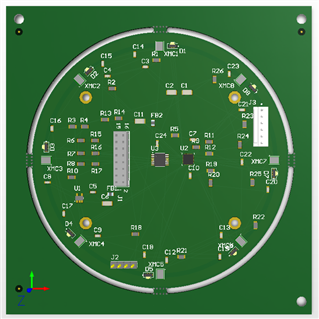For posterity, here is the original message. Please see new message for an update/re-ask as to me this now seems like either a "bug" or a lack of explanation of how it's supposed to work, or both.
-------------------------------------------------------
I must be overlooking some obvious step. In the past I created (straight) milling slots by using elongated pads and that worked out well. But that doesn't work for arcs or other more complex shapes where I need to control the panelization (i.e. not simply defining the board shape in the gerber and let the board house do whatever it wants).
Using regions (created from primitives using the "hidden" Create region from primitives command) that I define as being board cutouts I get exactly what I want in the PCB editor. (slots are 2mm - default milling bit size, with tabs with 5-hole perfs).
I realize the board house will most likely want just the path for the router and not its actual shape, but I want to create gerbers with the routed slots so there's no confusion about inside vs. outside edge. As well as I like having the 3D view look like what I expect to get.
However when I create the Gerbers and NC drill files the slots don't show up in them when I examine them in my two viewers (GC-prevue and ZofzPCB).
Anyone have any guidance on creating slots like this?
Whatever board house gets used (most likely PCBWay) will have specific guidance (though I looked on their site and they don't for this case so if I do use them I'll obviously see what they want). However at this point I just want to get a set of "generic" gerbers such that someone with a gerber viewer will see something that looks like the above rendering in CS's PCBEditor.
Thanks,
Brewster