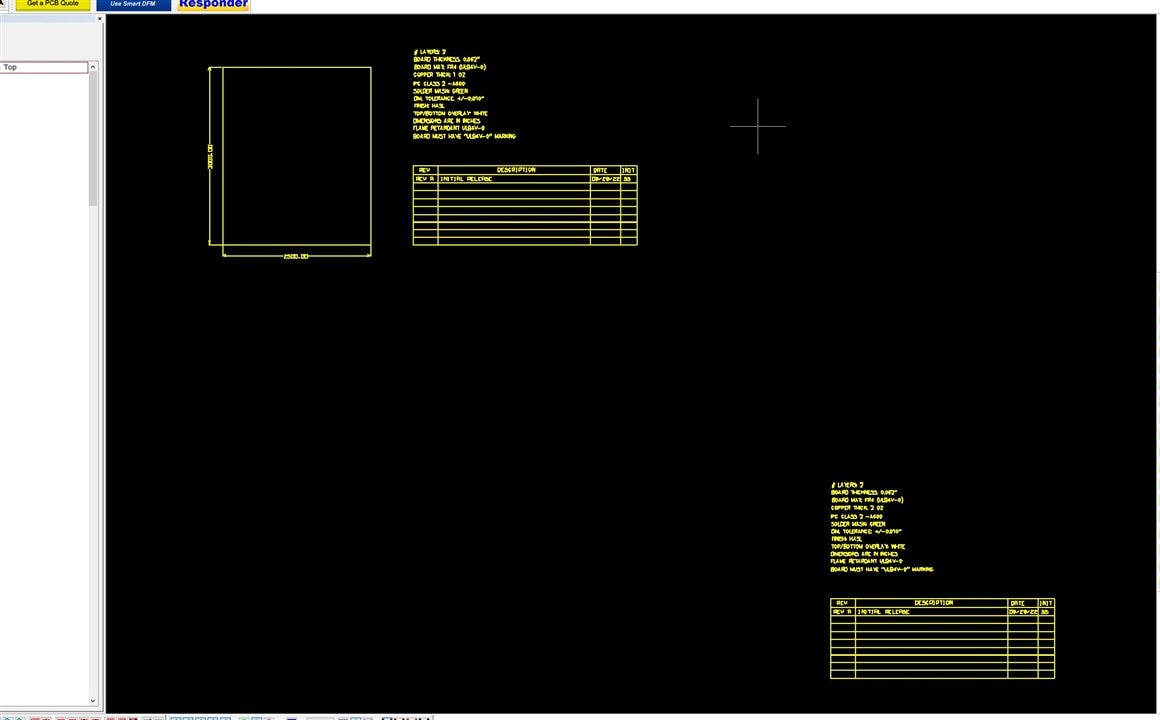
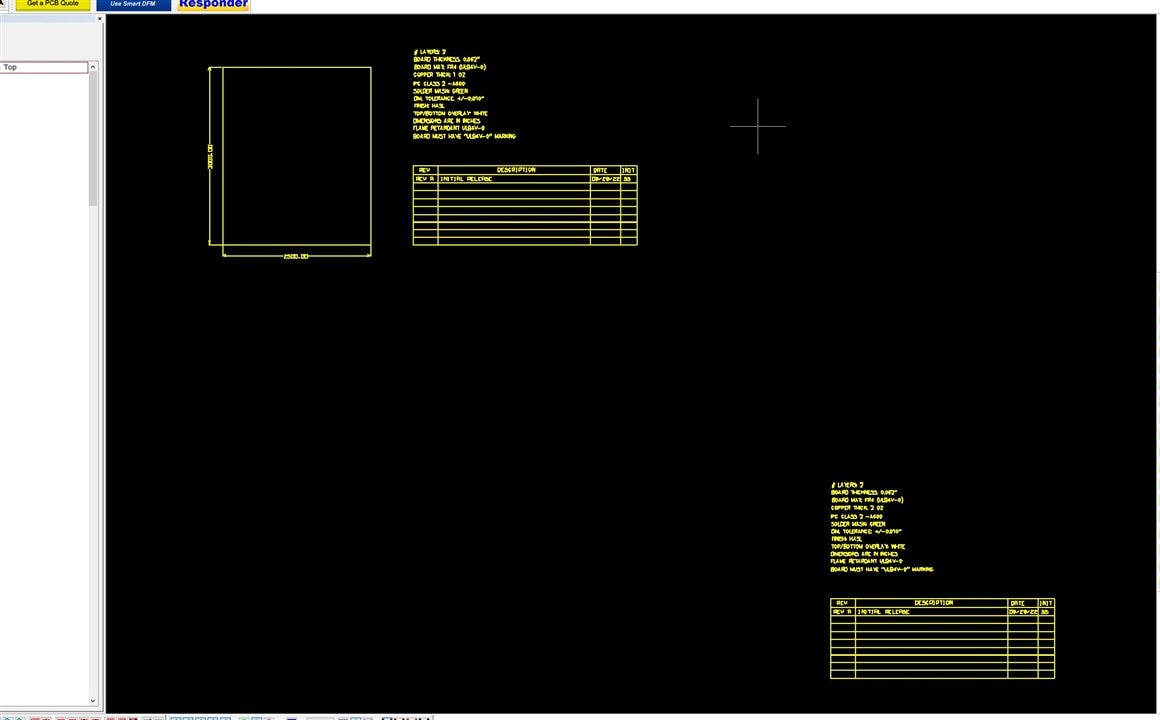
I have tried that and not able to select. Circuit Studio appears not to allow anything to be see below datum.
I have also tried to just edit the Gerbers however Circuit Studio does not come with Gerber editor.
I'm guessing you already tried this but... if you know what layer the graphics are on, then use the Home > Select all on layer to select everything.
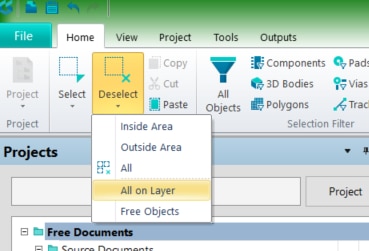
Alternative is to use the search window and type in select and it should pull up the command
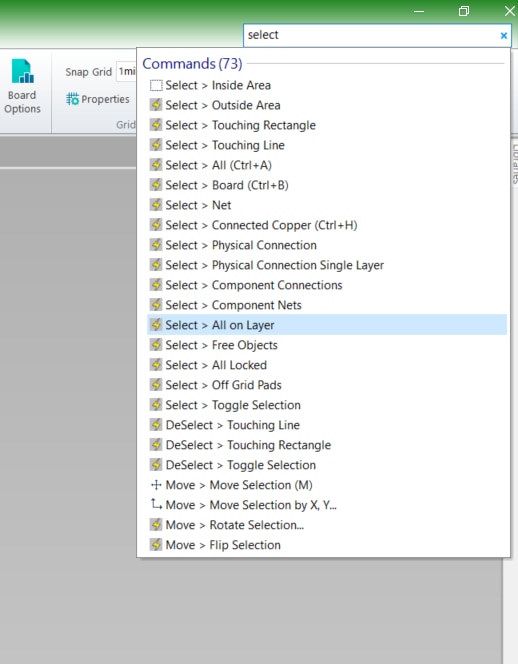
You can then delete the entire layer. Of course you don't want to delete the stuff that is in view and above the datum so select that first and use the PCB inspector to change it to a different layer such as an empty mechanical layer.
If the stuff won't delete then it is possible it is locked so it would not get selected. In that case you may need to change the settings to disable protect locked objects. That is under the File > System Preferences > PCB Editor > General settings window.
As a final resort, you could select all the PCB stuff on all the layers and copy it into a new PCB file. Then rename (later delete) the old one and rename the new one back to your project. You probably have to regenerate your drill table and layer stackups.
If you still can't delete it, you can probably just leave it. The PCB house may call you but it should not impact the layers related to the PCB. Or call them first and let them know about it ahead of time.
There is an open source Gerber viewer from GEDA called gerbv that might help delete it. I use it to view Gerbers but I have not edited with it.
I'm guessing you already tried this but... if you know what layer the graphics are on, then use the Home > Select all on layer to select everything.
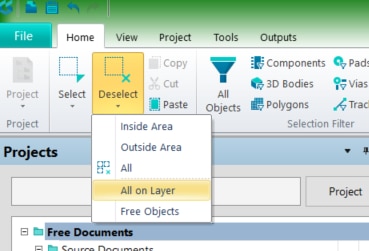
Alternative is to use the search window and type in select and it should pull up the command
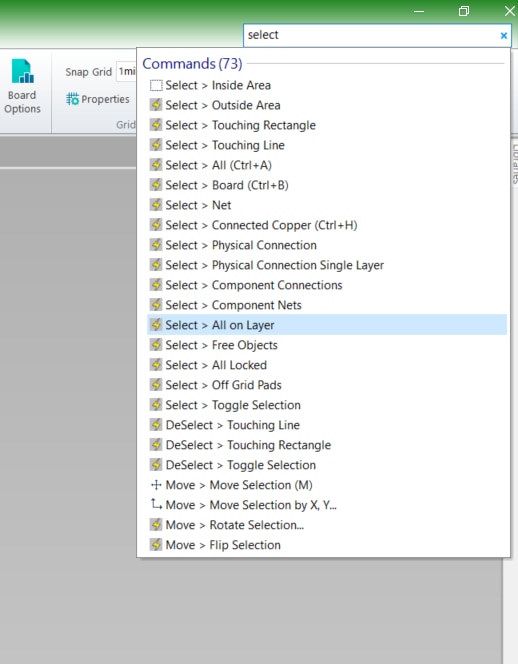
You can then delete the entire layer. Of course you don't want to delete the stuff that is in view and above the datum so select that first and use the PCB inspector to change it to a different layer such as an empty mechanical layer.
If the stuff won't delete then it is possible it is locked so it would not get selected. In that case you may need to change the settings to disable protect locked objects. That is under the File > System Preferences > PCB Editor > General settings window.
As a final resort, you could select all the PCB stuff on all the layers and copy it into a new PCB file. Then rename (later delete) the old one and rename the new one back to your project. You probably have to regenerate your drill table and layer stackups.
If you still can't delete it, you can probably just leave it. The PCB house may call you but it should not impact the layers related to the PCB. Or call them first and let them know about it ahead of time.
There is an open source Gerber viewer from GEDA called gerbv that might help delete it. I use it to view Gerbers but I have not edited with it.