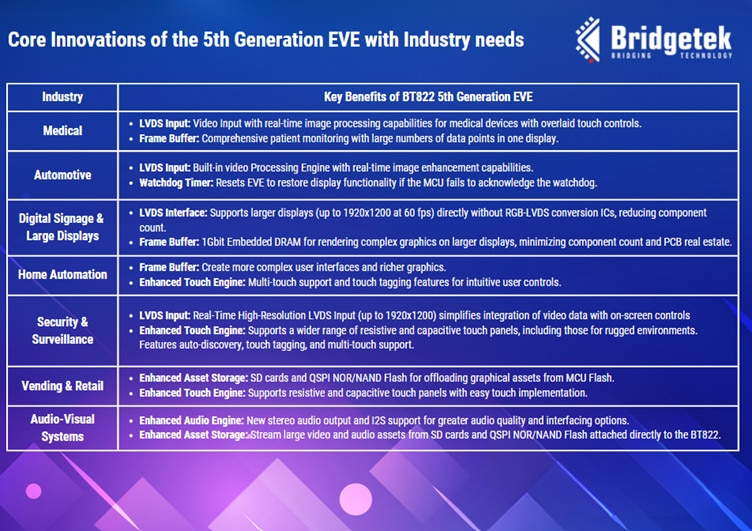Bridgetek launched the Embedded Video Engine (EVE) with the first generation, FT800, in 2013. Graphical touch screens were revolutionizing the way that users interact with all kinds of everyday devices, but designers were facing challenges in implementing them. Existing approaches to adding these interfaces to products were complex, expensive, and involved significant re-design, often requiring a change to a high-end MCU.
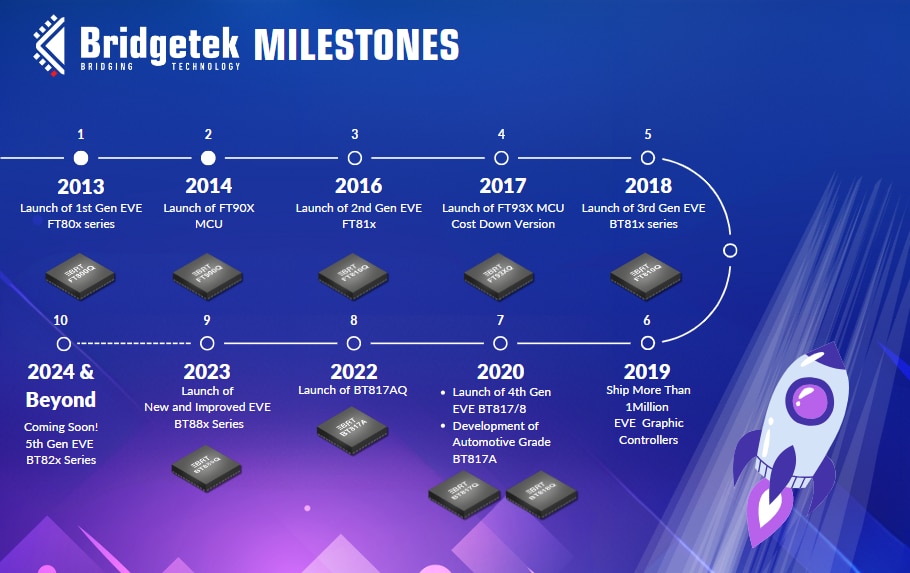 Bridgetek EVE’s Milestones
Bridgetek EVE’s Milestones
With EVE, designers can add three key functions (Display, Touch and Audio) to their product using a single IC connected via SPI, retaining the product’s existing MCU. For new designs, they can select an MCU best suited to the product function without being limited to those with built-in graphics support. Innovative features of the EVE family include:
- Full Colour Graphics created via Simple Commands
- Simple touch implementation with Unique Tagging Features
- Audio Engine including built-in Sound Effects
- Trouble-free Integration to existing designs with Minimal External Components
- Ease of Development with Extensive Tool and Example support
Introducing the BT822
Today, Bridgetek is thrilled to announce the launch of the BT822, the 5th Generation Embedded Video Engine (EVE) device, which continues to revolutionize the use of color touch displays.
New Challenges
Over the past decade, expectations for user interfaces have increased significantly, with the evolution of the EVE product line allowing designers to embrace the latest trends. Some of the most recent challenges include:
- Using larger and higher-resolution displays
- Demanding more complex graphical content
- Increased use of assets such as high-resolution images, animation and video
- Integration of external video/imaging into the user interface
- Increased use of touch to replace mechanical buttons and controls
Why a 5th Generation EVE – BT822 – Matters
To support the latest demands, the BT822 features a redesigned architecture which also boasts significant enhancements and new features that allow designers to meet and exceed the modern user interface expectations. One key objective was also to retain the characteristics which made EVE popular originally.
This new generation offers enhanced display resolution up to 1920×1200 via LVDS output, a new Frame Buffer architecture, an LVDS video input with real-time image processing engine, support for SD/MMC storage options and enhanced touch engine.
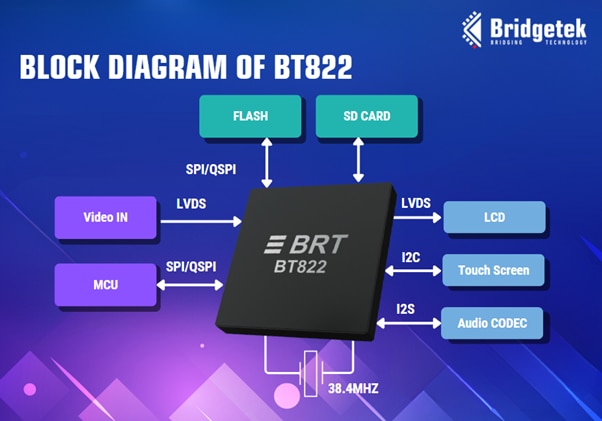
Block diagram of the BT822
Core Innovations in the BT822
- LVDS Interface
The BT822 features a Low Voltage Differential Signaling (LVDS) display output, replacing the RGB output on earlier EVE generations. This supports larger displays directly without RGB-LVDS conversion ICs, reducing component count. Resolutions of up to 1920×1200 at 60 frames per second are supported, with the screen rotation feature offering both portrait and landscape orientations via a simple command. - Frame Buffer
The BT822 introduces a frame buffer, enhancing previous EVE devices by supporting larger displays, higher resolutions, and more complex user interfaces. Unlike earlier models that rendered displays line by line, the BT822 uses its 1Gb internal DRAM to render complex graphics efficiently. It retains the same programming interface with 16KB of Display List RAM, double that of previous generations, allowing for more on-screen content.

PanL PD100 Display Screen 10.1” showing vibrant colours and graphics with UI-friendly icons (BRT Systems PanL Smart Living)
- Real-Time High-Resolution LVDS Input
Many applications in fields like medical, security, automotive, and instrumentation use video data with separate controls and displays. Combining video data with on-screen controls on a large touch-enabled display can be complex and often requires a higher-end MCU. The BT822 simplifies this with its LVDS video input, supporting resolutions up to 1920 x 1200, allowing direct integration of video feeds into the user interface without adding workload to the host MCU. It also features real-time video pre-processing for applications like Picture-in-Picture and reducing image distortion from fish-eye lenses. Additionally, the BT822 supports larger displays directly with its LVDS output, eliminating the need for RGB-LVDS conversion ICs, and offers resolutions up to 1920×1200 at 60 fps with screen rotation for both portrait and landscape orientations.
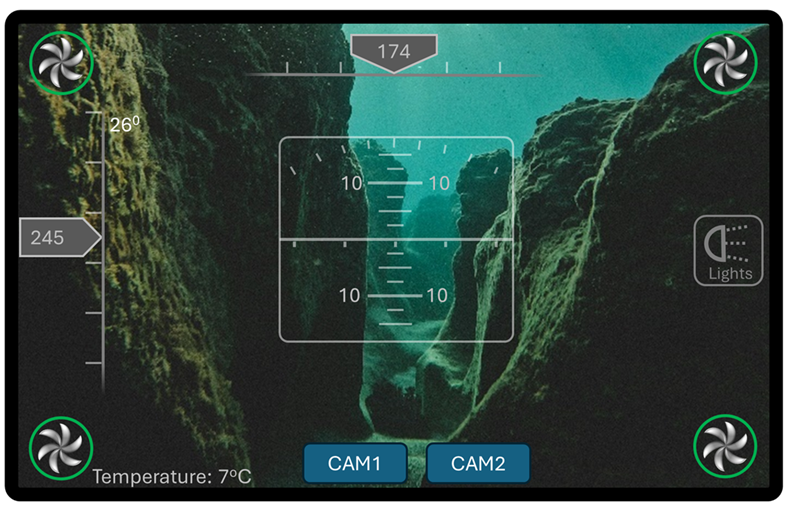 Remotely Operated Underwater Vehicle with Live Video Streaming
Remotely Operated Underwater Vehicle with Live Video Streaming
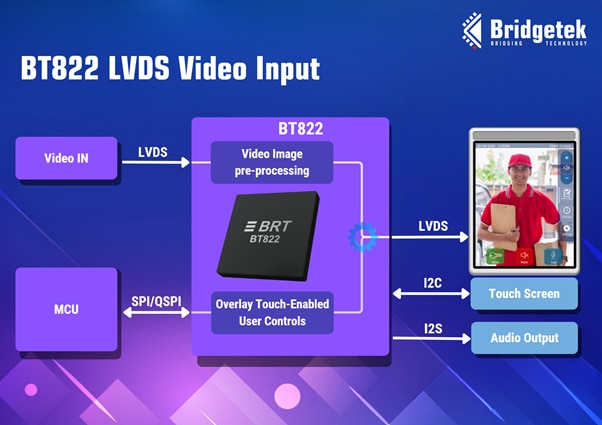 Direct video input with real-time pre-processing -> ideal for Door Entry applications
Direct video input with real-time pre-processing -> ideal for Door Entry applications
- Enhanced Asset Storage
The BT822 supports a wider range of storage options, including SD cards, and QSPI NOR/NAND Flash. This allows designers to use more graphical assets like high-resolution images, animations, and full-screen video playback. Designers can create a more immersive user experience and enhance usability without being restricted by the storage available on the host MCU.This is complemented by enhanced image format support including hardware decoders for PNG and JPG images, as well as built-in ASTC support introduced in the BT81x series for high-quality images with smaller file sizes.The EVE Asset Builder tools make it easy to convert assets for use in EVE and offer programming via USB-SPI. - Enhanced Touch Engine
The BT822 improves touch support for various resistive and capacitive touch panels, including those for rugged environments like vandal-proof glass and water splash tolerance. It features an auto-discovery function for easier configuration and retains touch tagging to reduce the host MCU’s workload. Designers can assign tag numbers to on-screen objects, and the touch engine reports the tag number back to the MCU. Other features include 5-point multi-touch support for gestures and touch calibration with a single command.
Other New/Enhanced Features
- Audio – Stereo Output and I2S
The BT822 adds stereo audio output and I2S support, offering greater audio quality and interfacing options for applications using audio. Combined with the built-in sound effects and audio playback available across EVE generations, this makes the BT822 well suited for applications such as intercom systems for door entry, playing audio from an SD card, and audio accompanying a video feed. - Watchdog Timer
The BT822 features a Watchdog Timer (WDT) that allows recovery via a system reset if the host is unable to periodically reset the WDT, enhancing application robustness.
Summary of Benefits by Industry and the type of Core Innovations the BT822 delivers for your product design