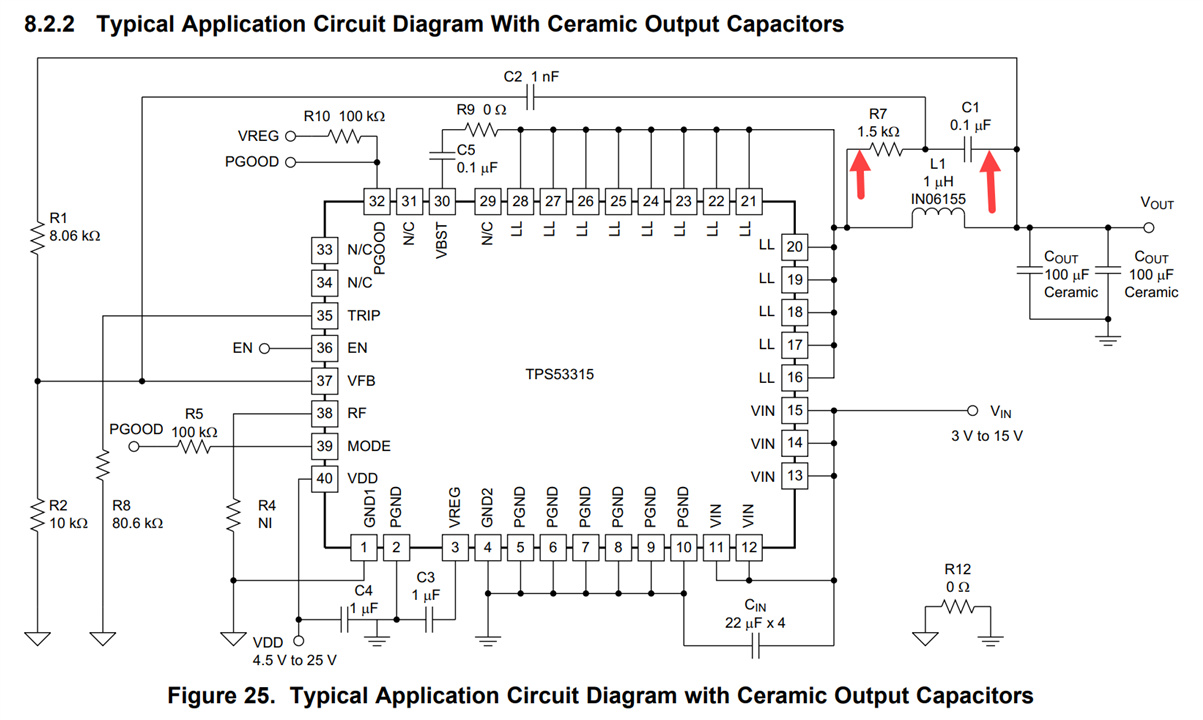I finally got printed circuit boards for a 100W USB-C power supply project, and the project requires a couple of small integrated circuits (ICs).
The first IC is 4x4mm, but the other one is tinier at 3 x 2.5mm, and the PCB is fairly thick (2 oz/square foot copper weight on outer layers, and the board is 4-layer). I am not very good at soldering such tiny parts in normal circumstances, let alone with thick copper PCB!

The photos of my first attempt (I will try three more boards like this so that I can have a total of four boards made up) are below. I figured I'd document the settings I used, so that if anyone wants to replicate them on their projects, then they have something to work with. I would also be interested to hear about any suggested modifications to the settings or the technique.
Photos of all four sides of the 4x4mm part are shown below. The top-left photo shows some dried-up flux that I didn't visually spot when I was cleaning it off. I'll have to scrub a bit more.
It seems OK, I have not tested it yet (I need to assemble the rest of the board), but I certainly cannot make the parts float and self-center as easily as some people seem to make it!

Tools used:
Pre-Heater: TMT-PH200
Hot Air Tool: Quick TR1300A
Thermocouple Probe: KA01
Temperature Meter: Quick 191AD (It has a socket for a thermocouple probe)
Flux: MG 8341-10ML
Brush: Desco Vermason 238110 (_hard_ brush, unlike most lookalike soft brushes)
Cleaning solvent: IPA
The settings and procedures I used were:
(1) Pre-heat the bare PCB. The pre-heater was dialed to 210 deg C, but in reality, that means about 75 deg C (I used the thermocouple with the temperature meter to measure this, by poking the KA01 thermocouple probe manually into a bare hole in the PCB, to keep it at the same level). The KA01 is really great, extremely fast response, so I didn't need to tape it down, I could just hold it there for a few seconds each time I needed a measurement. I let the board heat up for about 10 minutes until the temperature was about 70-75 degrees or so. I had to drop the pre-heater temperature by about 10 degrees to 200 deg C because I didn't want to overshoot the temperature much beyond 75 deg C. I arbitrarily picked this temperature, to be not too hot to work with.
(2) Apply Type 4 solder paste (these have solder balls about the right size for the ICs I think!) with a wood splint (I used a canape skewer, they are very cheap in packs of 100 or so from Amazon, and useful for epoxy glue mixing too). The end was shaved to look a bit like a calligraphy pen, it allowed me to get small blobs of solder paste and easily deposit them onto the hot board where it immediately softens up and looks runny but stayed where it should. It bridges multiple pads, of course, it's not possible to place it only on the copper pads. I used the shaved flat end to scrape off any excess so that I could clearly see the silkscreen corner markings for where the IC should align to.
(3) Place the IC on top with tweezers, and get it aligned as best as possible. I took my time with this since the temperature is not too hot. I wore a head magnifier to protect my eyes from the heat (or use protective eyewear). Then, I lightly tapped on the top of the IC with the tweezers, to make sure all pads were sitting in the paste. If it causes the IC to slip, then just reposition. If it slips too much then remove the IC, wipe off the paste, and redo it, while the board is still on the pre-heater.
(4) I used a desktop stopwatch to help me. I set the hot air tool to 300 deg C and a setting of 30 for the speed, and using a bent 9mm nozzle, I heated the IC and surrounding area from about an inch away, for 30 seconds, in the hope this would activate the flux. Approaching the 30 seconds, I gradually moved closer until I was just 1 cm away.
(5) At the 1 cm distance, I heated the IC for 20 seconds, and this was sufficient for the paste to reflow.
(6) I quickly applied a few drops of flux (it is flux paste, but it comes out as liquid at that temperature!) from the metal tube on the flux syringe, and continued heating for just a few more seconds. All-in, the IC has been heated at a 1 cm distance for about 25 seconds. The flux was applied in case it helped center the IC further, I don't know if it did that. My plan was that if an IC did not look centered after steps 1-6, then I remove the hot air tool for half a minute, then I would apply some more flux, and then re-heat for 20 seconds or so again, so that the solder again reflowed for a second time.
(7) I removed the hot air tool, waited 20 seconds or so, and then moved on to the next IC.
(8) After repeating the above steps 2-6 for the second IC, then I powered off and removed the board and it cooled down fairly quickly. Then I cleaned it using IPA and the brush, and wipes.
The photo below shows the results for the second IC (3 x 2.5mm). The top-right photo shows three blobs of solder, but that side should just have two blobs. The center one needs to be scrubbed off better, I didn't spot that visually until I took the photos. I may need to remove that with a soldering iron.
The lower-left photo shows a center pad which looks like it could do with some reheating with a soldering iron. It might be ok, but in any case, it is easy to reheat that and be sure.

In general most of the pads seem to have enough solder, perhaps too much. I will reduce it slightly for the next board, but it is hard to control the amount of solder precisely with the wood splint method.
Thanks for reading!