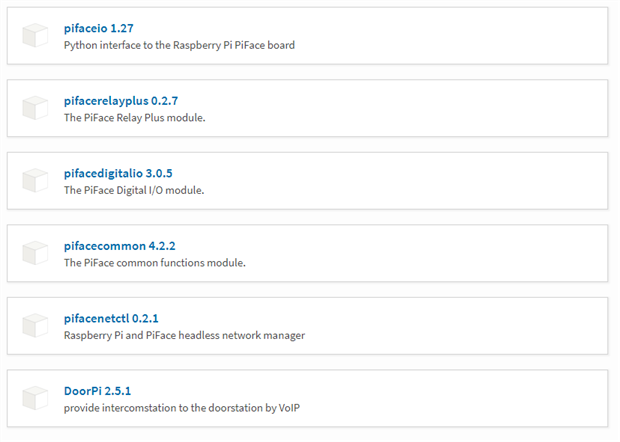Bonjour à tous ,
J'ai fait l'acquisition d'un module PiFace Digital 2 afin de l'installer sur mon Pi 3B !
J'ai déjà passé des heures avec les versions "2020-02-13-raspbian-buster" en full et avec BerryBoot v2.0 + Raspbian Full aussi sans succès !
J'ai tenté de télécharger une image sur http://pi.cs.man.ac.uk/download/ mais ce site n'existe plus et essayer d'autres !
S'il vous plait , quelqu'un pourrait-il me donner une procédure avec des liens qui fonctionnent afin que je puisse l'utiliser ce module ?
En vous remerciant par avance , je compte vraiment sur vous de "element14" vu que c'est ce qui est inscrit sur la plaque OiFace Digial 2 ,
Antonio.