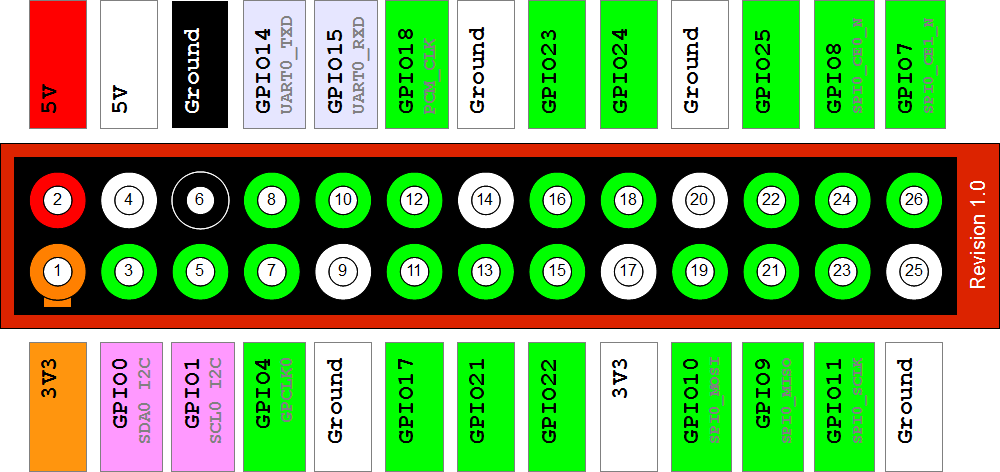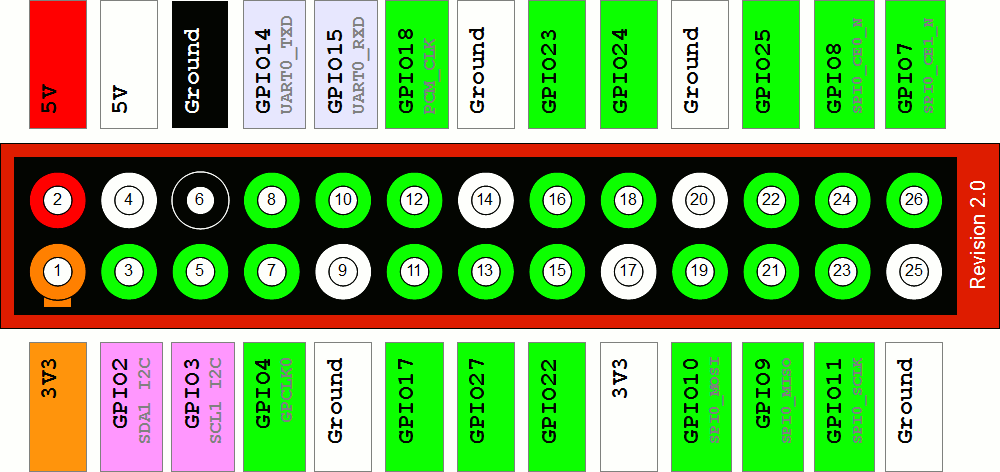hey im new to rasberry pi and im stuck on an idea for it i mean im not sure what do i got it up and running on raspbain OS is there a way to change it after or no? and how do you use scratch and also what can you attach to it also is there away to add more power i.e RAM other then usb stick and is there a work around for flash player? and does any have beginner level of project i could try out?