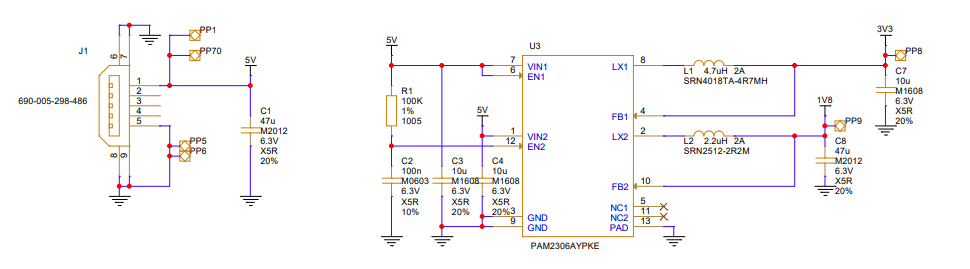I'm in need of a battery power solution for a Raspberry Pi?
My plan was to use a 5VDC lithium-ion battery connected via the USB micro connector to power the Pi. I have had to rethink this because of extreme space limitations. The power connector on the Pi makes it a difficult fit in the space that I am using.
My next thought was to connect the battery directly to the 5V and GND pins. I seem to recall that this could be used on Pi's. I then stumbled across an article that suggested, if this method is used, the circuit would require a Universal Battery Eliminator Circuit (UBEC). I have no voltage level issues. The battery supply is 5VDC. Unless the UBED offers some protection I'm not aware of, I don't need its capabilities of managing different input voltages. This shook my confidence of using the pins.
What are your thoughts on providing alternate power to a Pi? Can I do it through the pin header? This is my preferred solution. Are there any requirements I need to be aware of to make this an alternate solution?