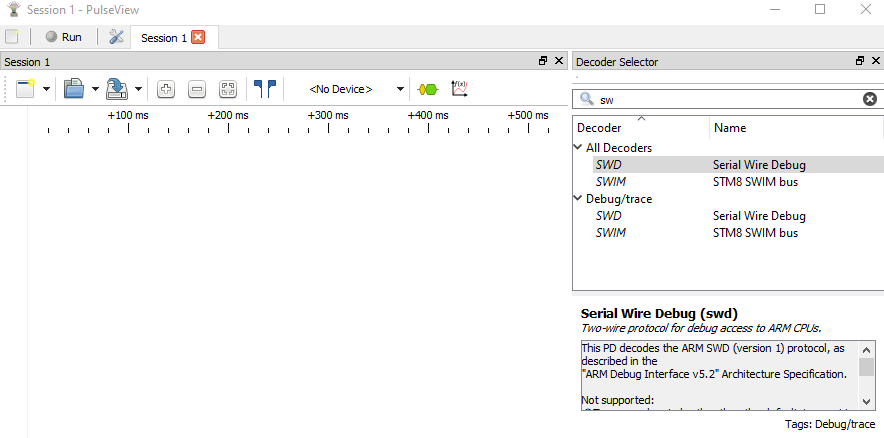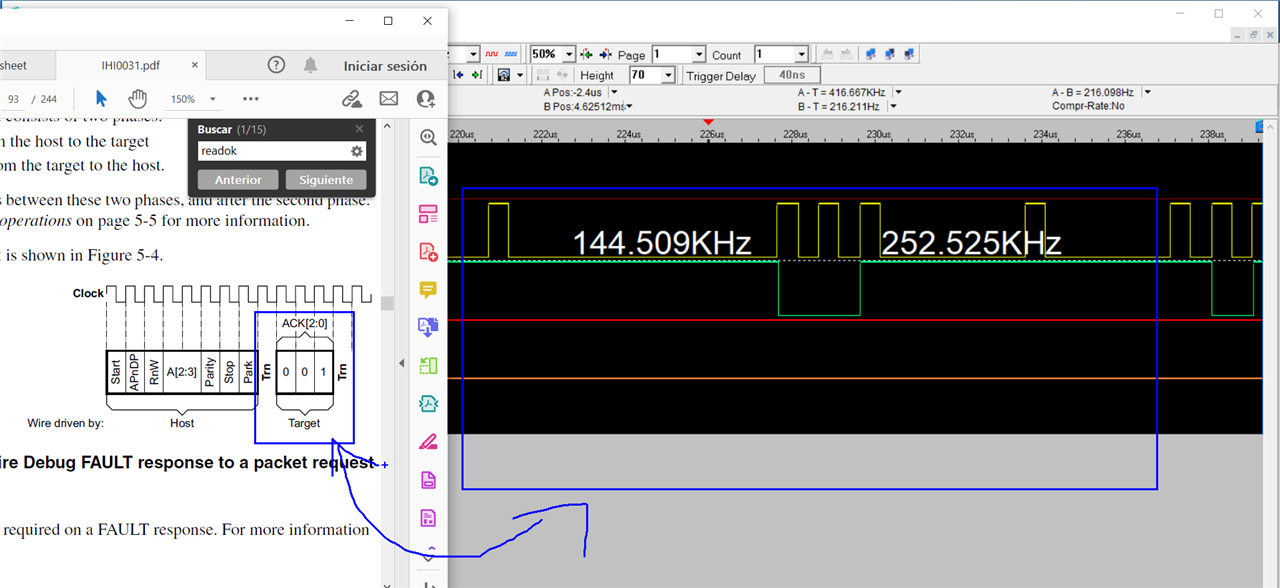Hello,
I am working with RP2040 using the PICOPROBE code with some modifications, do you have any idea how to send more than 32 consecutive bits, setting values with the clock is ok, more than 32 periods if I want to, but on data it limits to a uint32_t.... and if I send another frame it generates an undesired delay:
yellow CLOCK, green MOSI.
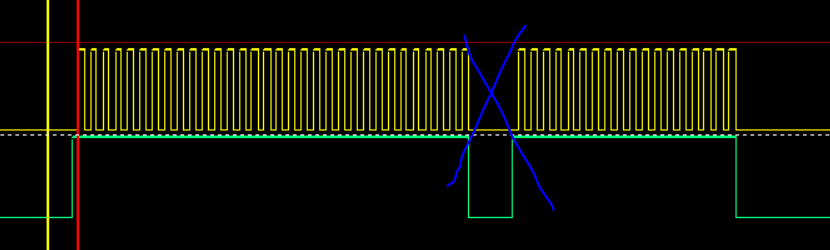
I am trying to generate the SWD initi sequence on code, it will be good to send at least 200 clock pulses with its respective Data.
Thanks.