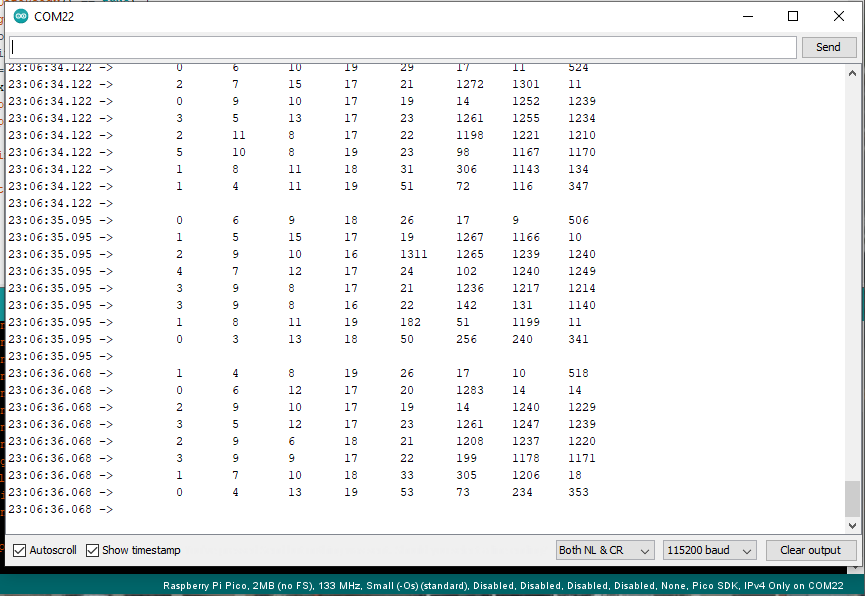I'm following instructions on:
www.digikey.com/en/maker/projects/vl53l5cx-time-of-flight-tof-breakout-and-micropython/d2627a91c5d54dd49af0001b1d220d1c
Got updated uf2 release from the pimoroni GitHub repository, V1.19.6 installed on Pico from a Windows10 laptop.
Followed instructions to load VL53L5CX_firmware.bin file onto the Pico root using Thonny instructions (using a Raspberry Pi), that worked OK.
When sample code is run, the Thonny shell is blank, never makes it to any print statement. Running an i2c-scan program, the VL53 starts replying to address 0x8, and keeps responding to each i2c addresses 0x9-0x42 , where I finally stop the i2c detect program. That program does correctly detect a SSD1306 and an MPU 6050 when they are connected o that i2c bus.
I wired SCL , SDA, GND, +3V to the VL53L5CX. Are there connections missing ? The article doesnt show needed sensor wiring for these examples.
Thank you to Digikey Tech Forum whom disallows me to post questions to the forum "You are not permitted to view the requested resource."
I'm struggling to find workable libraries, install packages, and example code for the ToF sensor VL53L5CX.
Any suggestions ?