I have installed the recommended software to a micro sd and looking whether to use a TV Hat or not . Also looking where to connect RCA from casio to the raspberry pi?
Looking any suggestions for this project.
Thank you
Damien
I have installed the recommended software to a micro sd and looking whether to use a TV Hat or not . Also looking where to connect RCA from casio to the raspberry pi?
Looking any suggestions for this project.
Thank you
Damien
MagPi Issue 44 had a feature on using the RCA out from a Pi Zero.
Would adding the tv hat bring in free satellite tv ?
The official Raspberry Pi TV Hat only supports DVB-T and DVB-T2 so European terrestrial only.
https://www.raspberrypi.com/documentation/accessories/tv-hat.html#about-dvb-t
What if I add a Micro USB DVB -T tuner TV receiver Dongle/Antenna DVB T HD Digital Mobile TV HDTV Satellite Reciever for andriod phone tablet to the raspberry pi ?
I understand I wonder if I connect a USB Tv tuner card Antenna, Recast ATSC HD Digital External HDTV Tuner Stick Dongle Adapter ISDB-T Digital TV Stick Tuner Video Recorder for Window, Linux , Mac , Pc computer
You might get on better if you tried a DVB-S / DVB-S2 receiver which is designed for satellite TV.
You will need to get suitable software that will run on the R-Pi that will work with that hardware.
ATSC is a N.America TV standard and ISDB-T is a Japan / S.America TV standard. Depends which region you want to receive in.
This is turning out to be a big project. Im going to start by soldering black and red cables to the raspberry pi GPIO to the power outlet on the casio. Then attach the RCA to the Casio. I am in the US I will have to play around DVB-S / DVB-S2 receiver . Iwant to catch the news on a portable casio.
Sounds like a good plan. Break it down into one step at a time.
DVB-S / DVB-S2 is the European Satellite TV standard. If you are in the US I would expect that you want a receiver that handles the ATSC TV standard that is used in the US.
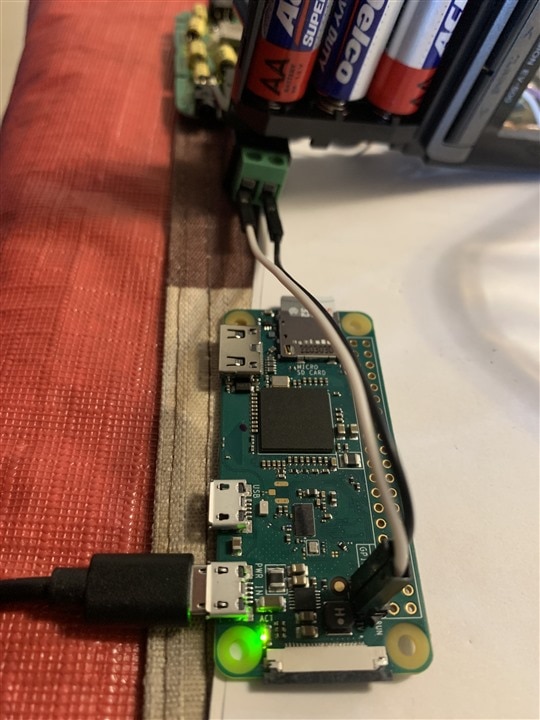 l
l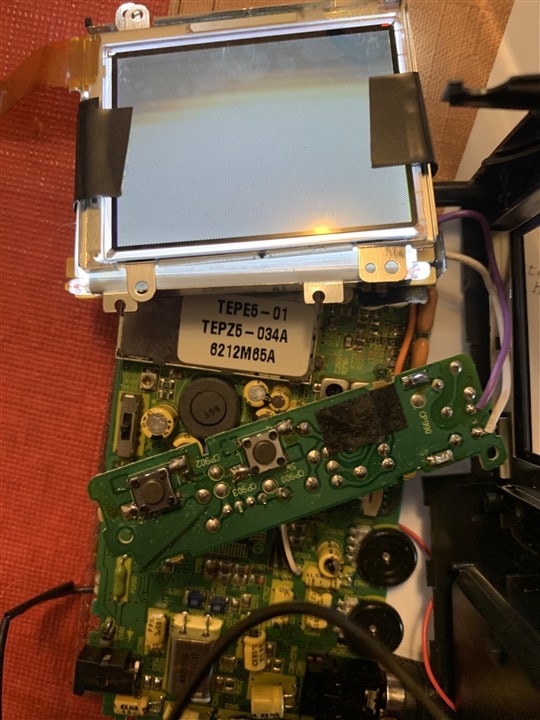 I followed instructions from the link looking for guidance on this project?
I followed instructions from the link looking for guidance on this project?
Looks like you may have your signal and ground reversed on the Pi Zero W there compared with the MagPi tutorial.

Looks like they moved the silkscreen label when adding the camera connector but pin 1 remained in the same position so needs checking.


Looks like you may have your signal and ground reversed on the Pi Zero W there compared with the MagPi tutorial.

Looks like they moved the silkscreen label when adding the camera connector but pin 1 remained in the same position so needs checking.

