I have installed the recommended software to a micro sd and looking whether to use a TV Hat or not . Also looking where to connect RCA from casio to the raspberry pi?
Looking any suggestions for this project.
Thank you
Damien
I have installed the recommended software to a micro sd and looking whether to use a TV Hat or not . Also looking where to connect RCA from casio to the raspberry pi?
Looking any suggestions for this project.
Thank you
Damien
I have to use you as my search engine instead of going it alone. You seem to have greater success than myself.
Perhaps it is just that your ideas are so innovative and that the information doesn't exist on-line yet
Some information is tricky though, the Page Rank algorithm often works against you if you are researching the less trendy stuff. It's taken me over ten years to find some information on-line.
Sounds like a good plan. Break it down into one step at a time.
DVB-S / DVB-S2 is the European Satellite TV standard. If you are in the US I would expect that you want a receiver that handles the ATSC TV standard that is used in the US.
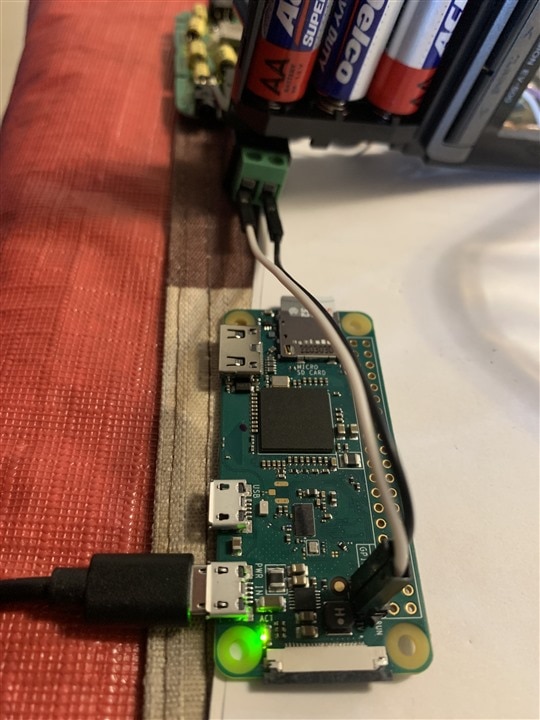 l
l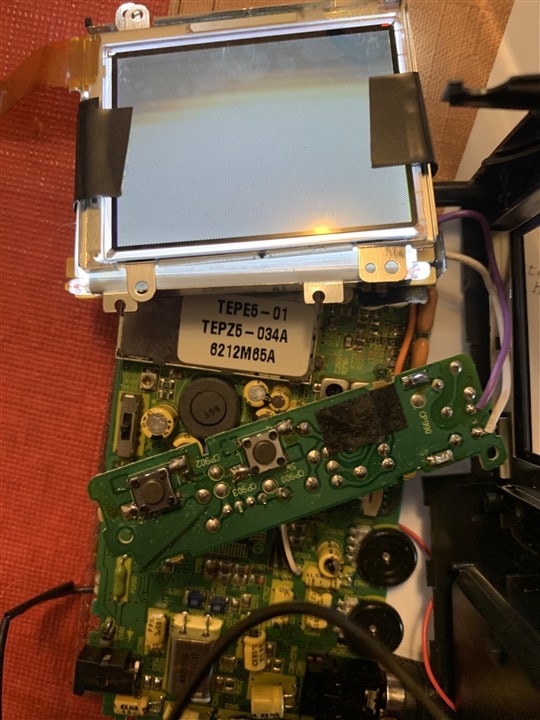 I followed instructions from the link looking for guidance on this project?
I followed instructions from the link looking for guidance on this project?
Update ,,, the screen on the Casio ev 500 does not turn on anymore with jumper cables connected to batteries,
It's not easy to see what's connected where, from those photos. Not sure what you've connected directly to the batteries (and why).
Could you sketch a block diagram (e.g. hand-drawn, or powerpoint etc) showing the Pi and the Casio, and all the connections in-between and to anything else? Incomplete example below.
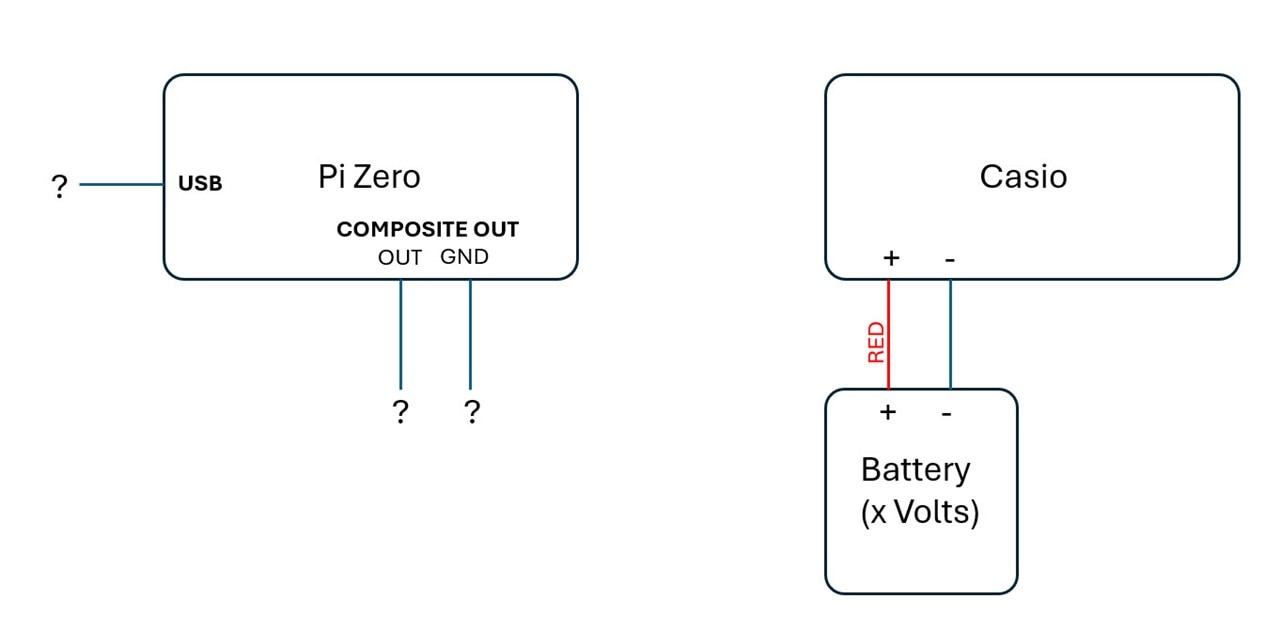
Looks like you may have your signal and ground reversed on the Pi Zero W there compared with the MagPi tutorial.

Looks like they moved the silkscreen label when adding the camera connector but pin 1 remained in the same position so needs checking.


You'll probably need to set the video mode to NTSC as opposed to PAL seeing as you are in the US, if so, the config.txt file will need to be:
sdtv_mode=0
instead of:
sdtv_mode=2