After a somewhat bumpy beginning, I am starting the roadtest. The first Arduino Giga R1 board that I received was missing the 24 pin display passthrough connector J5 on the right side below.
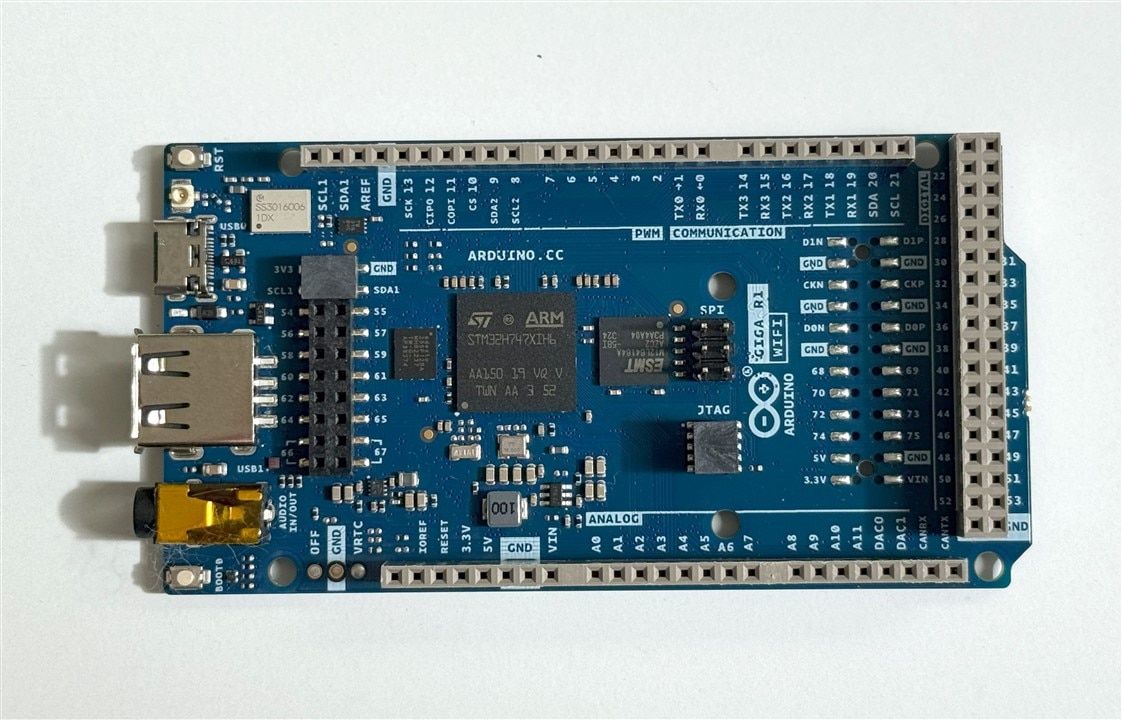
The good news is that cstanton was able to get Arduino to send me a replacement, so just a start delay of about a month. And I got to keep the other board too, so maybe try to see if I can add that connector in the future. I haven't tried using hot air tools yet, so that might be my first challenge...
In preparation for the roadtest I decided that I would buy a case for the Display Bundle (Giga R1 + Display Shield) instead of going my usual route and printing one. I found a nice acrylic enclosure from Protostax. I bought the variant that has a cutout for the camera and a tripod mount.
Protostax provides a Giga_Display Demo shown below that uses LVGL for the GUI and provides graphical displays for the microphone and IMU plus a slider panel to demonstrate touch control of RGB LED just to the left of the camera cutout.
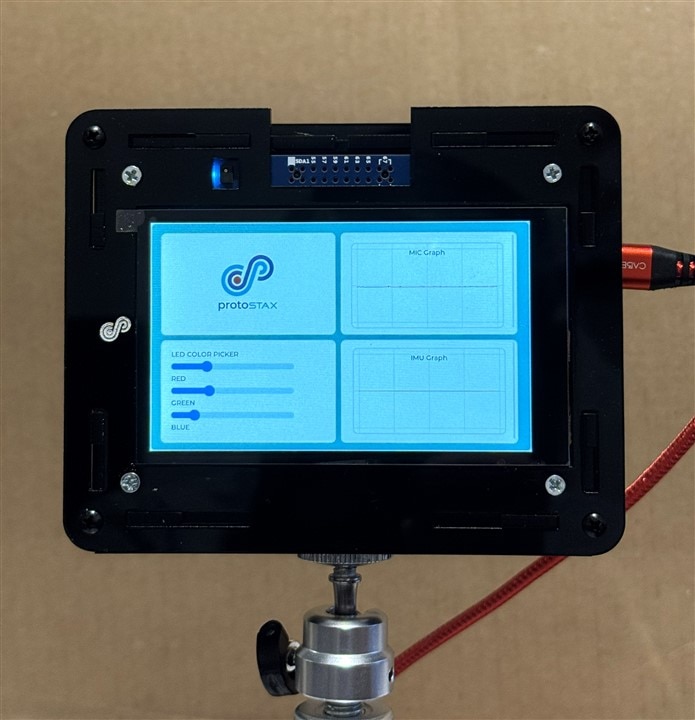
I also bought an OV7675 camera to use with the bundle. Actually, I had a difficult time finding the Arducam DVP cameras in distribution, so I ended up buying all 4 versions of the Arducam DVP cameras directly from Arducam since they were inexpensive relative to the cost of shipping from China. I may get around to trying them all for the roadtest if time permits, but my main focus is using the bundle in an application, so that will come first.
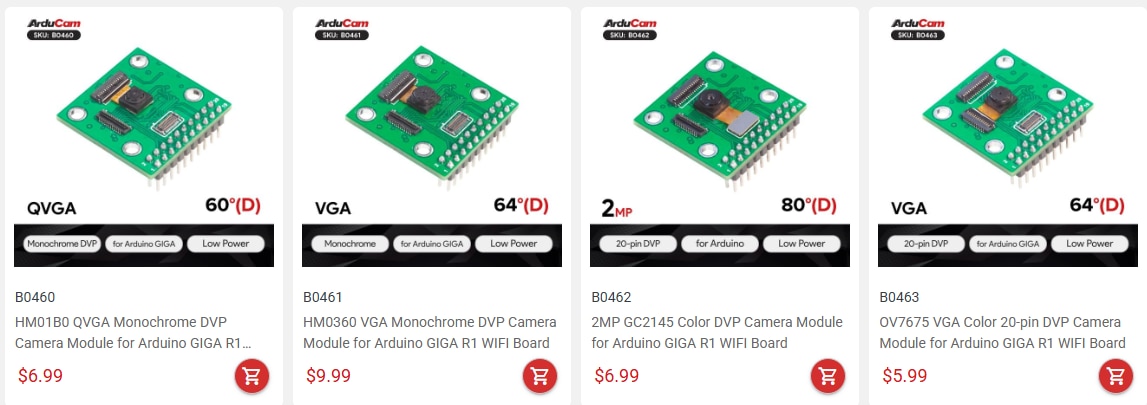
The reason that I don't have the camera mounted in the demo picture is that I discovered that when I added the camera, the IMU graph stopped working. Something that I'll need to check. A quick look indicates that the imu.gyroscopeAvailable() function is returning false, so something is interfering with the gyroscope communication. The Protostax demo doesn't even use the camera, but it still may be some issue in pin definition.
I also noticed that the sliders were working inconsistently, so I'll need to check that also. I think the target area to control the slider may be too small for an old guy like me . Here's a quick video of the program operation. The RGB LED is next to the microphone in the cutout left of the camera connector.
The Protostax kit did not come with a housing for the camera, so I did a quick print
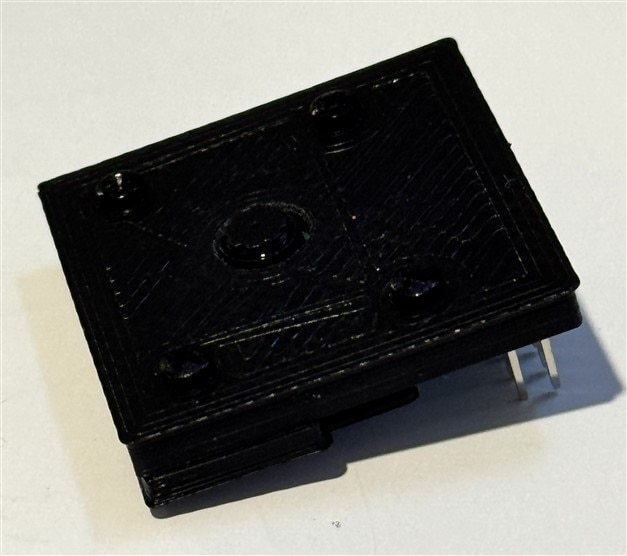
I then tried the GigaCameraDisplay example and as dougw discovered, the image was upside down and mirrored. I was surprised that the camera library did not have functions to fix that. That's when I discovered that the arducam_dvp library provided by Arducam was started 2 years ago, but it was never completed and is apparently not actively maintained. I filed an issue on their github repo, but I'll be surprised if I get a response.
There has only been one Released version:

What's interesting is that if you look at the arducam_dvp.h file there are functions listed for flipping and mirroring - just no functions provided in the arducam_dvp.cpp file. The IDE will even show you that function syntax:
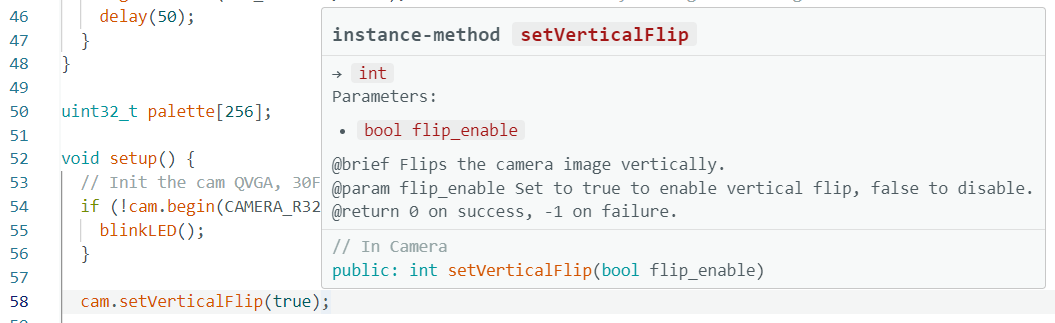
But, of course, it can't compile:
![]()
Anyway, thanks to Doug for the workaround for this example.

Sorry for the grainy photo (it's a dreary fall day and the camera is struggling with the low light). I also noticed that I had also forgotten to peel off the protective film on the screen (turns out it doesn't help much).
Hopefully other libraries are not also missing functionality to manipulate images. I could move to OpenMV for better image handling, but my roadtest is project based and I planned to use a lot of familiar Arduino libraries in that project.
Well, that's a quick update. Happy to be on the road...
