Hello Element14 community. Few days ago I received Multicomp Pro Tablet Oscilloscope as a reward for my entry in Clem's Stepper Motor Puzzle!. In this mini-review I will basically describe this interesting device which I received for free.
MP720644
Code of the product which I received is MP720644. It is oscilloscope with standalone display but smaller form factor then standard bench oscilloscopes and contains quite a large battery
TLDR Review
Here is short variant of review if you do not like reading long texts.
|
Pros |
Cons |
|
|
Unboxing
Software come in paper box with picture. On the side there is Muliticomp pro label describing device variant. There are multiple quality control passed labels on the box and in the box.

Box contains not only the scope but also lot of accessories. Scope and some accessories are in black bag. The only things outside bag are stand (which is in separate gray bag) and two power cords. I received package ordered on UK Farnell, so my package contains two power cords: UK and EU variants. On the Newark you can order variant with US suffix, so I think that when ordering on Newark you get only one American plug. Power adapter itself accept both European and American voltages and frequencies.

The stand which was in package looks differently than stand in documents available on Farnell website. Stand is adjustable and when assembled looks as follows:

Front bag pockets contain accessories.
Current probe:

Power adapter:

USB A to micro B cable:

Probes for Integrated Digital Multimeter:

Scope probes:
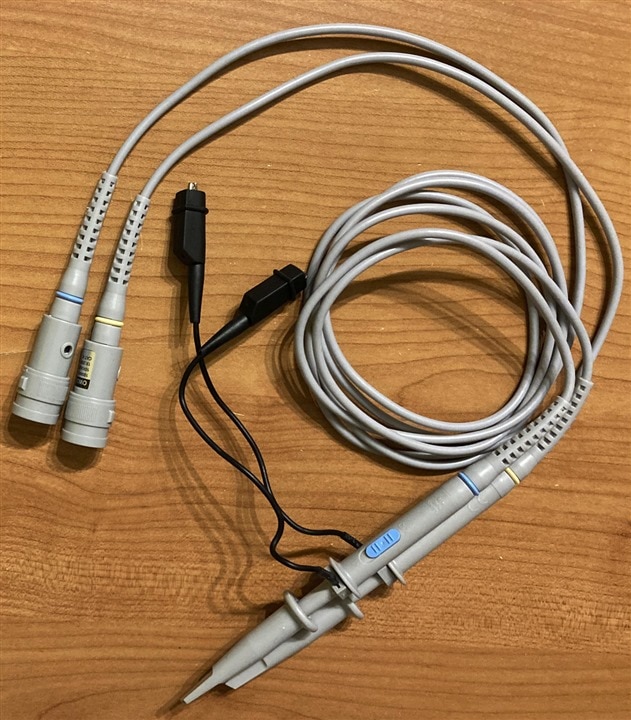
Pack of accessories:
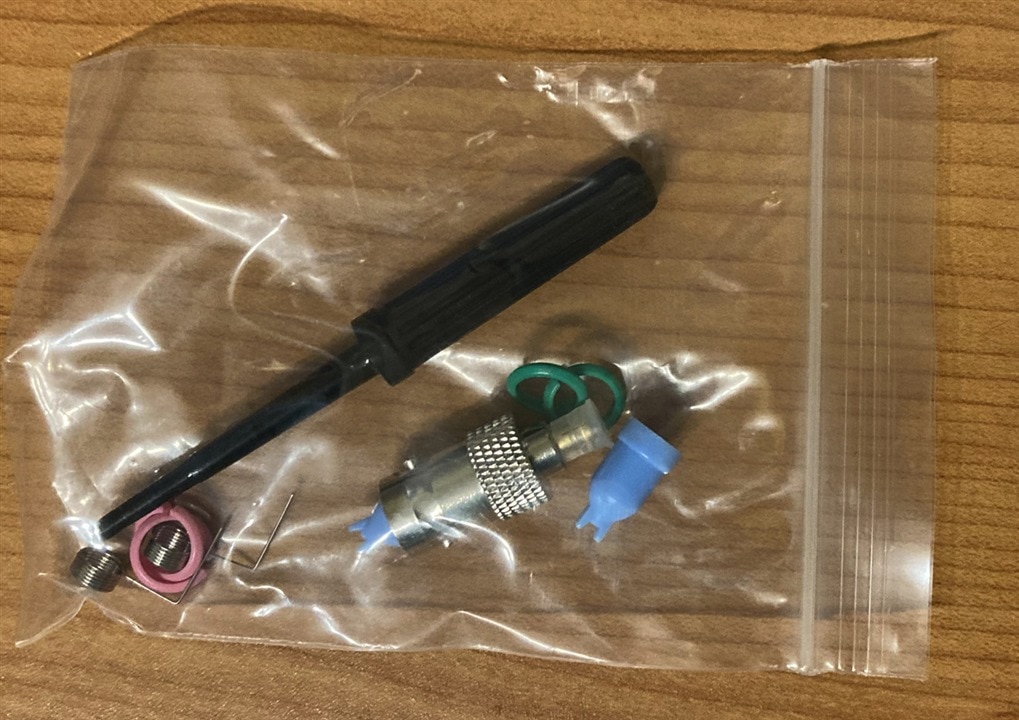
The main part of bag contains scope covered by few other bags containing quick start guide, CD with provided software and some other informative papers.
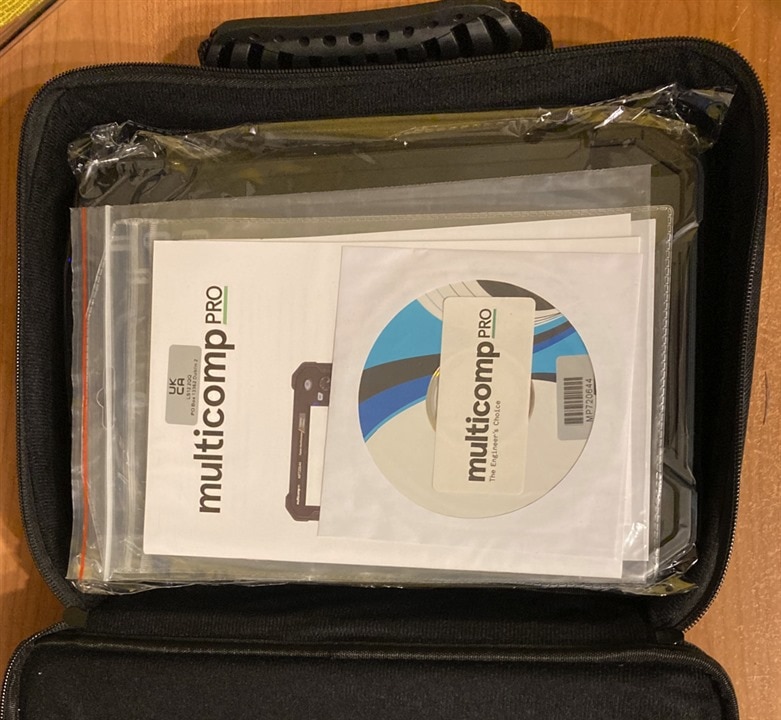
Scope come in another antistatic bag:
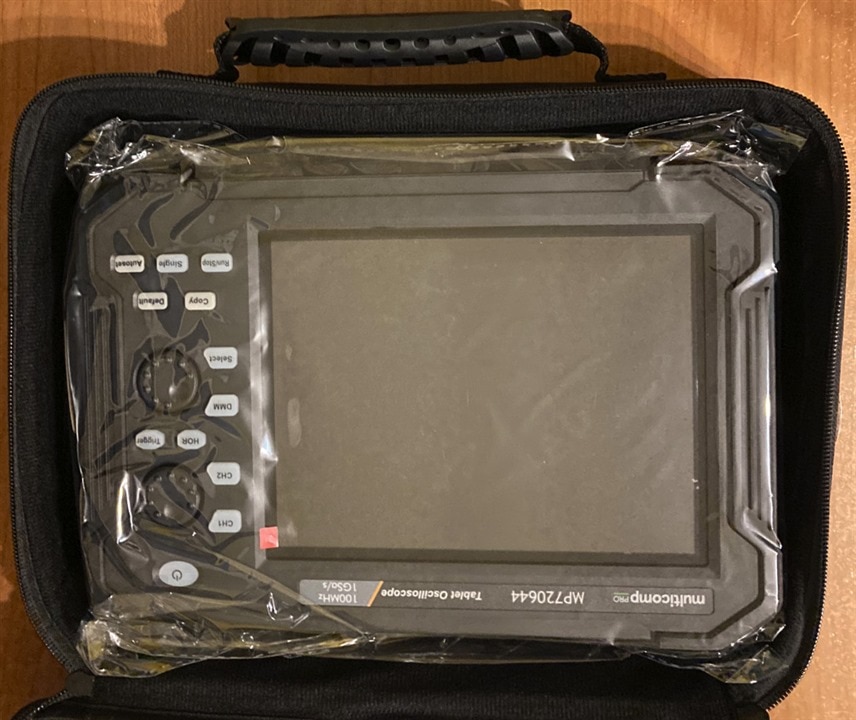
Now let’s look to the scope itself. On bottom there are basic labels.


On right side there are several ports under rubber cover. There is DC jack for charging internal battery, Ethernet connector, USB host and device connectors, Pass/Fail connector and test signal.

On top side there are BNC connectors for connecting probes and also connectors for digital multimeter probes.

Left side do not contain nothing useful. Back side contains some stuff most probably designed for some mounting.

After basic assembly and placement, I tried to power device. I pressed power button, and nothing happened. After few attempts I opened manual and quickly read that power button requires holding for some time and short press is not sufficient to power devices. At second attempt power button turned green.
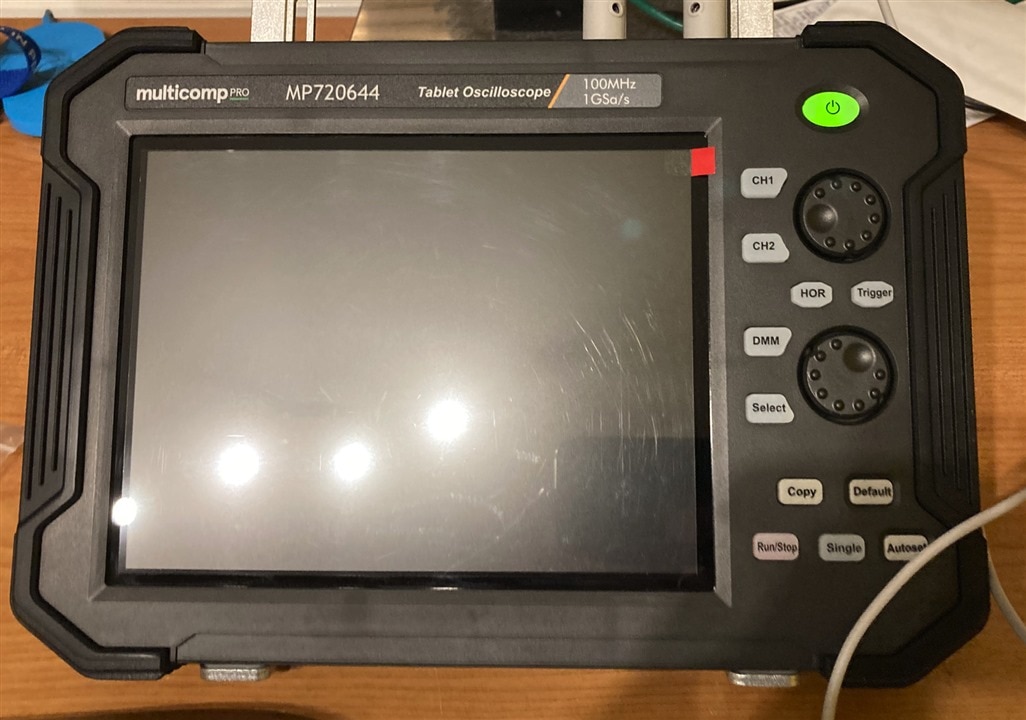
Very shortly other buttons also turned green and multicomp pro logo appeared.

And then GUI of the scope appeared:
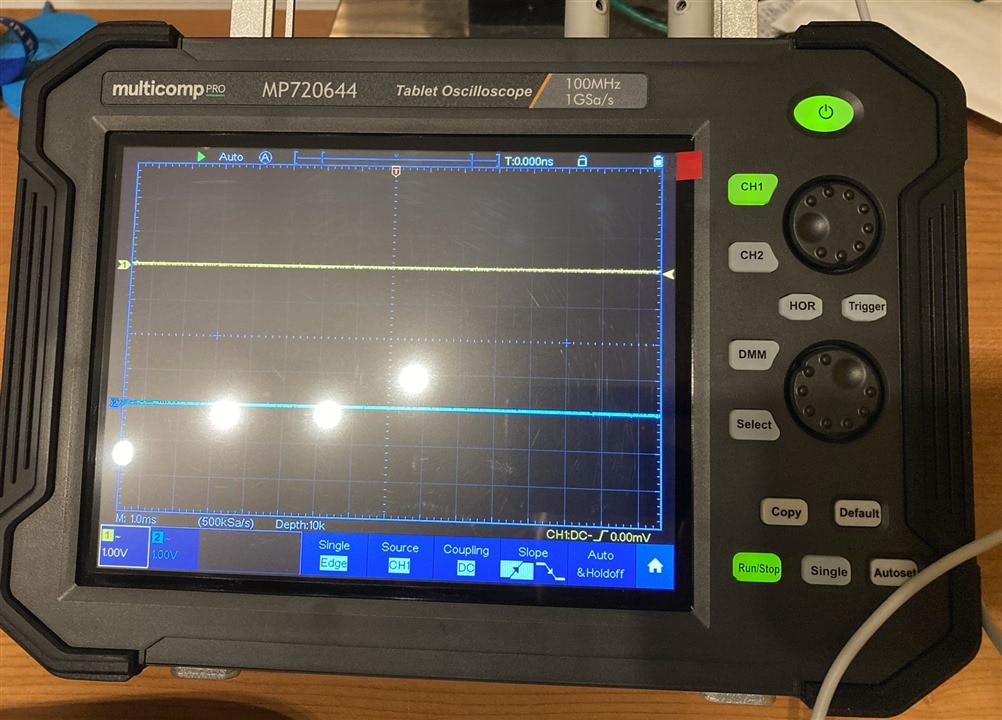
At beginning I followed quick start guide, connected probe to test signal and tuned probe. At beginning it looked as follows.
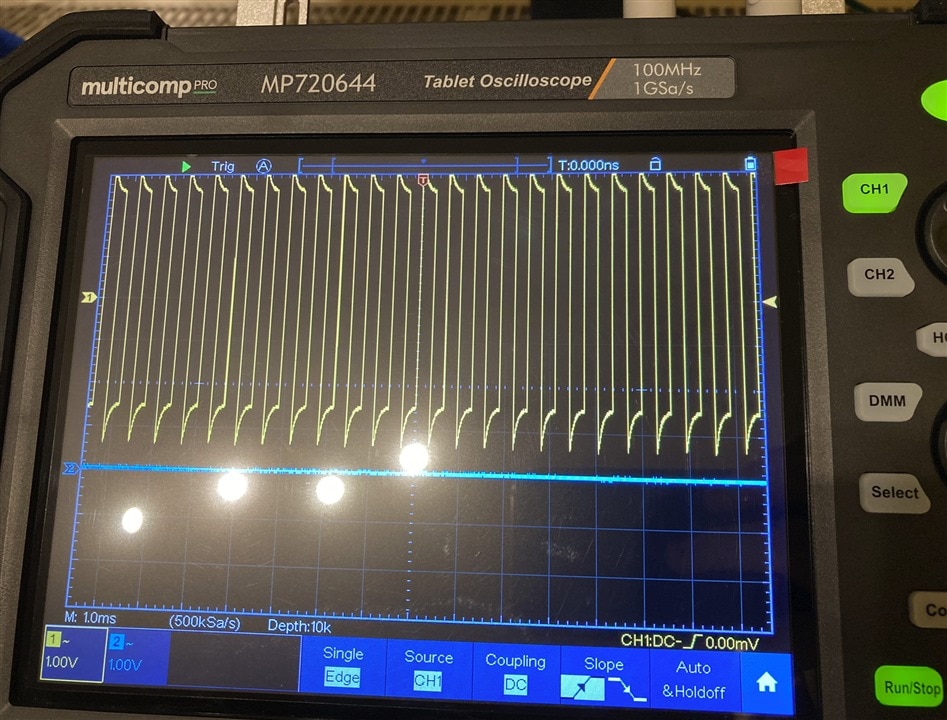
According to quick start guide I used bundled screwdriver for adjusting probe until I have seen proper square signal:
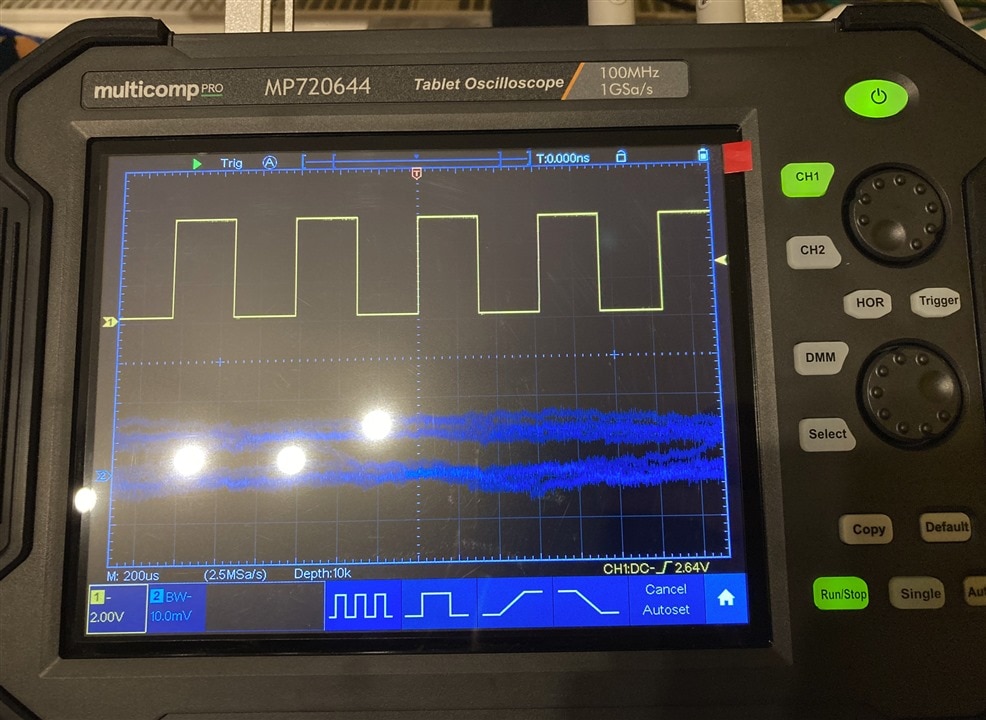
Then I clicked through menu and found some info about device. Serial number matches number on the sticker.
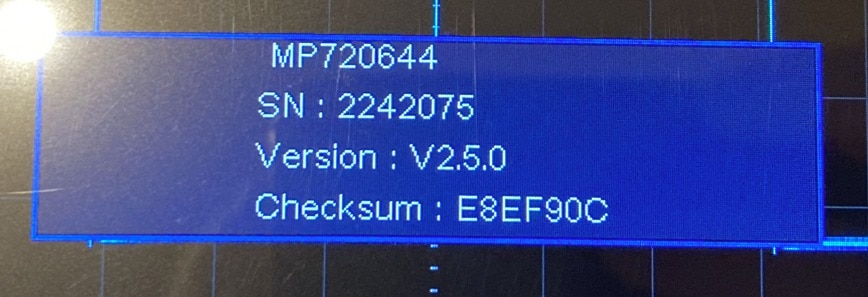
Rebranding
While device holds multicomp logo it is most probably not designed by multicomp. Before I received device, I did basic research and found that device look very similar to OWON tablet oscilloscopes:
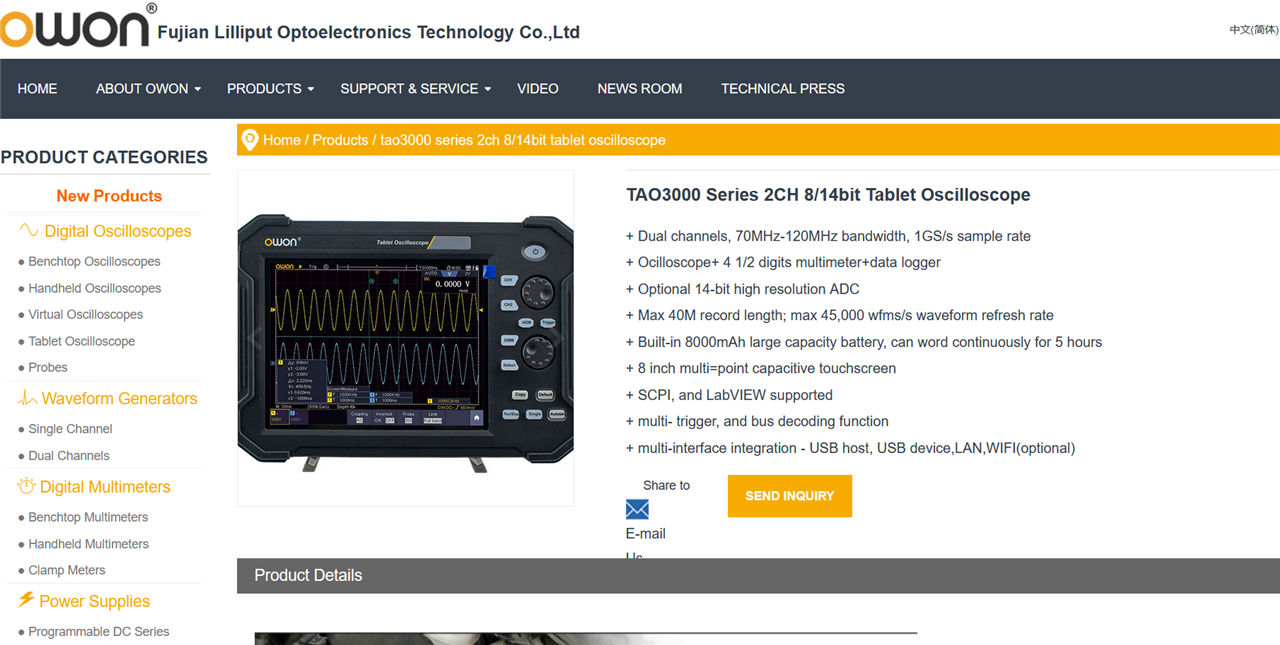
I think this device is rebranded OWON TA3000 but rebranding is very high quality and I did not find any direct reference to Owon in device, in manual and also no reference is in bundled software.
Testing with arbitrary waveform
For getting familiar with device, I used arbitrary repeating waveform. Do you know better waveform than following one?
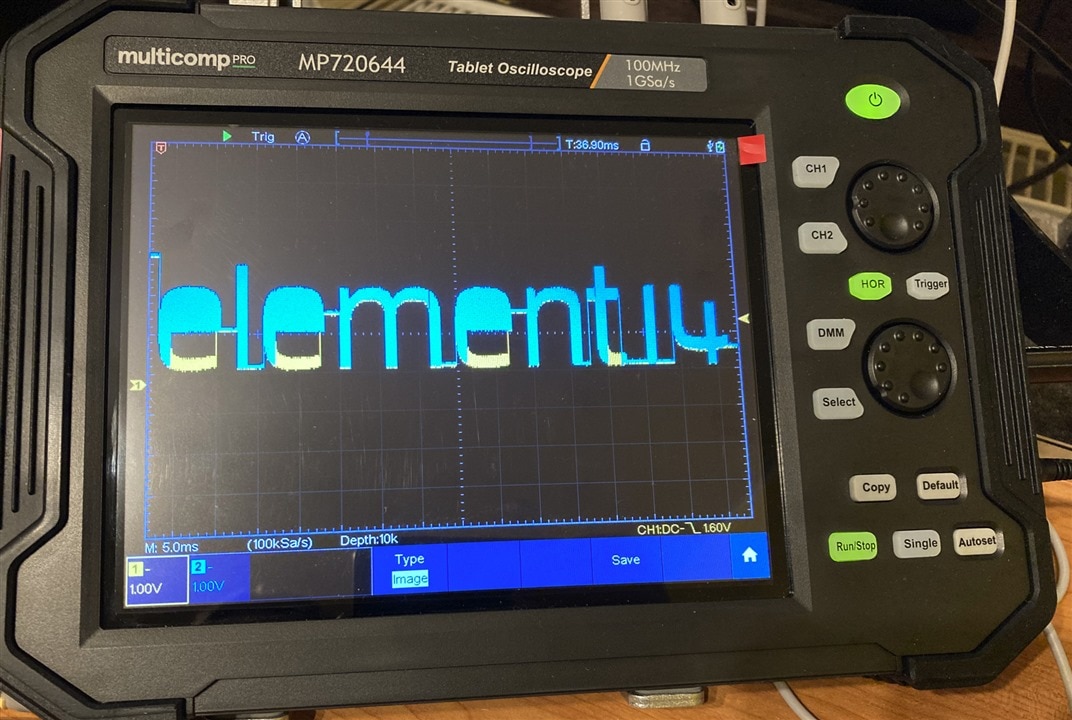
I do not have arbitrary waveform generator, but I have STM32 Nucleo which can partially act as this generator:
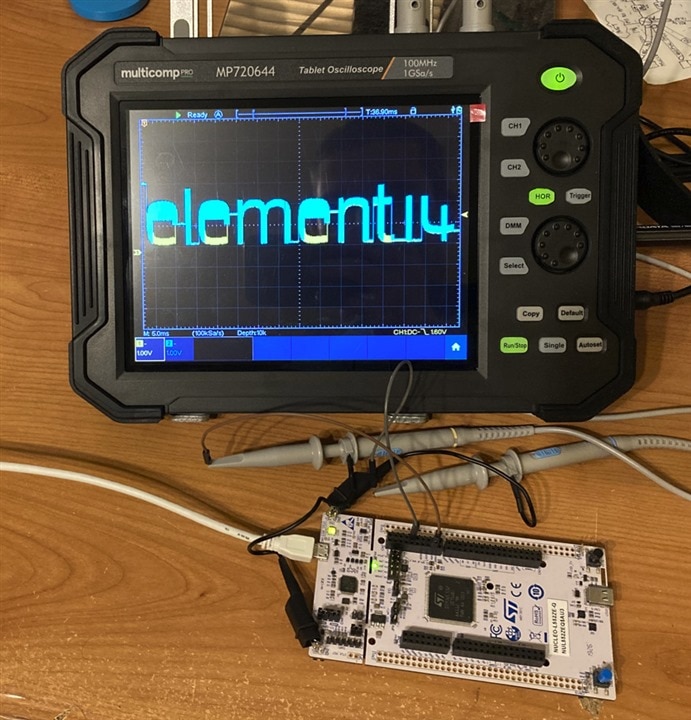
Using this waveform I tested lot of options of the device. Even device is not very expensive it supports many features from much more expensive device. It has for example basic FFT capability:
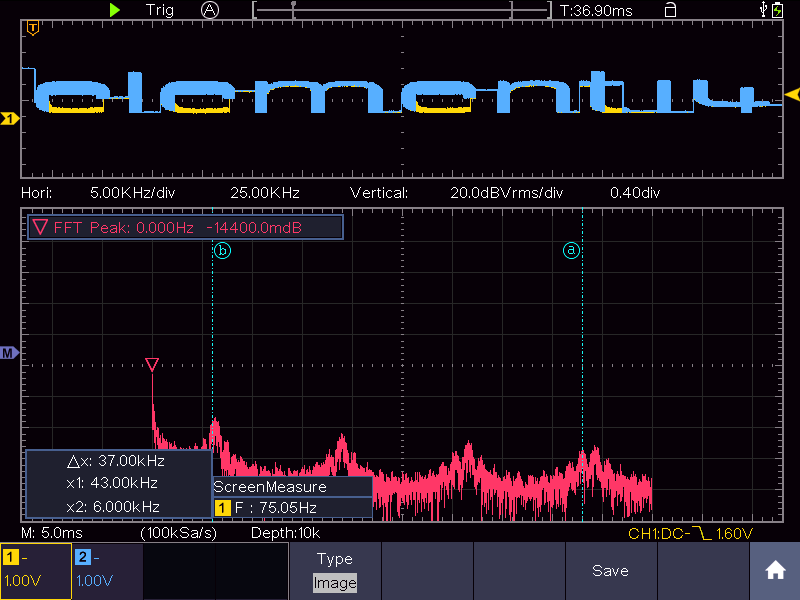
On the screenshot above (saved directly from device) except FFT you can see that I enabled cursor in the FFT view and had enabled frequency measurement on the signal. Generally, I am satisfied with the device GUI, but I lack option to adjust some things like cursor location using knobs. The only way is using touch screen which is nice but for accurate placements it is not very good. Maybe there is some way how to adjust this thing using knobs, but I did not find it. The same apply to some number fields like values for digital bus analysers. If you want to analyse UART with nonstandard baudrate then you need to enter baudrate by pressing + and – button and this became very boring especially for some high number. Device has keyboard which shows for example when you attempt to save screenshot. When saving screenshot, it shows keyboard for typing file name, but I did not found any way to open keyboard for specifying baudrate or other numeric parameters.
Connectivity options and Software
You can communicate with device form computer. Connectivity options are Ethernet and USB. Data and screenshot you can also save to attached USB drive. Manual for device specify optional Wi-Fi connectivity option but device offered by Farnell has no Wi-Fi connectivity and Ethernet is the only networking option. I did not find any option to configure network by DHCP, so I had manually configured IP address and netmask because my network do not match embedded defaults. Communication TCP/UDP port is also known and configurable (default is 3000), so you can properly secure device by firewall.
Bundled CD contains several manuals include manuals for 4-channel variants of the scope, USB driver which is also downloadable from Farnell page and DS_Wave_DSO installer which is not available on Farnell product page and CD is only way where to easily get it.
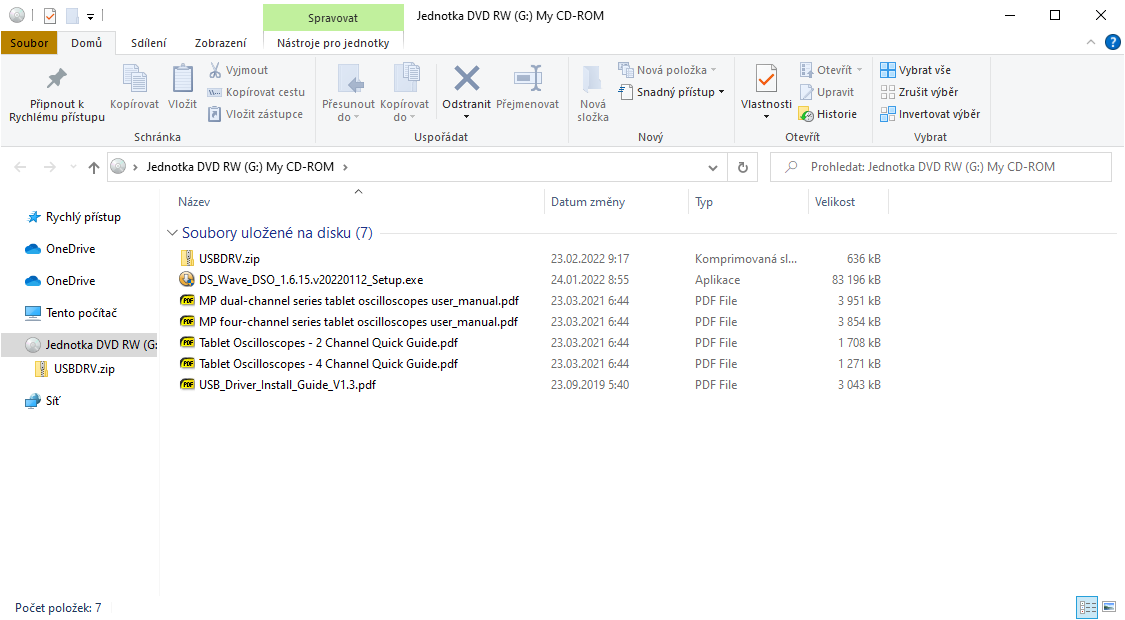
Installer start by selecting language. Default is Simplified Chinese which indicates where the software was developed. Then it is standard installer and whole software is properly localized to English so there are no issues of this kind.
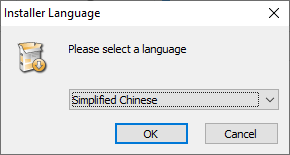
Main window of the software looks as follows:
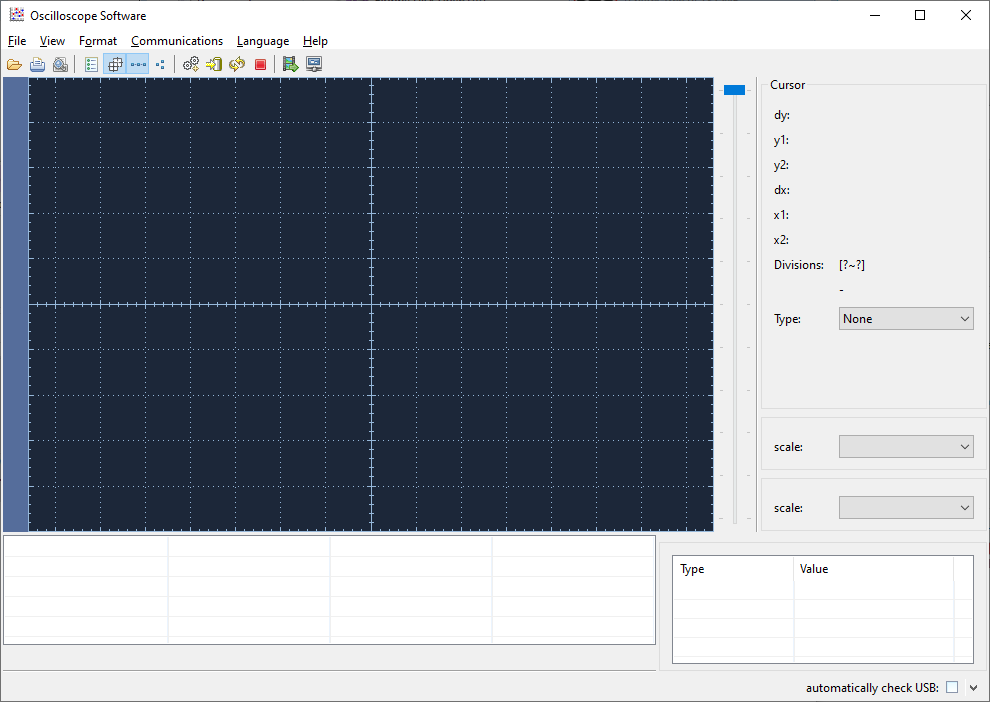
Software supports only basic features. Mostly it is used for downloading data/screenshots from the device without need to use USB flashdisk. There is some option to remotely configure options like trigger but after first look dialog do not match this scope and it is some generic GUI, so I did not used it.
My only notice is that even with using some fast bus like Ethernet transmission of data from scope to PC is extremely slow. For screenshot you wait about 10 sec. For waveform data about 3 sec.
Serial analysers
Device support four protocols: UART, I2C, SPI and CAN. Except decoders device support serial bus triggers. You can for example configure trigger to trigger at start of UART byte transmission or after matching I2C address transmission. As far I tried UART and I2C decoders.
UART do not work, I think. Maybe I did something wrong but after a while I was able to see some decoding information, but it did not make sense. Device properly triggered at correct moment but for some reason scope start decoding sequence in the middle of transmission and do not provide meaningful information. On following screenshot, I was transmitting ABC and as you can see scope decoded it as completely different characters. I checked baudarate and period of start pulse was about 115 kHz as expected in case of baudarate 115200.
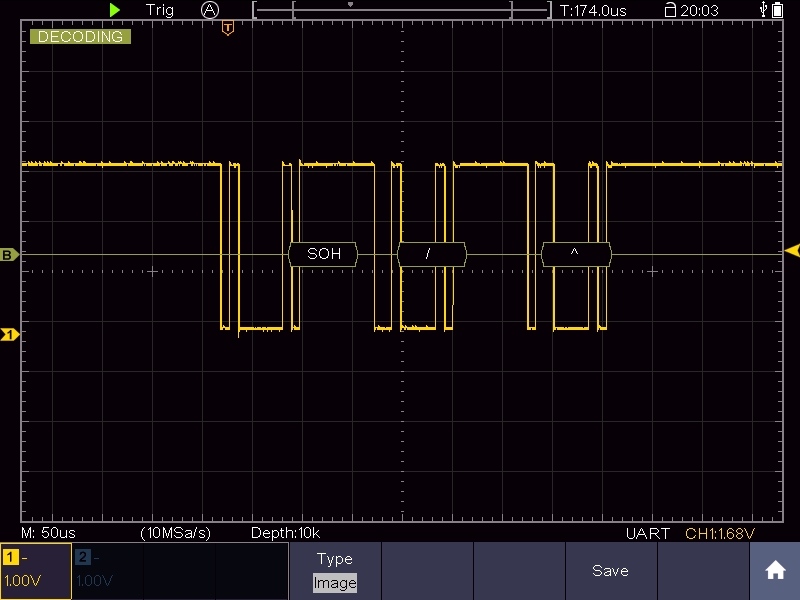
In opposition I2C decoder work well.
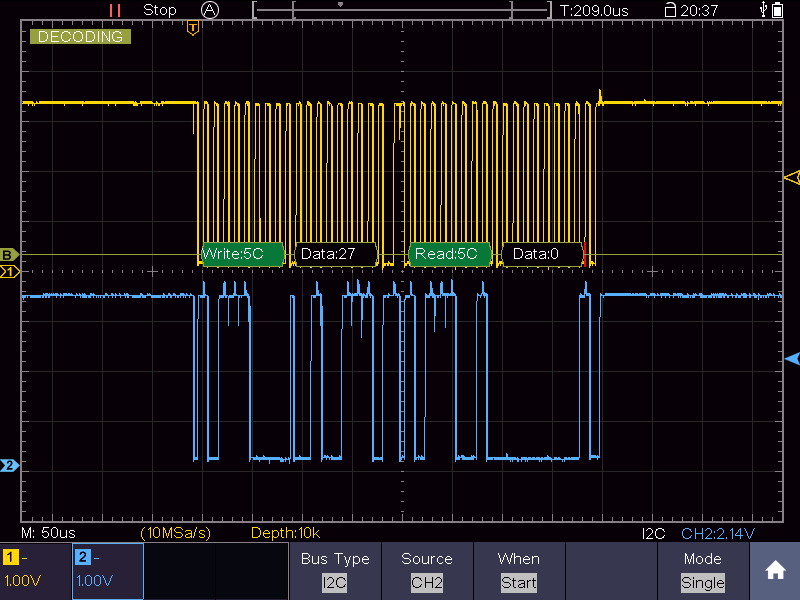
On previous screenshot you see standard write than read transaction. In menu you can see that I used trigger for triggering on I2C transaction. Source show CH2 but in case of I2C it allows you to assign both CH1/2 to SDA/SCL signals.
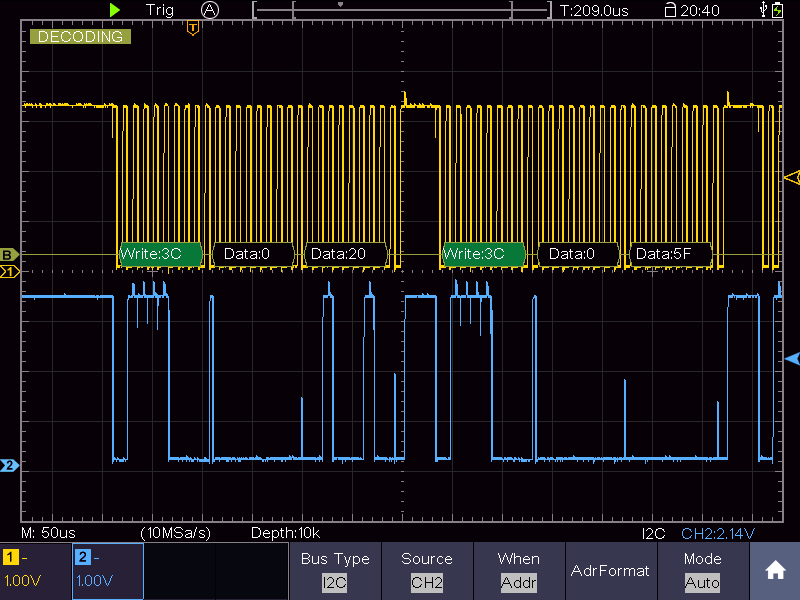
Then I tried more advanced trigger and specified that it should trigger after transmitting specific address and write bit. As you can see trigger now triggered later in I2C signal but I always see transaction to device with address 3C which I configured in menu.
Looking to motor driven by TMC2130
At the end of my first experiments with the new scope I tested to look at Stepper Motor driver signals to one stepper motor coil. As part of my puzzle entry, I had only logic analyser screenshots and now I can see it in full analog view. When driving motor to move driving signal for one coil looks as follows:
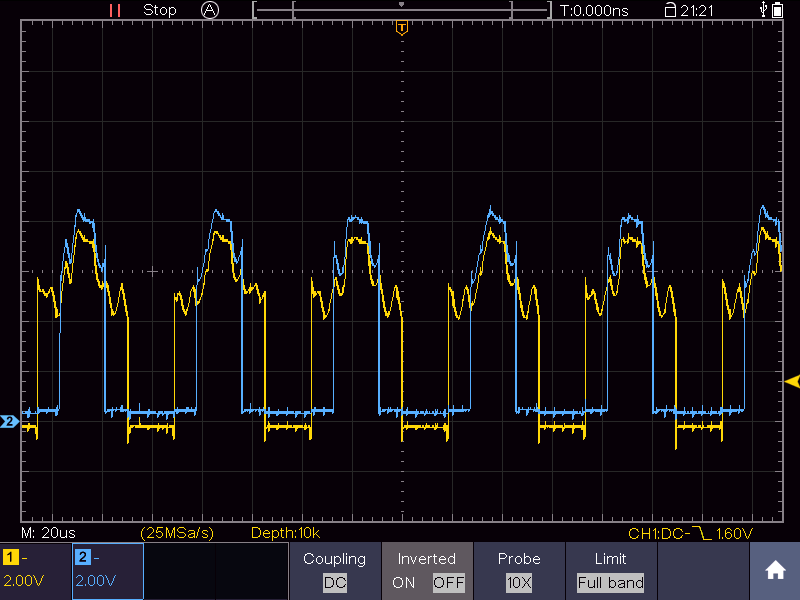
After zooming:
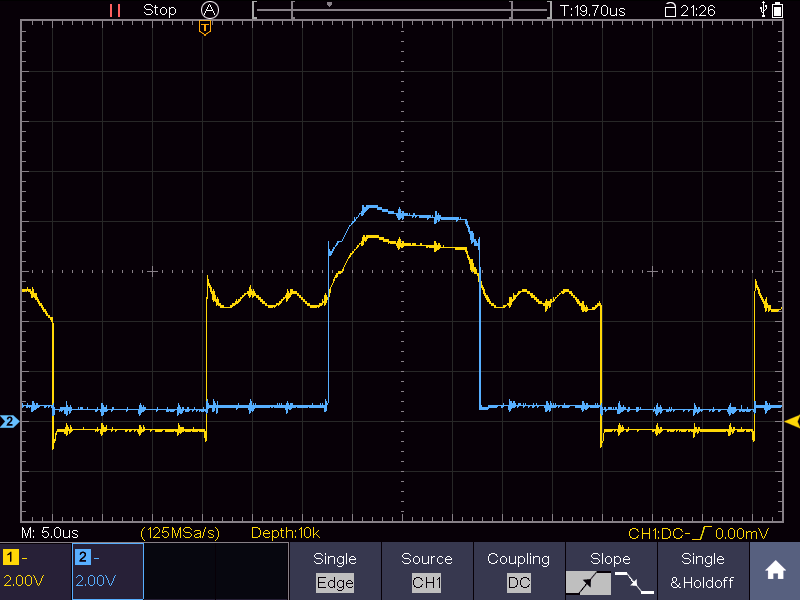
As you can see TMC2130 for driving stepper motor modulate sine to some logic signal. Note that due to using some charge pup voltages are higher (~9V) than power voltage (7.5V). it is very cool to see how chips behave at this level of details.
DMM
Device has integrated multimeter. It is configurable in the same GUI. Support auto ranging or you can specify range manually. When autoranging it is very slow (about 3 sec to show valid result) but with manually set range it is much better. Device can measure AC/DC voltages and currents, resistance, capacitance, diode forward voltage and continuity. Resolution of measurement is better than in case of standard handheld multimeters (supports 0.01 ohm while most handheld DMM only 0.1 and 1 pF while most handheld DMMs only 10 pF) but I did not check accuracy.
Other features
Device supports many other features like autoscale or signal math. They are easily accessible in menu. I did not check all of them yet. On the following screenshot you can see them in the menu:

Battery
Device has integrated lithium battery. Manual specify battery life 5 hours. I did not measure it yet, but I think it is about 4 hours but maybe my unit was not fully charged when received. Having battery in scope has not only practical use cases on measuring in field but also offers possibility for measuring without sharing ground with the power outlet.
Summary
This is my first oscilloscope. I am impressed. Device has good form factor and excellent price to performance ratio, I think. Analog capabilities are impressive. I found some minor bugs and GUI is not intuitive at some points but generally I am satisfied with it.


Top Comments