MXO4 Road Test – Gated Measuring and Remote Control
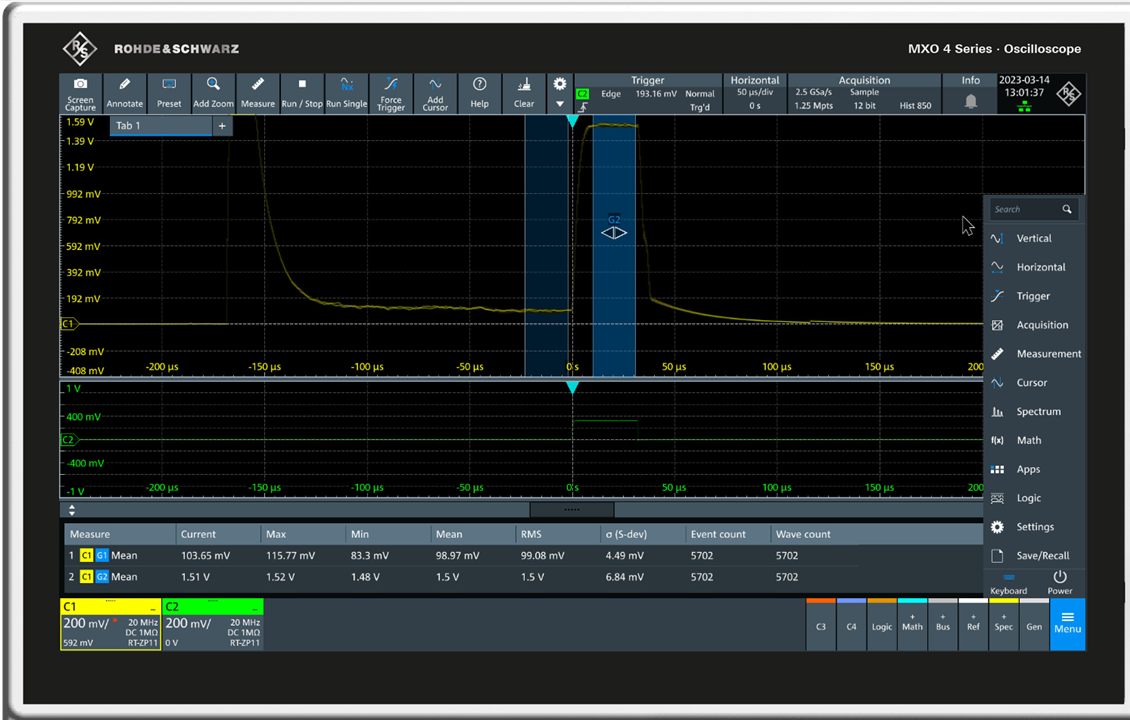
I’m looking at some internal signals in a sensor.
It measures the amplitude of pulses which respond the thing its measuring. At about -150us the analogue stuff gets switched on, and at about -50us the auto zero phase is complete. At 0t the pulse starts, and its amplitude is measured during the time highlighted by G2.
The MXO4 allows you to set regions of the screen called Gates. These can be used to modify various measurements which then only operate in the time Gate selected.
For this work I’ve set up G1 to cover the zero signal time used as a reference for the pulse height and G2 to select the time when the signal is actually measured. The value we are looking for is Mean Voltage(G2) – Mean Voltage (G1).
The MXO4 can use segmented memory where many screens are captured – in this setup you can see (in the Acquisition header) that the scope will capture 850 segments.
The measurements (shown in the lower window on the screen) are showing statistics which are applied over many “Waves”.
The “Current” measurement is the one for the currently displayed segment.
We want to measure Mean (C1G2Mean.Current – C1G1Mean.Current) but the MXO4 won’t do maths on Measurements so while it has captured the data and is keeping 850 segments of it there is no way for the scope to do the maths we want.
I had hoped you might be able to save the “Measure results” for all the segments (acqs in R&S) but you can only save the currently selected one.
minir4_history_save1

and this is what it saves:
saved_data1.png
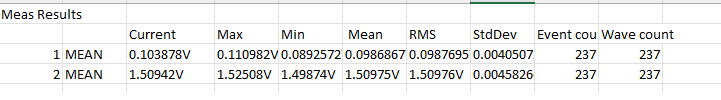
This seems to be a repeating theme with the MXO4 – lots of data captured but no way of actually using it.
Fortunately, Microsoft had the answer 25 years ago, and called it VB6.
I wrote some code to get the data from the MXO4 and process it:
Vbhistoryprocessor.png
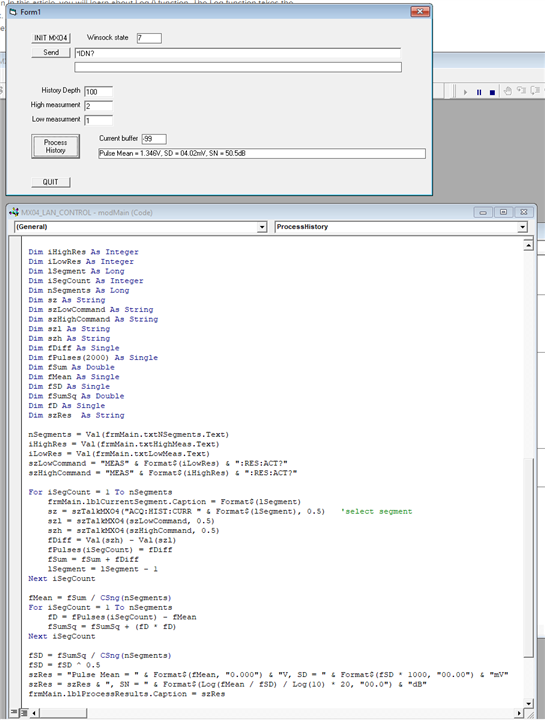
You could equally well use Python or even MATLAB. In passing I can suggest taking a look at TwinBasic – not perfect but as far as I know the only modern product which can run VB6 programmes.
The VB6 code worked fine and the remote control of the MXO4 was remarkably painless. I didn’t use any of that VISA horror (NI, R&S and Keysight all seem to expect you to purge the other 2 before running theirs !). My MXO4 is set up with a fixed IP address and the VB6 talks to it via Winsoc on port 5025.
If anyone want the code, then just ask.
Summary
The gated measurements are nice but the features available to process measurements into useable data are limited. You get the pre-set stats and that’s it – not even basic sum and difference between measured things is supported.
The segmented memory feature has huge potential, but it only seems to be possible to make real use of it by writing PC code to remote access the scope. Remote access and front panel control co-exist well enough so that I was able to acquire the data in the normal way and only use the remote control to process it.
