Introduction
In the previous blog we have seen the data coming from serial device. In this blog, we will see how to monitor the inference result through BLE communication.
Receiving Methods
- Android mobile with Nordic Semiconductor’s “NRF Connect” app
- Laptop with required python dependencies installed.
Prerequisites
- Clone of Out of box experience repo.
- Enable the BLE mode in config.ini file. Set (BLE_Enabled=1).
- Disable write to file if enabled in config.ini file.
- Mobile and laptop with BLE support Bluetooth modem
- USB Volt-/Amperemeter | Joy-IT (optional)
- Copy the files under “ndp120\synpkg_files” to SD card and insert it in the board.
Viewing inference result from Mobile App
- Download and Install the Android app to monitor BLE devices from play store.
- Make sure the Rasynboard is powered on. Select Scan option, press connect when “DA1660-abcd” appears, where abcd is usually the MAC ID of the board.

- If you have successfully connected, you will see a list of multiple services that advertise different information including manufacturer details and device details.
- From the list of services, select the service with UUID that begins with “deadbeaf-0123”.
- Press the user button and say “up” / “down” / “back” / “next”.
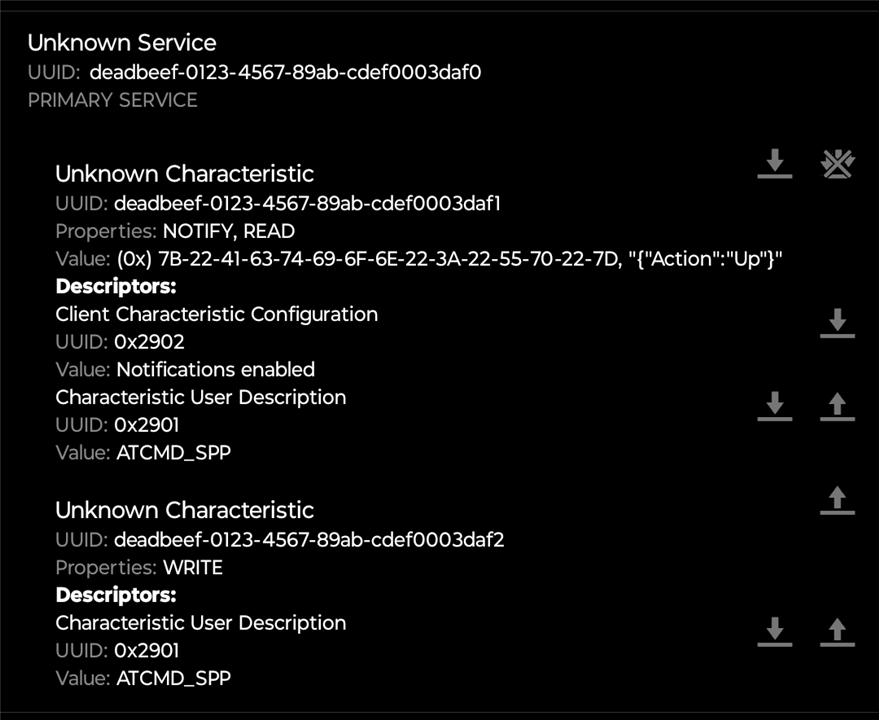
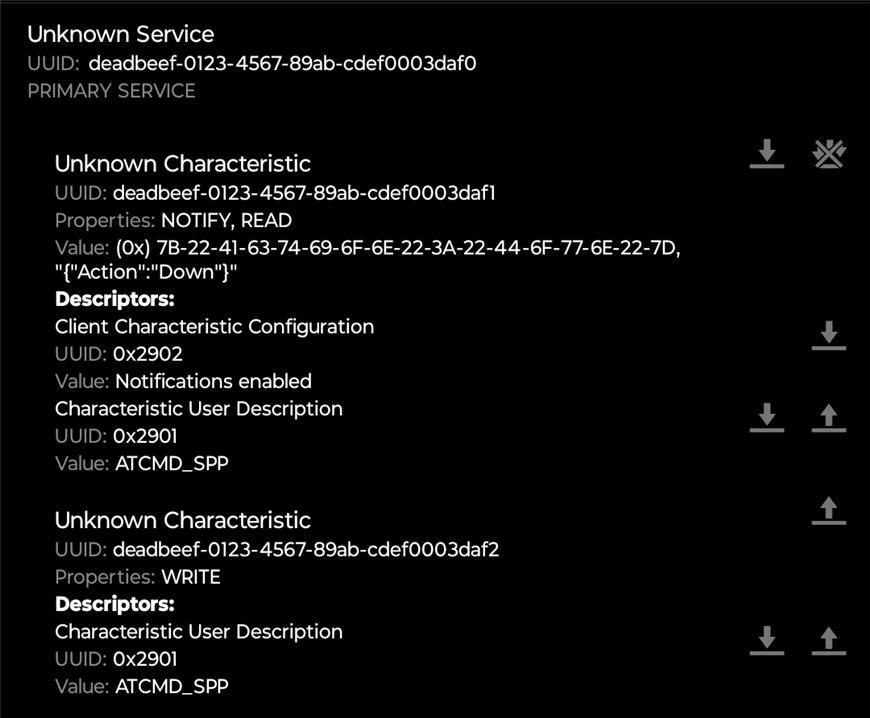
- You will see the actions appearing in value section as a Json payload.
Viewing inference result from Windows or Linux systems
- Clone or download the Qt UI Repo and switch to working folder.
- Download the required dependencies using pip install -r requirements.txt
- If needed connect the USB volt/ammeter else you can keep the current Rasynboard set up as it is. If you want to monitor the power consumed by the board, include “–pwrSrc serial” argument when running the python file.
- If you have noted down the BLE name and com port of your board, you can directly hardcode it in rasynvoice.py file.
- Run the file and a QT window will appear with Rasynboard Info Splash screen.
- If USB power monitoring device is connected, it will display the current consumed in mA, else it will automatically navigate to main window once connected to BLE.
- In the main window you will be greeted with 5 keywords.
- On uttering each keyword, relevant text section will be highlighted for 1 second.
Cloud feasibility
There is an option to send the data to cloud (Avent IoT Connect platform) that requires a trial account, which allows developers to visualize the data in a dashboard. Currently the trial device that I have deployed on Avent IoT Connect has Azure IoT hub as background while the example uses IoT Connect with AWS as background, so it is yet to be tested by me.
|
Platform |
Example available |
|
Avnet IoTConnect with AWS platform |
Yes |
|
Avnet IoTConnect with Azure platform |
No |
Conclusion
Thus, we have seen how to visually represent and send inference data to other system via wireless communication.
