Starting a new pcb design, featuring the PI BridgeSwitch, require a deep thermal management analysis, expecially if you want to avoid the heatsink in your design. A nice step forward should be to simulate the PCB heat flow and design a PCB with the correct dimension of the copper area to dissipate the BridgeSwitch heating.
One solution could be to use FEMM, a free software:
https://www.femm.info
Another way could be to use Ansys suite, the nice thing here is there’s a free student opportunity to download the software:
https://www.ansys.com/it-it/academic/students/ansys-electronics-desktop-student
I tried the free software solution, using FEMM, but I didn’t understand how to complete the workflow.
This was my steps, does anyone can make a step forward? If you want to try, these is my work, so far:
note: The FEMM software can work just with one PCB side, not both top and bottom, so I think the getting start point could be the RDR-873 board, which is mainly at bottom side. I did some reverse engineering and get the PCB layout to a DXF.
1) Open FEMM, create a new heat flow problem and set the problem to millimeters, clicking on problem ..
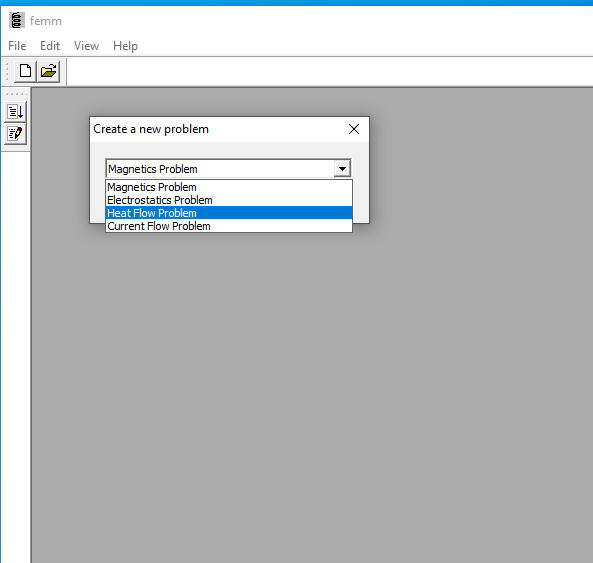
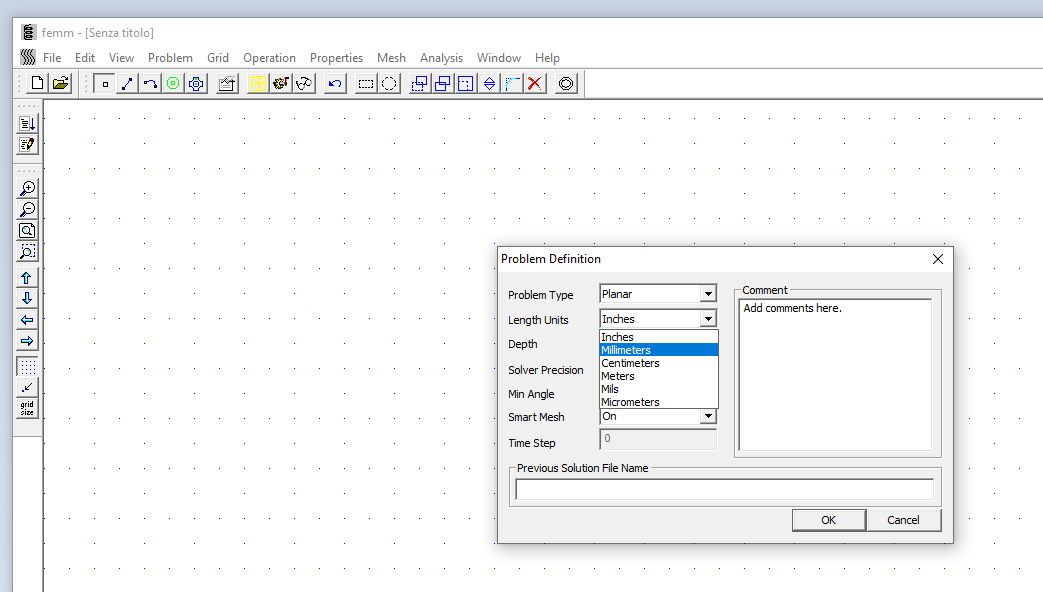
2) Import the dxf from the attached file “rdr-873.dxf”
hints: don’t change the tolerance and then press the zoom out since you see the board moving the zoom area with the keyboard arrows.
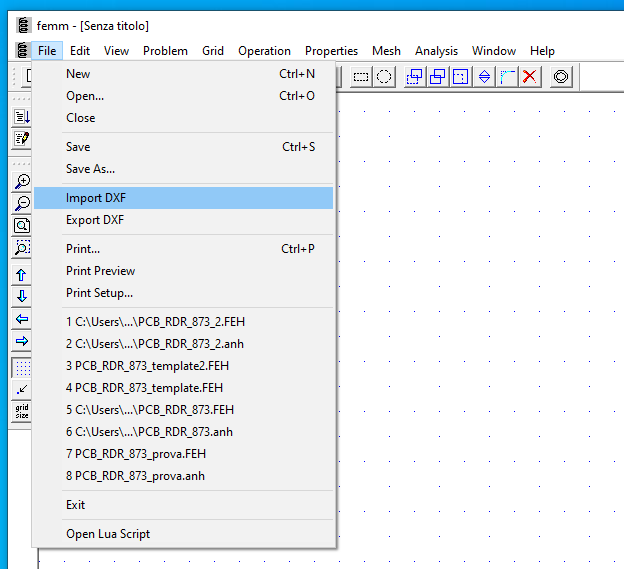
3) Now you get the same situation of these images, with some simplification. Please consider the left on top view, so the bottom is mirrored.
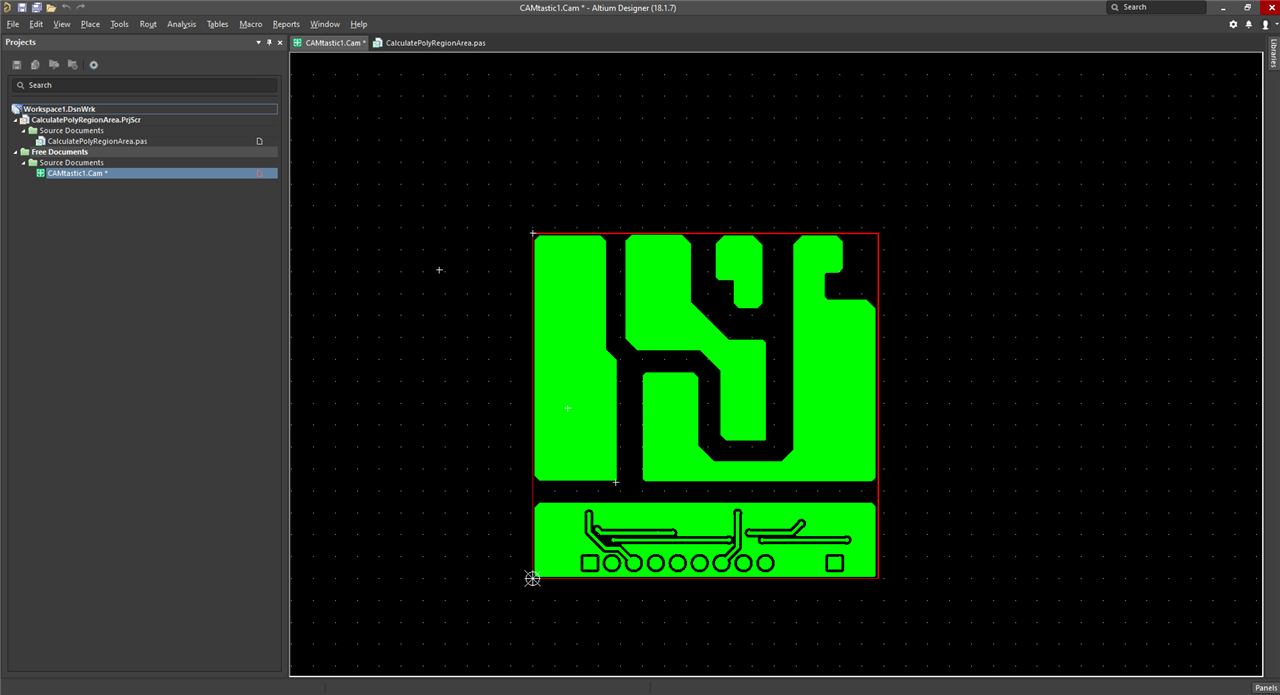
Let’s understand what we get
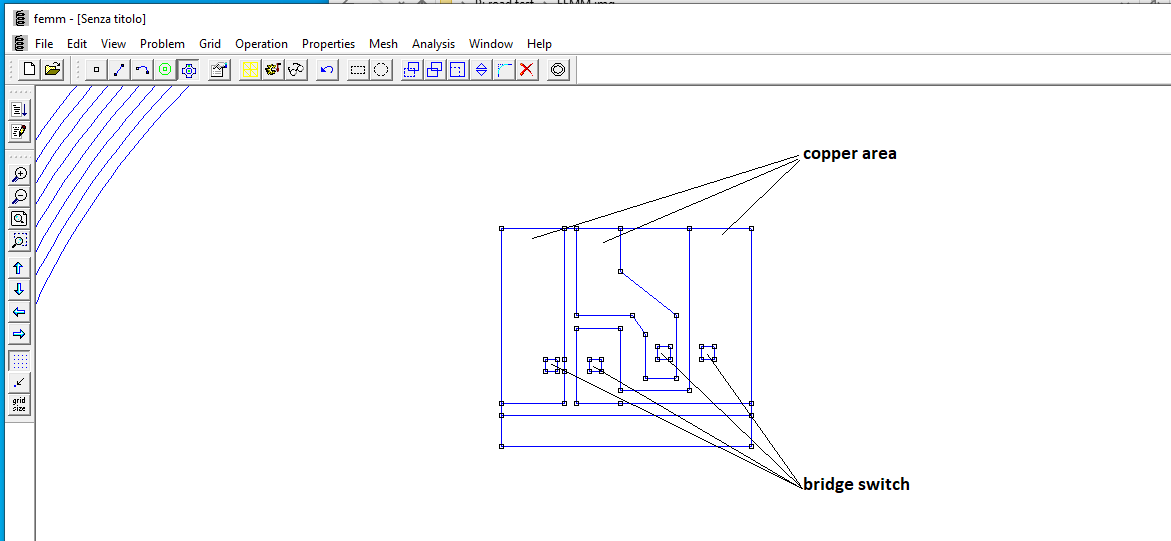
4) Import some well known materials properties:
Properties – Materials library – Metallic solid – Copper pure (drag to the right)
Properties – Materials library – Gases at 1atm – Air (drag to the right)
Properties – Materials library – Non metallic – Plaster (drag to the right)
5) Set the region material using the green button
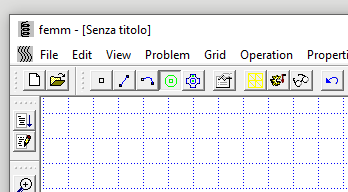
6) setup the material
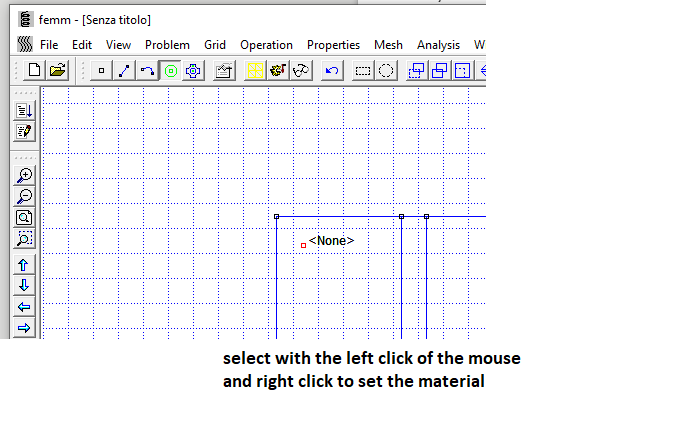
7) Now you should have the same situation of the attached file “PCB_RDR_873_template2.FEH”
This situation is a starting point. If you try to solve the problem, there will be not an end because the missing of the right boundary conditions.
Let’s open another attached file, PCB_RDR_873_2.FEH, this have a boundary condition that ends to a solved problem, but the result is not usefull.
If you want to see, press the mesh button, and then the right one close button to solve the problem, and finally the lens to see the result.
It seems the whole board is at the same temperature, it can't be true.
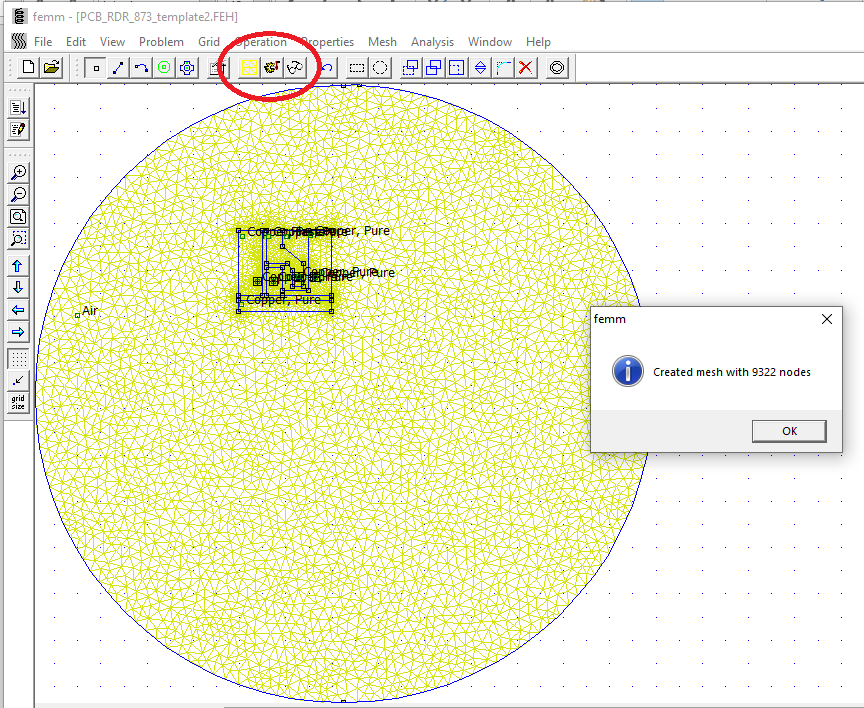

I’m stuck there: the problem can’t be solved because the boundary conditions are not correctly setup.
I’m getting inside this to understand how to setup the situation, if anybody wold like to discuss with me how to proceed, it should be very helpful.
I’m studying this tutorial now:
https://www.femm.info/wiki/HeatFlowTutorial
