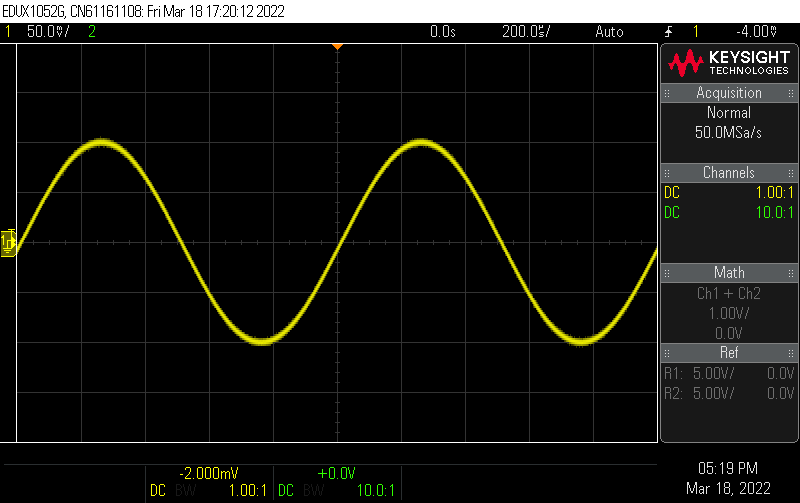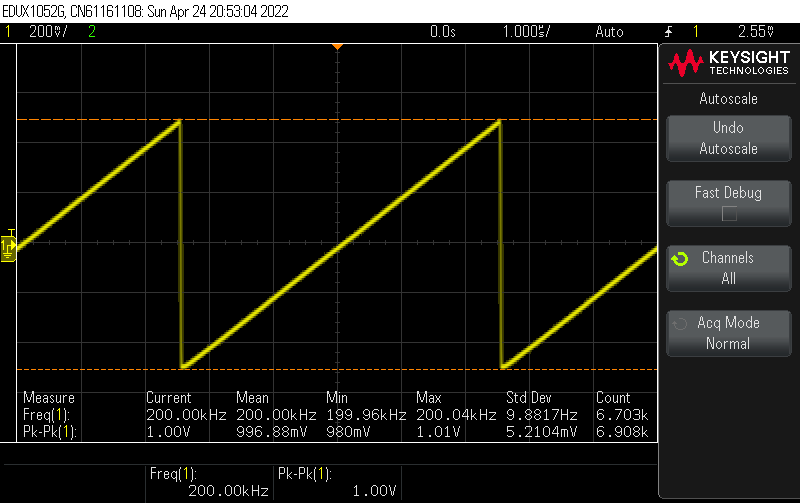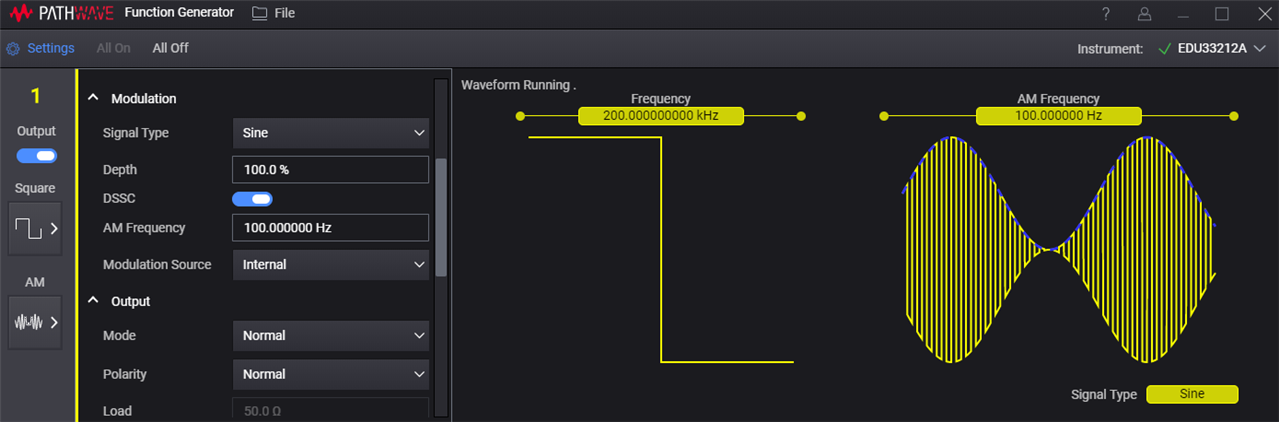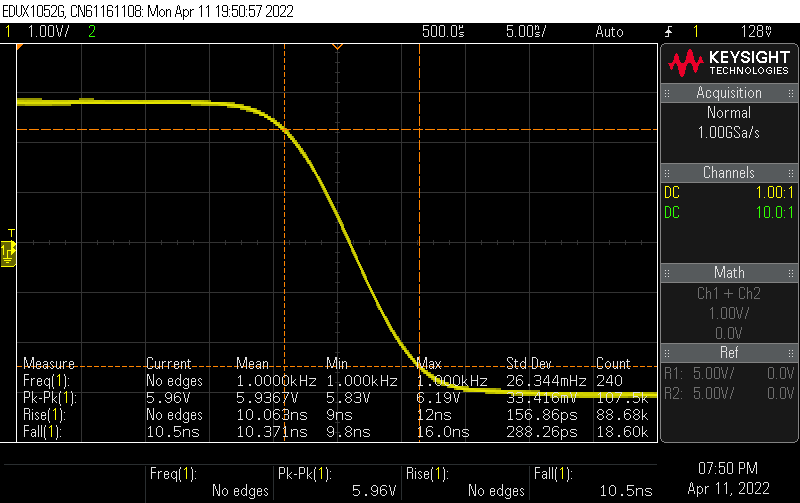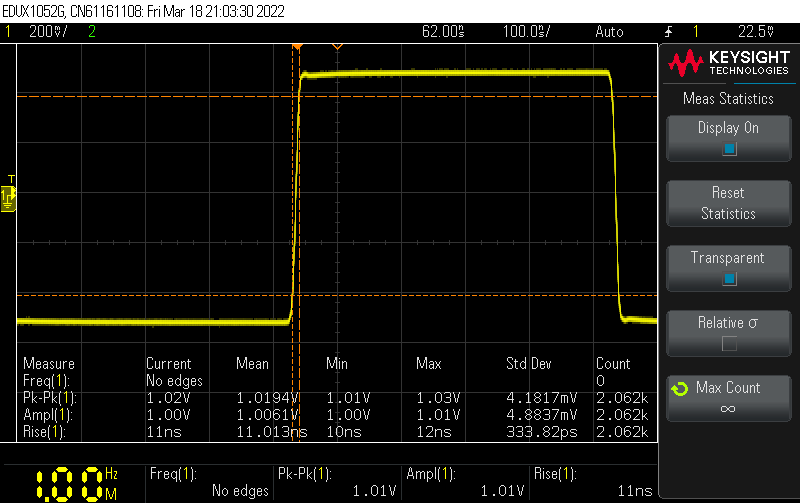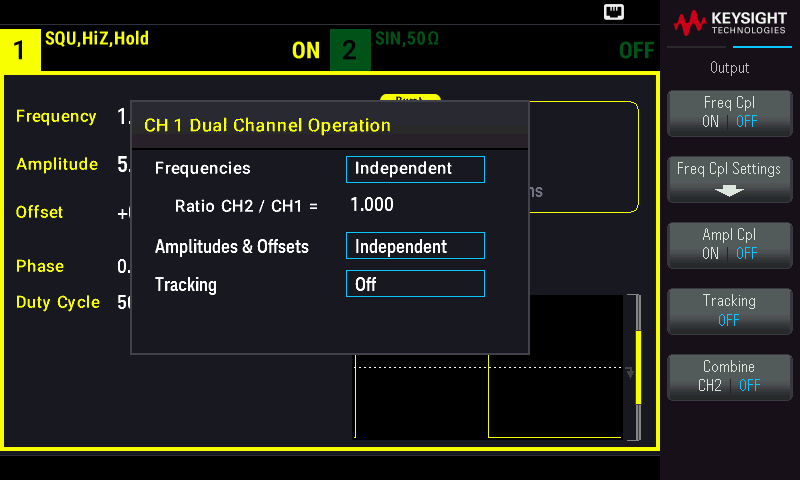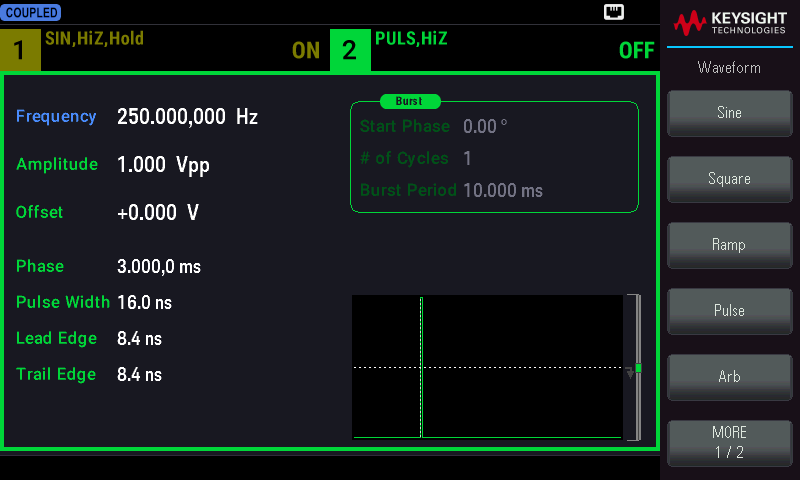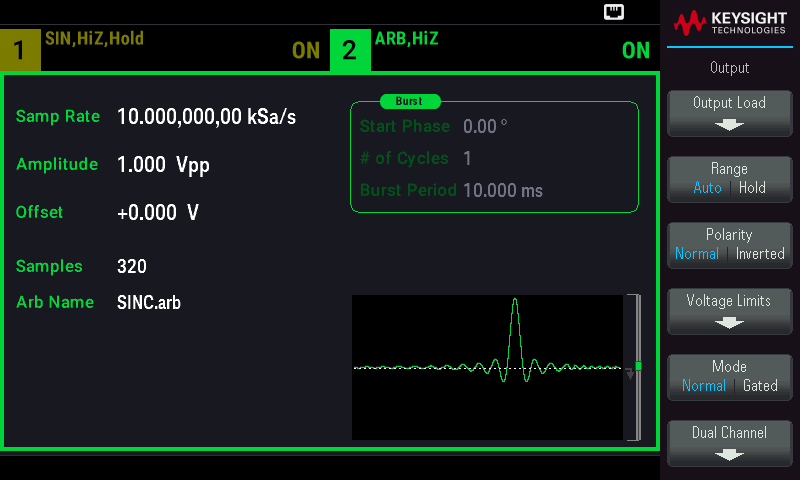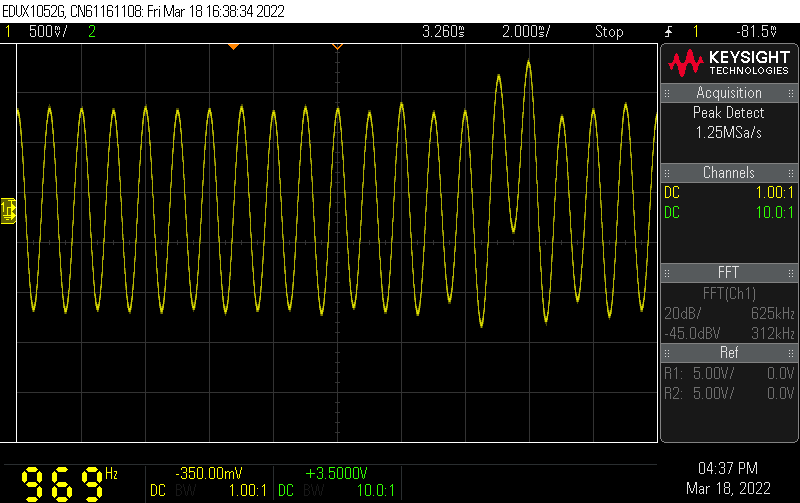EDU33212A Waveform Generator Review - John Porter
The Keysight EDU33212A Waveform Generator adds advanced signal generation to the Keysight Smart Bench Essentials series. The EDU33212A is easy for students to use and get started, however has many advanced features that can fine tune any waveform. The EDU33212A is dual channel 20MHz with arbitrary waveform capabilities and benefits from functions and features found in Keysight’s top waveform generators:
- 20 MHz frequency
- Includes the Essentials 7-inch color display and form factor
- 17 waveforms
- Six modulation types
- 16-bit arbitrary waveform capability with 8 M samples memory per channel.
Key Specifications and comparison of the Keysight EDU33212A to the 33622A and competitive education packages
|
|
Keysight EDU33212A |
Tektronix AFG1022 |
Keysight 33622A |
Rigol DG1022Z |
|
Frequency MHz |
20 |
25 |
120 |
25 |
|
Channels |
2 |
2 |
2 |
2 |
|
Arb Sample rate MSa/s |
250 |
300 |
1,000 |
200 |
|
Display |
7” color |
3.95” color |
4.3” color |
3.5” color |
|
Amplitude, 50Ω load |
10Vpp |
10Vpp |
10Vpp |
10Vpp |
|
Rise time pulse/square |
8.4ns, variable |
<12ns, fixed |
8.4ns, variable |
>10ns/<10ns, fixed |
|
Webpage control |
Yes |
No |
Yes |
No |
|
Arbitrary waveforms |
Yes |
Yes |
Yes |
Yes |
|
Modulation |
Yes |
Yes |
Yes |
Yes |
|
USB |
Yes |
Yes |
Yes |
Yes |
|
Software |
Pathwave BenchVue app |
ArbExpress |
Keysight BenchVue, various apps |
UltraStation, UltraSigma |
|
Ethernet |
Yes |
No |
No |
Yes |
|
$US |
$977 |
$1,040 |
$7,658 |
$359 |
Usability and interface
The EDU33212A Waveform Generator continues the common characteristics the Keysight Smart Bench Essentials and has an easy to use interface, standard 7” screen, and pop-up help wherever you need. It is nice to have the large screen and it properly matches the series, however there are fewer settings to display on a waveform generator and the screen can appear sparsely populated at times.

You can view one channel’s detailed settings or a summarized view of both channels. Changing between the two views is not initiative and I happened to stumble on this in the manual - press setup twice to flip.

It is important to observe which channel is highlighted active when changing settings by looking at the color of the box around the channel’s settings window. This is clear however can be missed, and I found myself making changes to the incorrect channel occasionally.
Settings can be saved internally, on USB or to Pathwave BenchVue Function Generator software. Firmware can be updated by USB or over the network using the Keysight Basic Firmware Update Utility, I used the network utility without issue followed by activating the Self Test feature to validate all was good.
Matching the output impedance to the load is important for an accurate signal output. The EDU33212A is not locked to a single output impedance and either channel can be set for the default 50Ω, High Z, or a customized setting between 1Ω - 10KΩ. I primarily used a 75Ω BNC terminating resistor and set the output impedance to 75Ω.
Menus, buttons and knobs
There are fewer controls required on a waveform generator as compared to an oscilloscope. The EDU33212A provides a numeric keypad along with buttons to modify waveform, parameters, units, modulation, sweep, burst, output setup, system setup, and trigger settings. Outputs can be turned on or off. A dial adjusts settings with rapid or incremental changes, depending on the speed the dial is turned – however the keypad is the easier method for significant changes. It is encouraging to see both the keypad and dials available; the combination enables intuitive, easy operation of the waveform generator.
Help is readily available by pressing and holding any of the function buttons.
| {gallery}Buttons and Help |
|---|
|
Buttons on the EDU33212A |
|
Help on the EDU33212A |
Waveforms
Each channel runs independently. The EDU33212A provides these waveforms:
- Sine up to 20MHz
- Square and Pulse up to 10MHz
- Ramp and Triangle up to 200KHz
- Gaussian Noise up to 20MHz
- DC up to 10V
- Pseudorandom binary sequence (PBRS) up to 50Mbps; PN7, 9, 11, 15, 20, 23
- Arbitrary up to 250 MSa/s
Notably absent is support for custom serial signals, although it does have arbitrary capability and includes several built in sample arbitrary signals:
| {gallery}Waveforms |
|---|
|
Selecting a Waveform page 1 |
|
Selecting a Waveform page 2 |
|
Sine |
|
Square |
|
Ramp |
|
Pulse |
|
Triangle |
|
Noise |
|
PRBS |
|
DCV 1V |
|
ARB - EXP Rise |
|
ARB - Cardiac |
|
ARB - D_Lorentz |
|
ARB - EXP Fall |
|
ARB - Gaussian |
|
ARB - Sync |
Additionally, the EDU33212A can apply several modulation types to a waveform:
- Sweep
- Burst
- Amplitude modulation (AM)
- Frequency modulation (FM)
- Phase modulation (PM)
- Frequency-shift key Modulation (FSK)
- Binary phase-shift key Modulation (BPSK)
- Sum
| {gallery}Modulations |
|---|
|
Sweep Settings |
|
Sweep - Pathwave BenchVue Function Generator app |
|
Burst |
|
Burst - Pathwave BenchVue Function Generator app |
|
AM - Pathwave BenchVue Function Generator app |
|
FM - Pathwave BenchVue Function Generator app |
|
PM - Pathwave BenchVue Function Generator app |
|
FSK - Pathwave BenchVue Function Generator app |
|
BPSK - Pathwave BenchVue Function Generator app |
|
Sum1 - Pathwave BenchVue Function Generator app |
|
Sum2 |
Performance
I must admit, I am impressed with the performance of the EDU33212A. This initial impression was cemented after stacking it up against a borrowed Keysight 33622A, the EDU33212A is 1/7th the cost and delivers 1/5th the top end bandwidth.
For a pulse output, the rise and fall time can be set independently. The fastest setting is 8.4ns. The 120MHz 33622A also has a rating of 8.4ns. I set out to prove if the EDU33212A specification was close and in my first series of attempts, I found the average time to be 10.061ns - slower than advertised. However, 8.4ns is quick - perhaps the waveform generator may be faster than the 50MHz EDUX1052G oscilloscope can accurately read? I brought out a different ‘scope, the 100MHz DSOX1102G, and tried again. The results were much better and confirmed a very close rise time of 8.4-8.8ns and fall time of 8.6-9.0ns.
I took four things from this test: a) the Keysight EDU33212A waveform generator is very fast, b) the rise/fall time specifications are reliable, c) the 50 MHz EDUX1052G oscilloscope limits can be reached and d) I really like the statistics measurement feature on the EDUX1052G to provide average, min and max stats – a feature not available on its older brother, the DSOX1102G.
| {gallery}EDU33212A Rise and Fall times Pulse |
|---|
|
Pulse Rise on EDUX1052G |
|
Pulse Fall on EDUX1052G |
|
Pulse Rise on DSOX1102G |
|
Pulse Fall on DSOX1102G |
Waveforms are crisp and clean even when running at the highest frequencies. I compared a 10MHz square wave to the oscilloscope’s built in function generator. Not surprisingly, the EDU33212A maintains sharper edges. I viewed every waveform and looked at the noise, it was low, even when compared to the higher end 33622A. There are some harmonics, as was expected. I was using the EDUX1052G oscilloscope, however, it is not sufficient for accurate noise measurements, it is simply not fast enough. Additionally, my lab lacks the isolation of a faraday cage. Noise can come from many external sources despite my best efforts to shut down any obvious culprits.
| {gallery}Square Wave Measurements |
|---|
|
Square 100Hz |
|
Square 100KHz |
|
Square 1MHz |
|
Square 5MHz |
|
Square 10MHz |
|
Comparison 10MHz Square Wave using built-in Function Generator on EDUX1052G |
Channel combining
The two channels can be set to be independent, can track frequencies and/or amplitudes or can be combined. I tried combining a few signals by creating some waveforms with a glitch. I used a sine wave as the base combined with a short pulse to create a repeating glitch. I coupled the frequency at 25% and used the phase adjustment to place the glitch on top of every fourth waveform. On a second waveform, I use the oscilloscope’s math function to highlight the anomaly which was created by adding a longer pulse to a sine wave. This worked very well.
| {gallery}Channel Combining |
|---|
|
Dual Channel Options |
|
Creating a Glitch to add to a Sine Wave |
|
Glitch Added with Channel Combining |
|
Now I will add this waveform to a sine wave |
|
Combined wave |
|
Using Math to isolate the added wave |
Arbitrary Waveforms
The Keysight EDU33212A has advanced arbitrary waveform capabilities. The hardware supports 16 bit arb waveforms up to 1MSa in length and 250MSa/s however there are significant challenges to create a new waveform or input a CSV waveform into the EDU33212A as I discovered when I set out to create a custom waveform. It sounded easy at the outset, but resulted in a frustrating experience.
I had a simple four-step plan:
- Using an Arduino or RPi Pico, send a UART serial string to the EDUX1052G oscilloscope. I used 9600bps
- Save the waveform (the oscilloscope can save in either CSV or binary)
- Import the waveform to the EDU33212A waveform generator
- Present the waveform back to the oscilloscope from the waveform generator and compare the results to the source
Sounds easy? It is NOT.
Creating the string on the Arduino and capturing on the oscilloscope was straight forward, although the EDUX1052G requires several adjustments to display and decode the serial data correctly. I chose a string of characters you may even recognize! My nephew Ross was visiting and brought along his RPi Pico, which he programmed to deliver the same result. Saving the UART waveforms in CSV format was easy, and I used Pathwave BenchVue Oscilloscope to perform that task. Steps a) and b) complete.
| {gallery}Capturing the UART string |
|---|
|
Source Waveform of some curious text. UART string from a Raspberry Pi Pico |
|
Capturing and Saving the String using Pathwave BenchVue |
Step c) is where the wheels come off the bus:
While the EDU33212A supports CSV import, I would see errors every time I tried to import the file from the oscilloscope as shown in the photo.
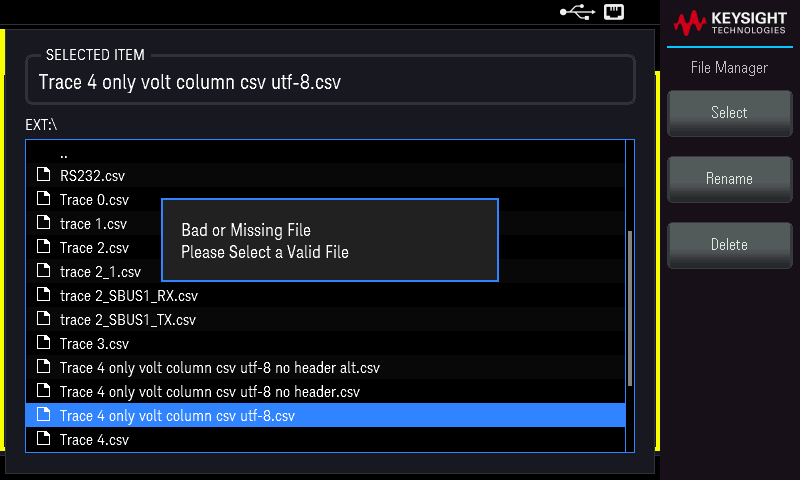
After reaching out to Keysight technical support and sending samples back and forth, I was informed by a very helpful engineer that the CSV saved by the oscilloscope (or any other for that matter) is not compatible with the EDU33212A waveform generator and requires serious manual editing as follows:
- The maximum size of each data point is seven characters, taking some excel expertise to strip digits off each entry. A minus sign and decimal point would count as one character each.
- The header rows must all be deleted
- Format must be .CSV UTF-8
- And, most concerning, only a single column can be included (voltage). This means I needed to remove all timing information from the CSV. Without timing, the CSV waveform becomes useless, and will be output at rate determined by the number of samples - not the 9600bps I started with. It was closer to 2000bps by the time I had a successfully trimmed CSV file.
- I should note that Keysight plans to create a video to explain this process, which is a good step however does not address the limitations
The EDU33212A waveform generator accepts .AWG format files. The .AWG files keep timing information and can support both channels. However, there are roadblocks here too:
- The oscilloscope does not output .AWG files, only .CSV, .BIN or .H5 (reference waveforms)
- Pathwave BenchVue integration between the apps does not exist
- Pathwave BenchVue waveform generator software does not allow creating/editing waveforms for the EDU33212A, the options are there but this model is not supported
- You can purchase Benchlink Waveform Builder Pro to convert CSV to AWG, however - guess what? The EDU33212A is not supported
- You can use an older free version of Benchlink Waveform Builder, the EDU33212A is still not supported but you can select another model, 33500, allowing you to at least create new basic AWG files that can be imported into the EDU33212A. The free version will not convert CSV to AWG, nor allow creation of anything more than basic sine, square, freehand, etc. waveforms. Serial data waveform functions are disabled in the basic version.
I used the timing-crippled CSV waveform and made manual adjustments to the waveform generator’s sample rate, setting to 199.9 kSa/s. I managed to get the waveform to reproduce near 9600bps and the oscilloscope captured the waveform, using trigger holdoff to stabilize. Then I could save the modified waveform from the EDU33212A to USB storage for future use.
| {gallery}AWG Output of a Serial String |
|---|
|
Output is too slow using default parameters |
|
This is the result of the slower sample rate, not what I was expecting. |
|
Adjusting the sample rate to get close to 9600bps |
Finally, success by using a higher sample rate! Orange is the saved original reference waveform. Yellow is the generated waveform from the EDU33212A and is used by the 'scope's decoder to display the text. I used pulse width to stabilize the waveform - it is still not exactly 9600bps as the oscilloscope is expecting.
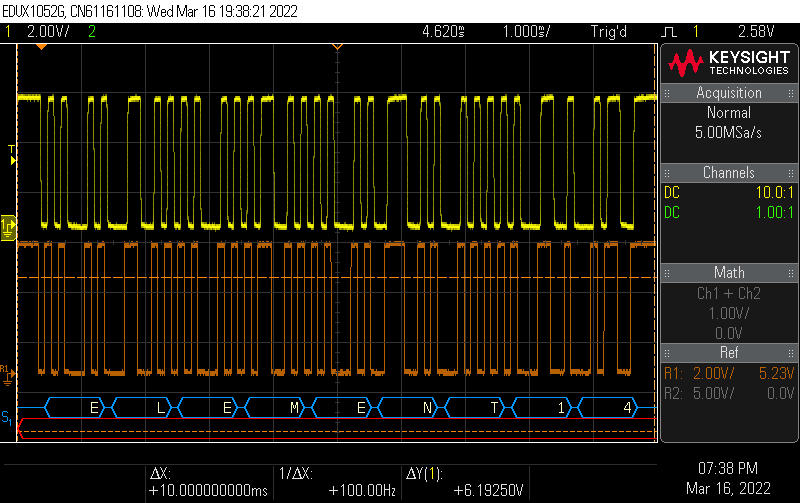
Software - Pathwave BenchVue Function Generator and Web
Pathwave BenchVue Function Generator is licensed for free with the purchase of the EDU33212A. While I found the software lacking full control over Oscilloscope and Multimeter functions, that was not the case with the function generator app which provides complete control. Often it is easier to use the app to change settings than it is on the front panel, such as when entering in specific values. All-on/all-off functions are only in the software.
| {gallery}Pathwave BenchVue Function Generator |
|---|
|
Pathwave BenchVue Function Generator - viewing set waveforms |
|
Pathwave BenchVue Function Generator - showing options |
|
Pathwave BenchVue Function Generator - easy to choose units on the fly |
|
Pathwave BenchVue Function Generator - parameters 1 |
|
Pathwave BenchVue Function Generator - parameters 2 |
|
Pathwave BenchVue Function Generator - sync settings |
Within the arbitrary waveform controls, the app includes a waveform create/editing drop down menu. However this feature is not support on the EDU33212A – I hope to see support added in the future.

Currently, there is no test flow, no cloud-based integration, and no integration with the other Pathwave apps. I was disappointed to find that the EDU33212A does not “come(s) with powerful waveform builder software”, contrary to what is suggested on Keysight’s website. Keysight has advised they are working to change their website to be more clear on this point. Sadly, there appears to be no waveform creation software at all that supports the EDU33212A, powerful or not. Workarounds provide some limited capability; an older version of Keysight Benchlink Waveform Builder Basic (product 33503A) is, at present, still available for free download and allows creation of simple waveforms. While the software does not support the EDU33212A, it can be made to work by selecting a 33500 model while manually ensuring the EDU33212A waveform generator’s limitations are respected when creating the waveform. The newer Keysight 33503B BenchLink Waveform Builder Pro Software does not support the EDU33212A either. The 33503B software can be purchased through subscription and it seems plausible it could work using the same method as the 33503A software.
Web Interface
The Web interface works very well. It closely duplicates the controls and output of the waveform generator, providing easy control, quick feedback, and effortless screen captures - as was my preferred method to add front panel images throughout the review.

Conclusion
The Keysight EDU33212A is a high performing 20MHz arbitrary waveform generator, loaded with features including many which are found on higher end models and rivals their performance. The BenchVue function generator app controls the EDU33212 very well, as does the Web interface. It's Achilles heel is the suspicious lack of arbitrary waveform support in any app along with it's crippled .CSV file import capabilities. Nevertheless, the EDU33212A is a powerful addition to the Keysight Smart Bench Essentials.
Favorite features
- Loaded with features, many found on higher end waveform generators
- Modulation, waveform types, and sample arbitrary signals are plentiful
- Solid hardware performance, on par with equipment 10x the price
- 20MHz is great for most applications
- 16-bit, 250MSa/s arbitrary waveform capability
- Two independent channels can remain separate or can be combined into one signal. The channels can track frequency or amplitude exactly or by ratio.
- Pathwave BenchVue Function Generator app provides easy input and management of all functions. Easier than the front panel in many cases.
- Custom output load impedance
- Includes both physical dials and a number pad for fast and flexible data input
- Price is reasonable considering the features
Needs improvement
- Cloud-enabled control, test flow, full-feature access and device interoperability are lacking.
- Software is not currently provided to enable editing or manipulation of waveforms Workarounds exist but are cumbersome, lacking both function and support
- A great addition would be to include functionality to create/edit arbitrary waveforms directly on the waveform generator and making good use of the large screen
- .CSV file import has serious limitations which renders this method of import effectively useless. Use .ARB instead – assuming you can create an .ARB file
- Pathwave BenchVue function generator app waveform editing features are present in the app but do not support the EDU33212A. Adding support for the EDU33212A would address several of the noted concerns and I am hopeful that this may arrive in a future software release
This blog of the EDU33212A is one in a series of reviews covering the Keysight Smart Bench Essentials. Return to the principal review here.