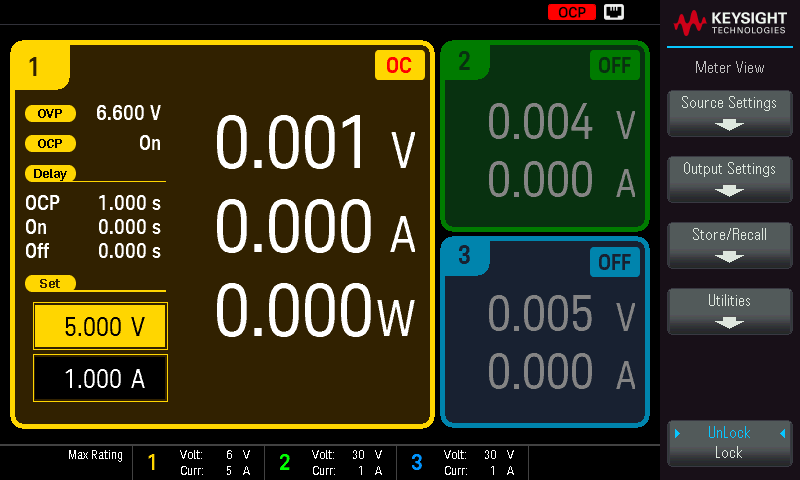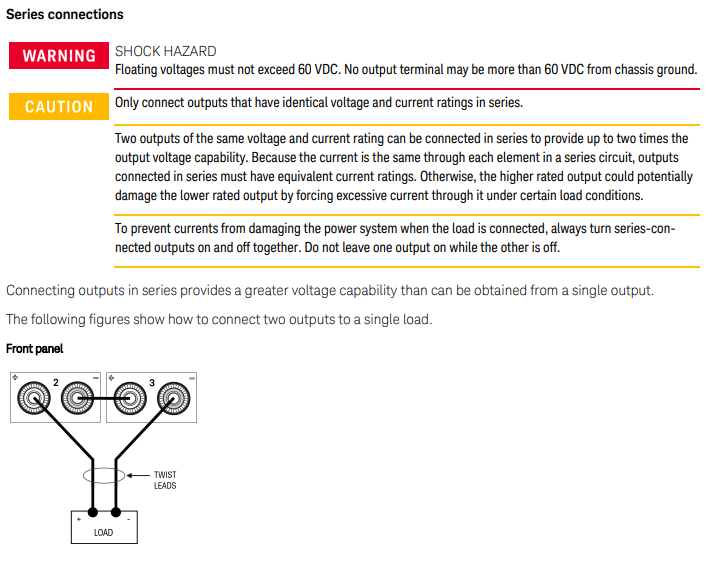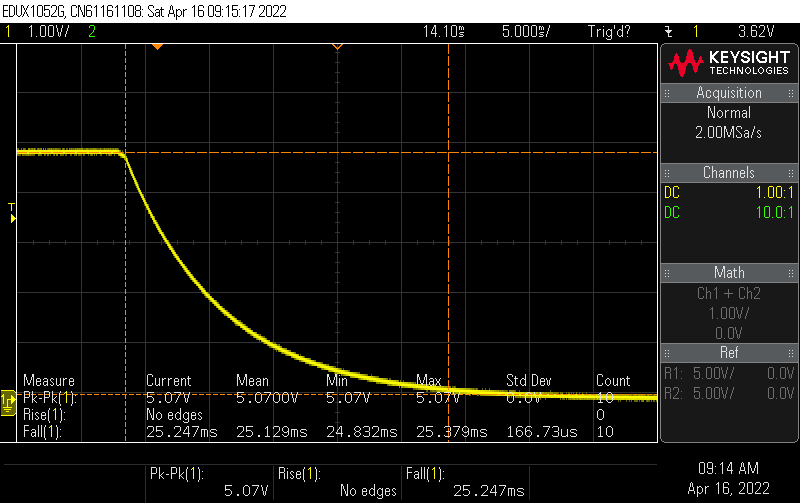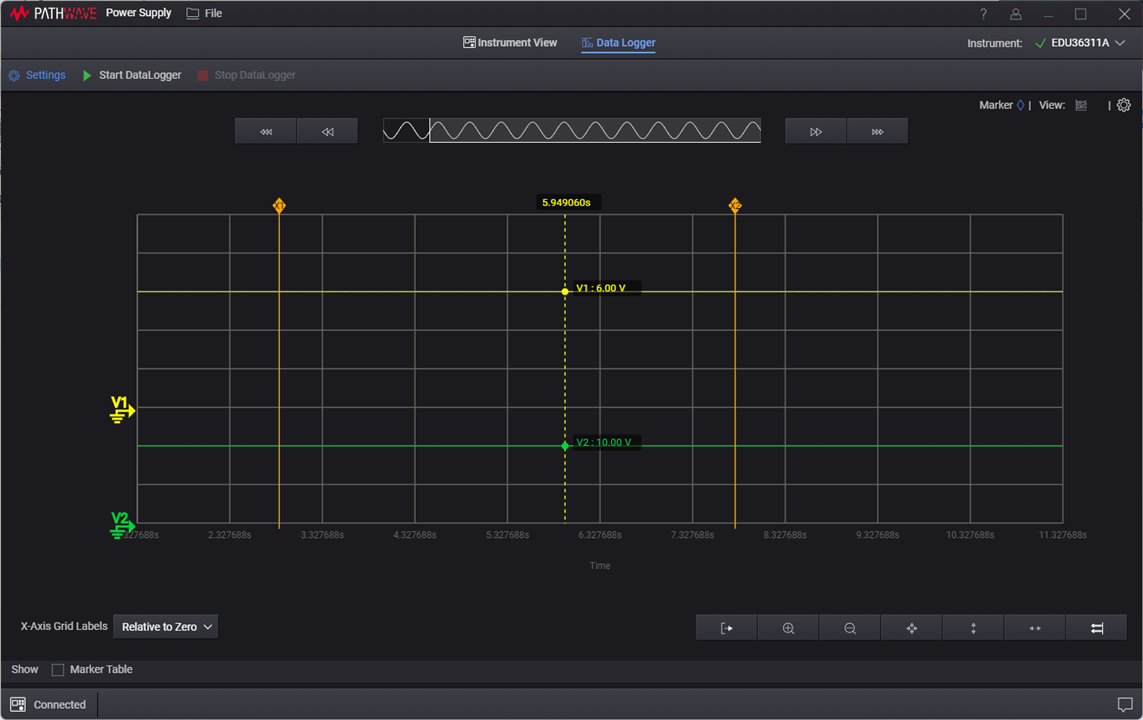EDU36311A Triple Output Programmable DC Power Supply Review - John Porter
The Keysight EDU36311A Triple Output Programmable DC Power Supply completes the Keysight Smart Bench Essentials series with a robust 90-Watt DC power source. Every student’s workbench needs a power supply and Keysight provides a well-rounded instrument. Like the other components in the Essentials series, the EDU36311A benefits from functions and features found in Keysight’s top DC power supplies:
- One 6V/5A and two 30V/1A outputs
- Includes the Essentials 7-inch color display
- Programmable on/off delays
- Overvoltage/overcurrent protection and limiting
- Low noise (signal output)
- High noise (fan, especially when under medium to full load)
Key Specifications and comparison of the Keysight EDU36311A to the Keysight E36313A and competitive Tektronix and Rigol education packages
|
|
Keysight EDU36311A |
Keithley 2230-30-3 |
Keysight E36313A |
Rigol DP832 |
|
Total Power Output |
90W |
195W |
160W |
195W |
|
Output 1 |
6V/5A |
5V/3A |
6V/10A |
5V/3A |
|
Output 2 |
30V/1A |
30V/3A |
25V/2A |
30V/3A |
|
Output 3 |
30V/1A |
30V/3A |
25V/2A |
30V/3A |
|
Independent Outputs |
Yes |
Yes |
Yes |
Some |
|
Ripple and Noise RMS |
<.35mV |
1mV |
<.35mV |
<.35mV |
|
4 Wire Sense |
No |
No |
Yes |
No |
|
Rear terminals |
No |
Yes |
Yes |
Yes |
|
Data log |
Software |
Software opt. |
Internal and SW |
Internal and SW |
|
Display |
7” Color |
Vacuum fluorescent |
4.3” Color |
3.5” Color |
|
Webpage control |
Yes |
No |
Yes |
No |
|
USB |
Yes |
Yes |
Yes |
Yes |
|
Ethernet |
Yes |
No |
Yes |
Optional |
|
Software |
Pathwave BenchVue |
Optional, Kickstart |
Pathwave BenchVue |
Ultra Power |
|
$US |
$898 |
$1,700 |
$1,968 |
$473 |
Usability and interface
The EDU36311A Power Supply includes the standard 7” screen from the Keysight Smart Bench Essentials and has the same profile from the front. The power supply is significantly deeper and heavier than other instruments in the series – in true form for a power supply.
Similar to the EDU33212A waveform generator, you can view the active channel’s detailed settings, including power, with a summarized view of the other two. Or you can select a view of all three channels, which also displays power in Watts. Changing between the two views is easy with a dedicated button.
It is easy to observe which channel is highlighted active when changing settings by looking at the brightest color on the display or the panel buttons. The buttons light up brightly with the same color. The other channels are dimmed on the screen to draw less attention. Each channel clearly shows its status and operating mode.
Settings can be saved internally on USB or to Pathwave BenchVue Power Supply software. Firmware can be updated by USB or, in theory, over the network using the Keysight Basic Firmware Update Utility.
I experienced an issue upgrading the firmware over the network using the update utility, and I am sure my heart skipped a couple beats when the upgrade failed as shown below. Clicking the ‘ok’ button on the error message aborted the process. Able to start over, I copied the firmware to a USB drive to complete the upgrade successfully. The power supply was the only device to have an issue during the network firmware upgrade. The firmware upgrade utility linked from the support pages differs and an older/newer version may have been a possible cause.
Menus, buttons and knobs
The power supply has the most basic operation of the Keysight Smart Bench Essentials instruments. The EDU36311A provides a numeric keypad along with buttons to modify view and tracking. Outputs can be turned on or off individually or together. Two dials set the voltage or current for the selected channel, turning the dials defaults to changing at the millivolt/milliamp level and it is helpful to move the cursor to the volt/amp digit for larger changes. Using the keypad can be quicker as it allows direct entry for a custom setting.
The EDU36311A includes physical knobs and a numeric keypad for data input or adjustment. The dials are best for incremental or quick changes, the keypad for entry of a specific parameter. This addition continues the intuitive, easy operation of the power supply.
As is common across the platform, additional settings are presented on the screen and can be selected with the buttons at the side of the display.
Help is available almost everywhere, pressing and holding most buttons will bring up a help menu which explains what the applicable functions are. This readily available instruction will allow students to quickly learn operation of the EDU36311A, however most students will find operation to be intuitive.

Voltage and Current Control
The EDU36311A can operate in Constant Voltage (CV) or Constant Current (CC) mode, the display indicates which mode is active. The default is CV which holds the voltage constant, adjusting the current as necessary to maintain voltage. CC mode occurs when the set current level is reached, and voltage is then reduced. I tested these functions, and the EDU36311A performed very well
| {gallery}CC and CV modes |
|---|
|
Constant Voltage (CV) mode, current limit has not been reached |
|
Constant Current (CC) mode, current limit has been reached and voltage is throttled down |
The EDU36311A also allows for an adjustable Over Voltage Protection (OVP) limit to be set, hitting this limit shuts the output down entirely until the protection is cleared. This is most useful if a circuit has it's own power source and can overdrive the power supply's output. Over Current Protection (OCP) is similar, however shuts the output down once the set current limit is reached and the power supply goes into CC mode. An optional adjustable delay timer allows for brief current violations to occur without triggering a shutdown.
| {gallery}OCP and OVP |
|---|
|
Setting the OVP |
|
Approaching the OVP limit |
|
OVP Shutdown |
|
OVP Reset press 'Protection Clear' |
|
OCP Setting |
|
OCP Triggered and Shutdown |
Programmable Output Settings
The EDU36311A can be programmed to delay the on or off state for any of the outputs. This may be useful when characterizing a circuit, or commonly, to turn some circuits on/off ahead of others. For example, an engineer may want to stagger a sequence to power on a controller board ahead of motors, and have the controller stay on until the end. The EDU36311A provides a very nice graphical display that clearly shows what will happen and when. There is only one on/off delay setting for each channel’s sequence. Unfortunately, the instrument does not allow internal programming of a series of on/off cycles within a sequence.
| {gallery}Output Delays |
|---|
|
Setting on/off delays on the instrument |
|
Using Pathwave BenchVue Power Supply app to set on/off delay is less elegant than the instrument's panel and does not have the graphic display |
As the EDU36311A outputs are independent, Channels 2 and 3 can be linked together in a few ways.
- The output voltages can be linked in settings. This is useful to have the two outputs adjusting or holding the same voltage simultaneously. Beware, linking is activated by pressing the single 'Tracking' button and will immediately change output 3 to match the voltage set on output 2 – hope you are ready!
- Once linked in settings, the outputs can be placed in series to reach up to 60V/1A
| {gallery}Series connection of channels 2 and 3 |
|---|
|
Excerpt from User's Guide for Serial Connection |
|
Linking channels 2 and 3 together in series to double the voltage |
- Or the outputs can be wired in parallel to allow more current, up to 30V/2A
| {gallery}Parallel connection of channels 2 and 3 |
|---|
|
Excerpt from User's Guide for Parallel Connection |
|
Linking channels 2 and 3 together in parallel to double current capacity |
Performance
An advantage to a power supply with accurate voltage, current and power displays is that it can eliminate or reduce the need for multiple DMMs to monitor the power supplies output and the circuit’s load on the power supply. I have several DMMs and have often used two or three on one experiment to fill this exact requirement.
I found the EDU36311A’s output measurements to be closely accurate to the displayed 4.1 digits, as a result it is unlikely I would need to use a DMM to confirm the readings, at least not very often. That frees up the DMM to measure other interesting points in a circuit, including the output. Using the logging capabilities of the Pathwave BenchVue DMM and Power Supply software, I conducted some measurements and compared the results. The results were exported and merged to get the timing aligned – tricky as the two instruments record data at different rates in their apps. The DMM does paint a slightly different picture (orange), the EDU34450A DMM sees lower voltage (0.007V) along with a drop in voltage of another 0.008V to coincide with an increase in current draw of nearly 1.5A (red). The EDU36311A power supply (blue) does not have sense inputs and does not seem to register the slight drop in voltage.
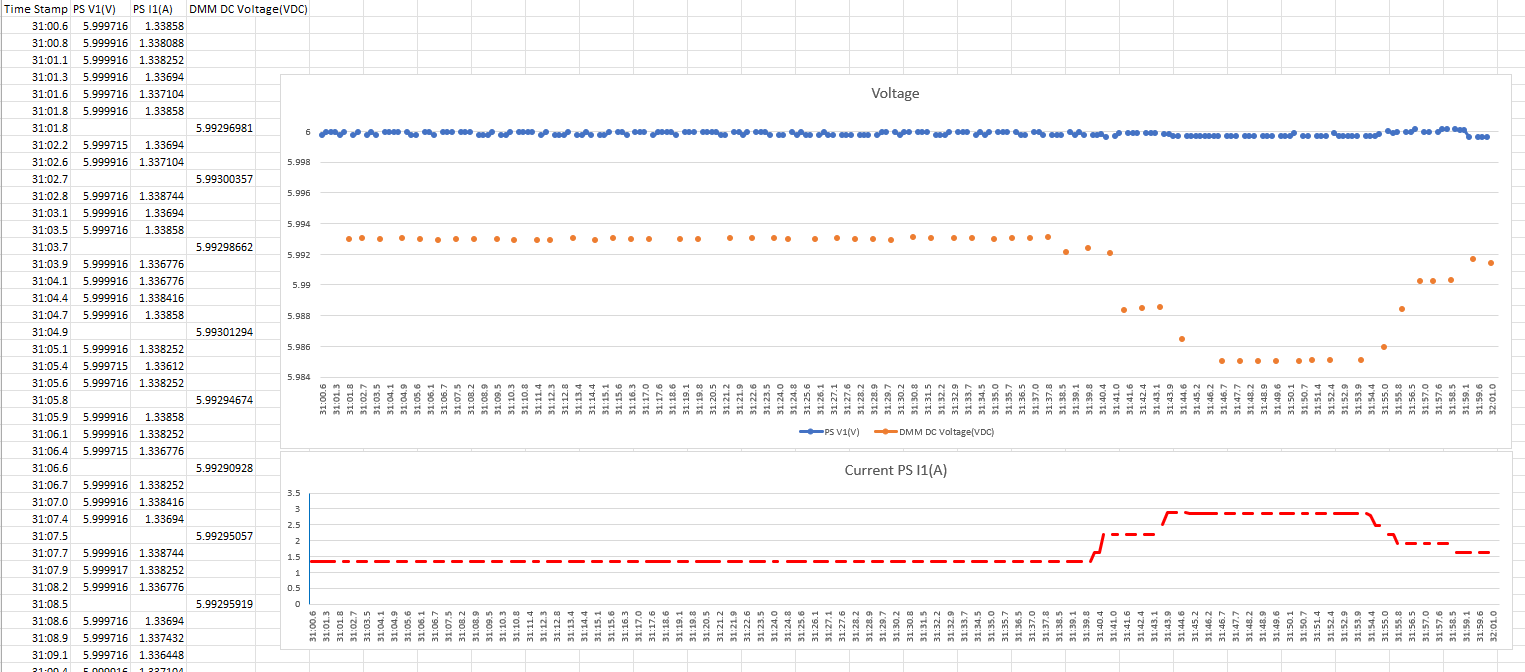
When turning on an output, or turning it off, there is a transition period so I set out to measure rise and fall time during a on/off cycle. During the tests, 5V rise time was measured at 7.97ms and falls at 25.13ms with a 75Ω load. Once again I made use of one of my new favorite features, the statistics function on the EDUX1052G, to provide an average over several tests. The results are well within the specifications of 80ms up time and 60ms down. It was necessary to change the rise/fall trigger settings from their default of 10%/90% to 1%/99% to align with the specifications. Over Current protection shutdown occurred in 24.84ms.
| {gallery}PS Transition Timing |
|---|
|
On Rise Time with 75Ω load |
|
Off Fall Time with 75Ω load |
|
Over Current Protection Off Time |
The following waveform demonstrates a current limiting event, with over-current protection enabled on a 200ms delay. The output is set at 5V with a 0.06A current limit. With current draw at 0.066A, the output is expected to go into current limiting, which it does and kicks in at 2.35V. The voltage continues to rise to 4.5V at a significantly slower rate but does not go to 5V. Over current protection disables the output 199ms later, very close to the set delay of 200ms. Another successful test!

Noise
As I noted for the waveform generator, measuring electrical noise outside of a faraday cage is a challenge - it is nearly impossible to eliminate all external variables. A low bandwidth oscilloscope can miss high frequency noise which has a way of creeping into cables/connectors and can occur over a wide spectrum. Nevertheless, I did manage to secure some interesting measurements of the power supply’s output noise.
With a 75Ω load on a BNC cable, I set to 5V and shut down any electronic equipment in the vicinity except the oscilloscope and power supply. I measured the peak-peak signal from the power supply at 329.85Vpp and turned the power supply off, still reading 283.35Vpp. A rough calculation would then be 46.5Vpp additional noise when the power supply output is on, which would exceed the specification of < 5Vpp. While this is interesting, it is not necessarily conclusive and I tried another way.

With no load, and again shutting down most electronic equipment, this time I used the proper oscilloscope probe and a ground spring borrowed from the DSOX1102G. Using this method, I measured peak-peak within noise specifications, at 2.25mV average.
Software - Pathwave BenchVue Power Supply and Web
Pathwave BenchVue Power Supply app is licensed for free with the purchase of the EDU36311A. The software provides nearly full control of the power supply, adds logging capability and alerting thresholds. As I noted for the function generator app, often it is easier to use the app to change settings than it is on the front panel, such as when entering in specific values.
Using the app overrides the controls on the EDU36311A and there is no means to give control back to the power supply’s front panel without a hard restart. There is a lock/unlock button on the screen, this button mysteriously disappears when the app takes control.
The main view provides settings and status of the three outputs with the applicable settings for all. It is easy to set any parameter including voltage, current, programmable on/off delays, OVP, OCP delay. I found I had to occasionally hunt for a button, it is there somewhere but not necessarily with the same controls as the instrument. The OCP clear button for example.
The app brings logging functions to the EDU36311A and can record voltage, current and time but not power. A graph will show voltage and/or current for any or all channels, and a cursor displays point in time readings. You can then export the visual graph or data for Excel. Settings to customize the scale can be fine-tuned for any channel. Logs can be set to record on an interval, start and stop on a schedule or by number of samples acquired.
Within the DataLogger page, there are settings to enable alerts if a limit is exceeded or if the power supply goes into CV or CC mode. Alerts can be a beep, can run an external program or can send an email. This feature promises to be handy for long term or remote monitoring, however I found it to be buggy and in need of refinement. I would get bombarded with beeps or would get none at all. I was able to set the email up to work well, however it uses the same alert thresholds.
| {gallery}Pathwave BenchVue Power Supply app |
|---|
|
Pathwave BenchVue Power Supply - Instrument View page |
|
Pathwave BenchVue Power Supply - Settings Page 1/2 |
|
Pathwave BenchVue Power Supply - Settings Page 2/2 |
|
Pathwave BenchVue Power Supply - Data Logger |
|
Pathwave BenchVue Power Supply - Data Logger Email Alert Settings |
|
Pathwave BenchVue Power Supply - Data Logger and Alert Settings |
|
Pathwave BenchVue Power Supply - Data Logging |
|
Pathwave BenchVue Power Supply - Occasional difficulty finding the power supply over Ethernet. |
The Web interface works very well and exactly duplicates the controls and output of the power supply, providing easy control, quick feedback, and effortless screen captures. Pressing a button responds just as though you were in front of the power supply.

I did lock up the EDU36311A at one point using the web interface to set constant current parameters. Both the web and front panel of the instrument became completely non-responsive, I was alarmed to discover I was not able to shut down the outputs. A hard reboot was required to regain control. I would have liked to see the power supply err on the side of caution - shut the outputs off in this instance.
I stumbled on another bug; the web interface allows you to set a custom password as is the case with the other instruments. However, the new password does not hold and resets back to the default on reboot. For a moment I thought I locked myself out!
Conclusion
The Keysight EDU36311A is a modern 90-Watt programmable power supply. The EDU36311A includes most features of higher end instruments at modest power delivery pricing. It's performance is perfectly matched to educational environments, labs and the power demands of most students. The Pathwave BenchVue Power Supply app has some bugs and could use some refinement. Bugs exist in the firmware as well. All things considered, the EDU36311A is the ideal DC power source to complete the Keysight Smart Bench Essentials.
Favorite features
- Loaded with features, many found on higher end power supplies
- The 7” display is certainly a highlight of the series
- Graphics are clean, informative and look great. The view can be set to emphasize one channel
- Easy and intuitive control of the power supply, setting voltage, current is straight forward.
- On/off delays are handy
- Includes both physical dials and a number pad for fast and flexible data input
- Solid hardware performance, on par with equipment 2x the price
- The fan speed adjusts to the load, running slower and quieter for smaller loads
- Pathwave BenchVue Power Supply app provides easy input and management of all functions. Easier than the front panel in many cases
- Price is reasonable considering the features
Needs improvement
- The Pathwave BenchVue Power Supply app would benefit from refinement, including placing controls to co-exist as they are on the instrument. Alerts are a great feature; however they are buggy in the current implementation
- A new web interface password does not hold, reverts to default password on restart
- Implement the means to regain control of the power supply once the app is active
- Add a facility for a series of on/off events to be programmed
This blog of the EDU36311A is one in a series of reviews covering the Keysight Smart Bench Essentials. Return to the principal review here.