RoadTest: Read the Review of Onsemi Type-C Interface Detection Solution EVB FUSB302BGEVB
Author: fouad_jh
Creation date:
Evaluation Type: Evaluation Boards
Did you receive all parts the manufacturer stated would be included in the package?: True
What other parts do you consider comparable to this product?: Some other silicon vendors have similar product.
What were the biggest problems encountered?: Small PCB which makes hard to clip to test points.
Detailed Review:
FUSB302BGEVB is an evaluation board from Onsemi for Type-C power delivery solution. It can be configured to act as source, sink or auto detection of either source or sink (Dual Role).
The process from unboxing the evaluation board to get it to work with a PC ,took around twenty minutes, which includes time to register on Onsemi website and download the files, update the firmware and start communicating with the evaluation board.
* Unboxing: the pack was delivered in its original well protected small box and the board in an anti static pack.

* To be able to evaluate the board, an account on Onsemi website is needed.
* product page:
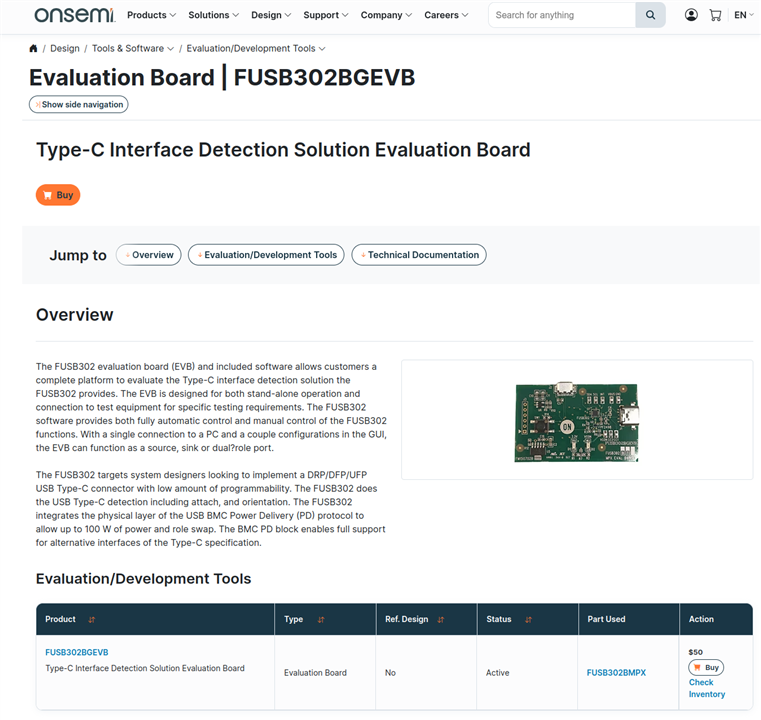
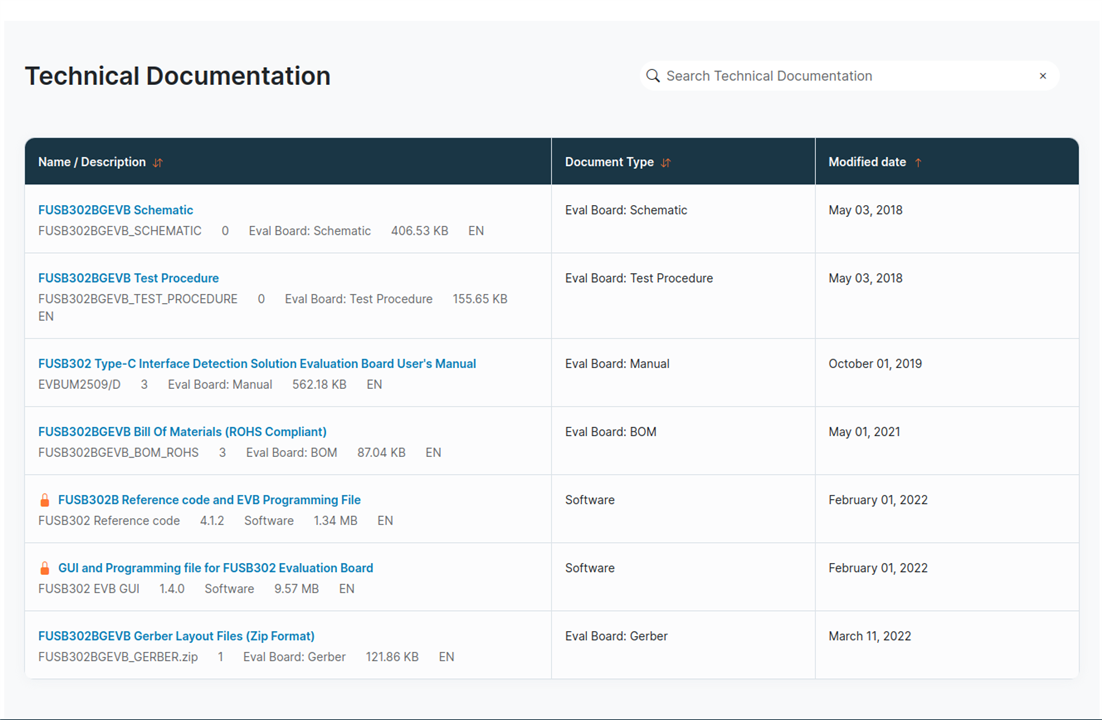
* Download “GUI and Programming file for FUSB302 Evaluation Board”.
* Unzip the archive. A list of the files:
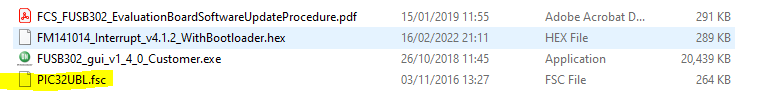
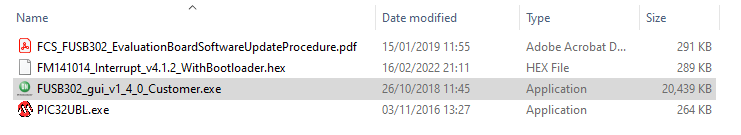
* If you connect the EVB board to a USB port on a PC and start the GUI program prior to updating the firmware.
There is a message at the bottom of the GUI to indicate that the firmware is required to be updated:
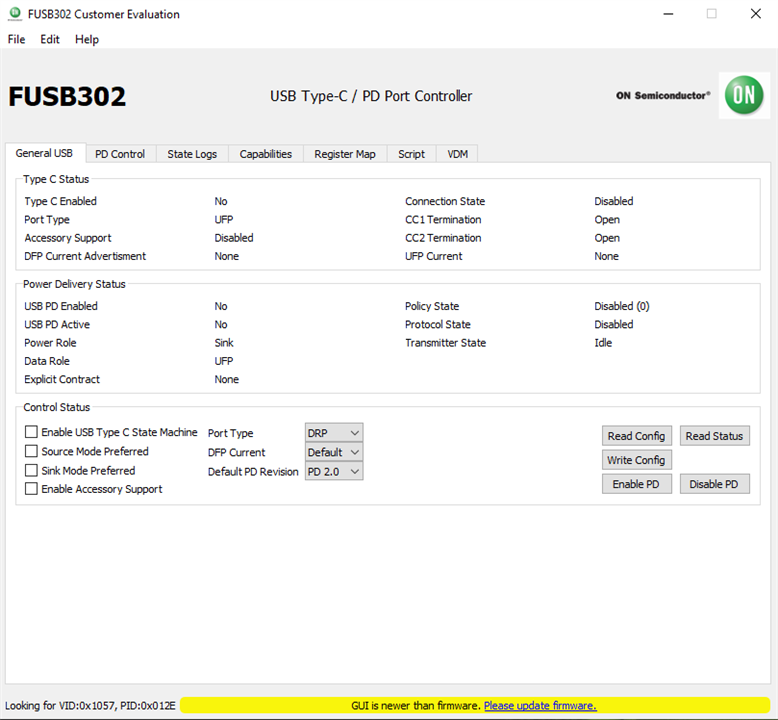
* Follow the instruction in the archive documentation on how to update the firmware.
When the update is done, you will need to disconnect and reconnect the evaluation board. Start the GUI program. Again the bottom of the program indicates if the board is connected:
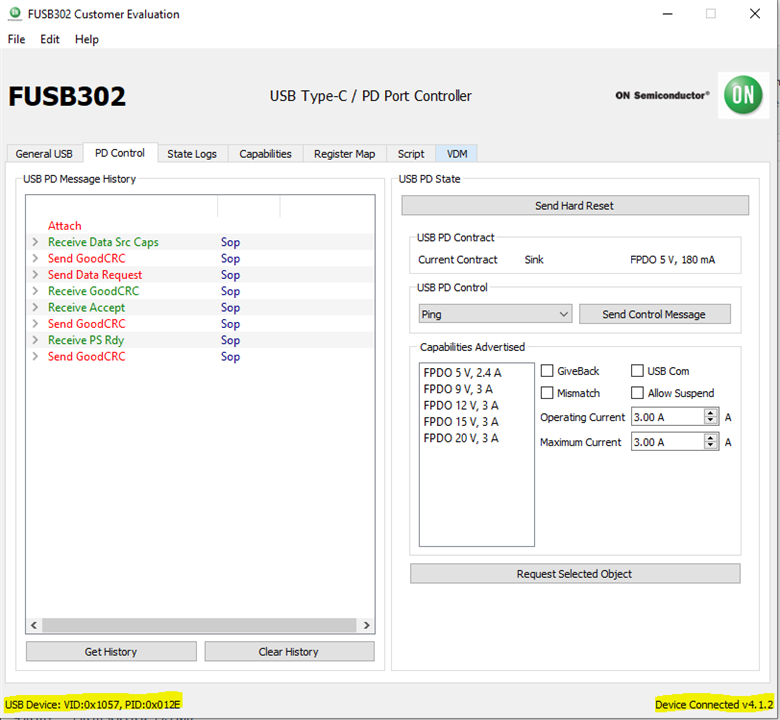
* To evaluate, I have done some USB-C PD specification reading, which turned to out be comprehensive. Connected an oscilloscope to CC1, CC2, GND and VBUS to capture some measurement:
* On attaching a USB PD sink, on the "PD Control" panel, messages, start showing up while sink and source negotiate. 5V will be provided from the source to sink at this stage.
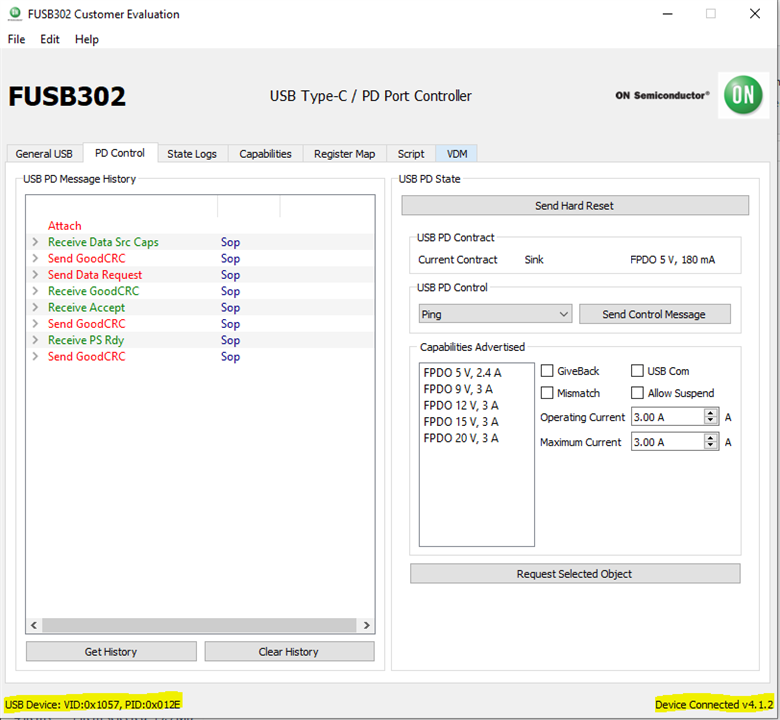
* On the USB PD state, 9V is selected and "Request Selected object" clicked. Few messages exchanged and the voltage level reflects it.
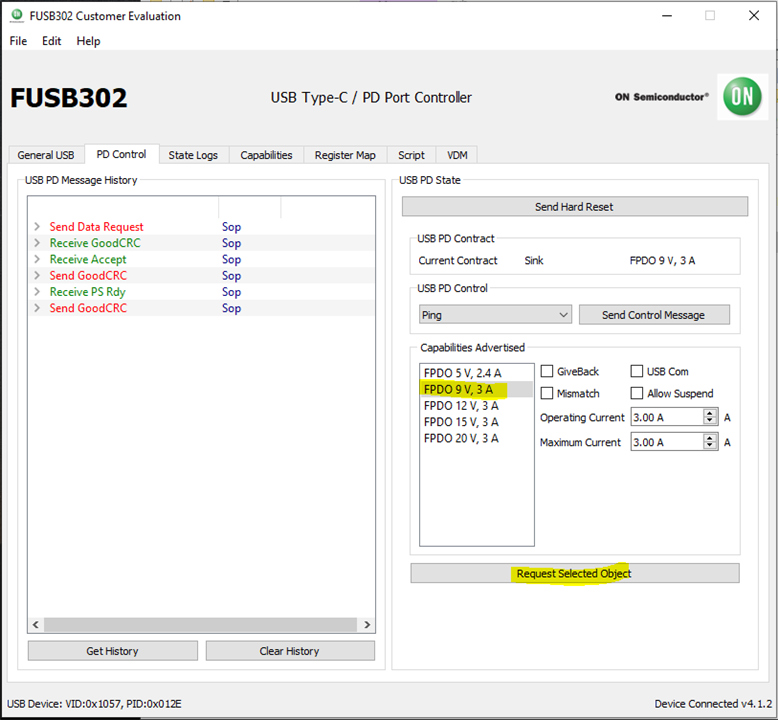
* Notice the CC1 messages on the line before the voltage change and after.
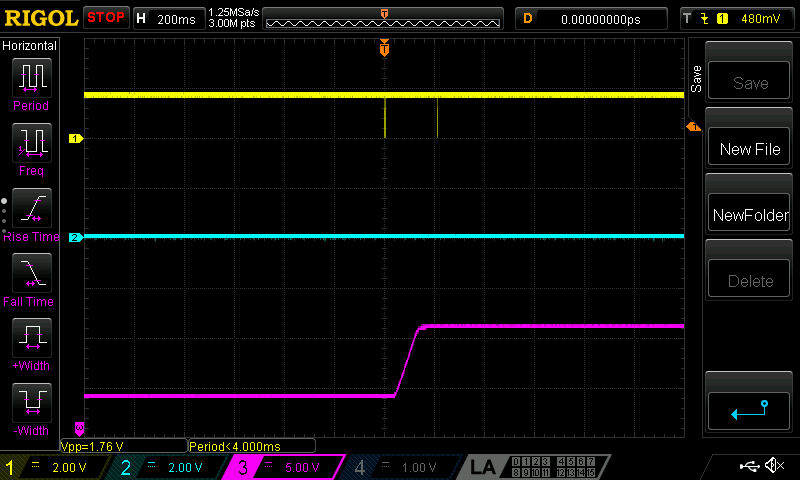
* Few changes were done, then 20V to 5V was requested:
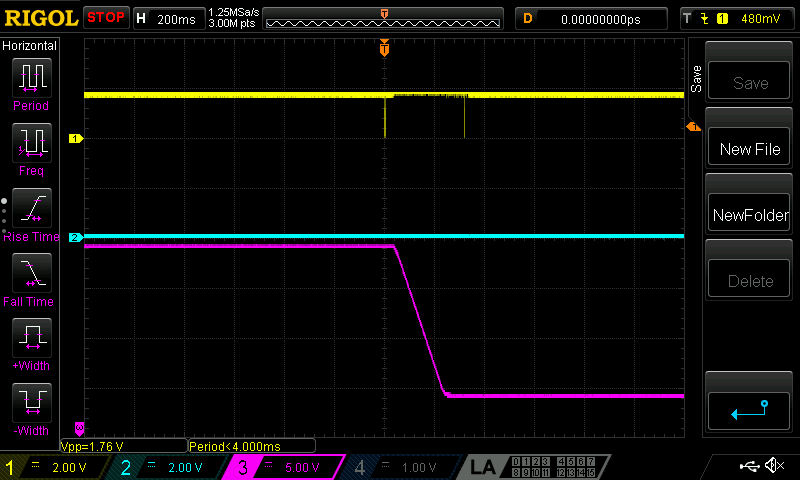
* Zooming in for CC1 signals:
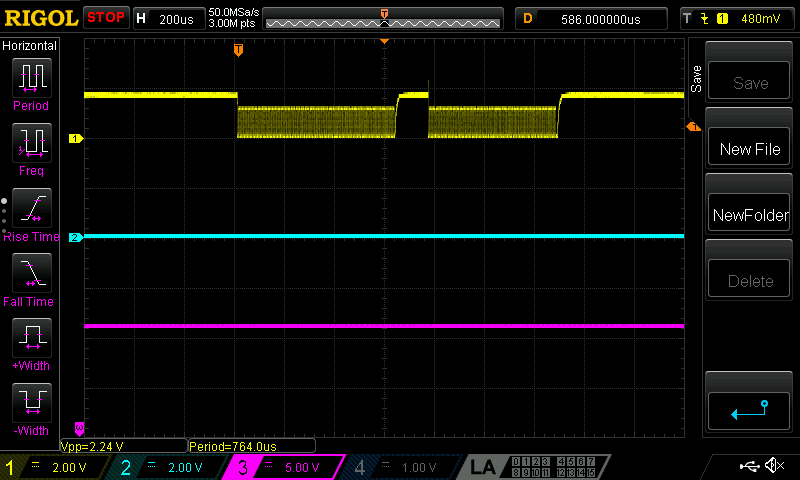
* More "state logs" were logged at "attaching" the PD sink:
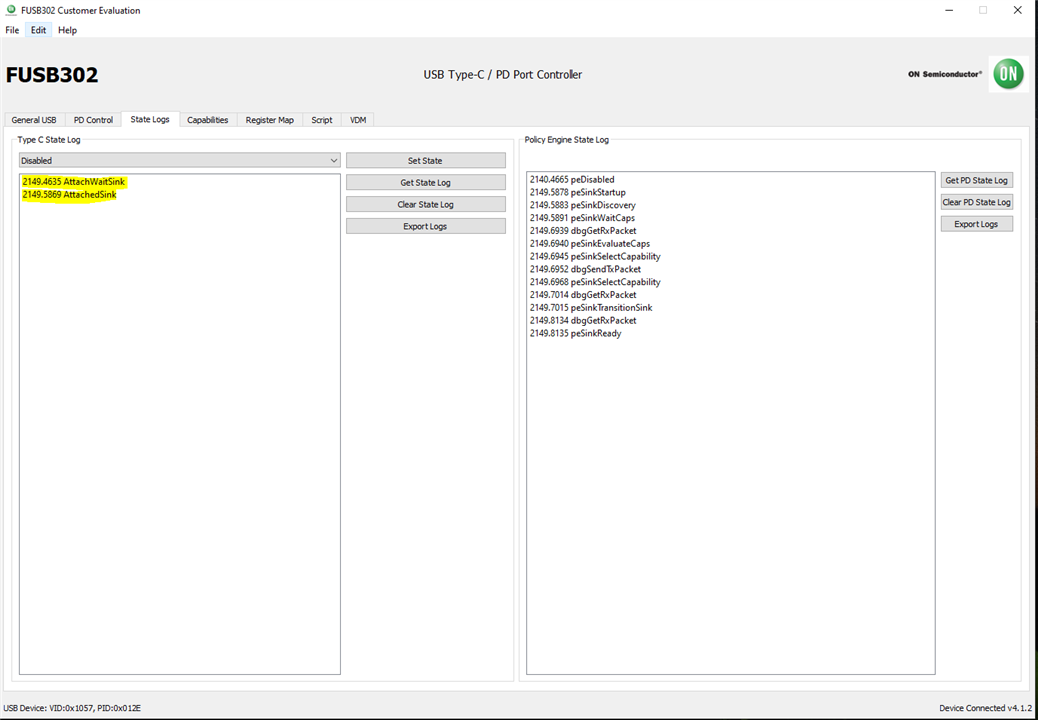
* My experience in reviewing FUSB302BGEVB:
Even though I wanted to cover USB-C PD in more details, I realized:
FUSB302 could be used in many applications, like:
With all the software came with the FUSB302. The evaluation, development and time to market is shortened greatly. It is possible even with limited USB-C PD knowledge.